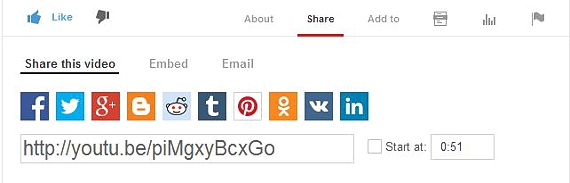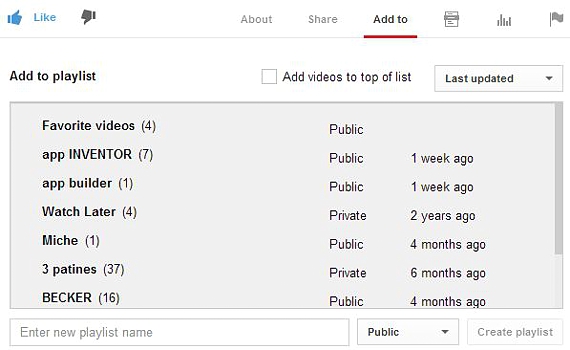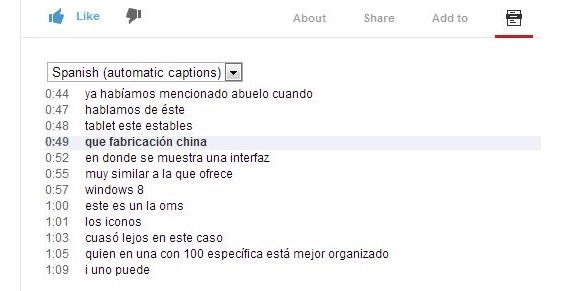Have you ever wondered What are the most important functions on YouTube? perhaps they have gone unnoticed by a large number of people, who despite visiting many videos on this great portal, primarily dedicate themselves solely to trying to reproduce each of the videos and perhaps, to explore a few others that may be interesting at a given moment for later download them.
The fact press the little play button to play a video on the portal, it is not even the smallest part of the most important on Youtube, there is a large amount of them that we may be wasting at all times. It is for this reason that in this article we will list some of them so that you can review them more carefully when you play a video on YouTube.
Social networks as the most important functions on YouTube
An extremely important aspect that we should take into account when playing a video on YouTube is found on social networks; If we are visiting some of them in a conventional Internet browser and on our personal computer, then we will be able to notice that at the bottom of the video there are a few options to explore:
- Information.
- Share.
- Add to.
- Transcription.
- Statistics.
- Notify.
In the 2nd option we will find what we have referred to at this time, that is, the possibility of share this video on the different existing social networks, being Facebook, Twitter, Google+ and many others that we could be using so that our friends can enjoy the video like us.
In the 3rd option we find another important function on YouTube, since it is the place where (by clicking on it) we can get to structure our playlist. To do this, each time we review a YouTube video we will have to go to this option to add to it, a personalized playlist that will be saved in our profile, which can be private, public or personalized.
Transcription as one of the most important functions on YouTube
What we have mentioned above could be considered as a small mouth opener, daring to mention that one most important functions on Youtube is in the 4th option, same that refers to the Transcript; while we play the video, we could click on this small icon, so we will see a window appear at the bottom of it. If the video is spoken by someone (voiceover Off), each one of the words, phrases and sentences that they pronounce there will be transcribed in this new window.
If the announcer who is explaining said video has a good pronunciation, then the transcription will be according to what is mentioned there. In any case, as it is an experimental project, the identification of each of the words can have a certain percentage of error, a situation that you can corroborate at that moment if you choose a YouTube video and later, to this button of the Transcript .
The situation changes if subtitles have been placed in the video. When you click on this Transcription button and later, on the video playback play button, you will notice that the texts shown at the top (in the video subtitles) they coincide perfectly with what is generated in this area of the Transcription; The best thing about this window is found in the detailed information that is offered there, because everything is timed, showing the exact time in which a specific phrase has been said.
This last aspect that we have mentioned can be very useful for those people who need to transcribe the content of a video (what is being talked about there) into an external document, although this function could also be used, as something clearly illustrative in the assumption case, the audio in the YouTube video is not understandable.
More information - Download YouTube videos with Mactubes