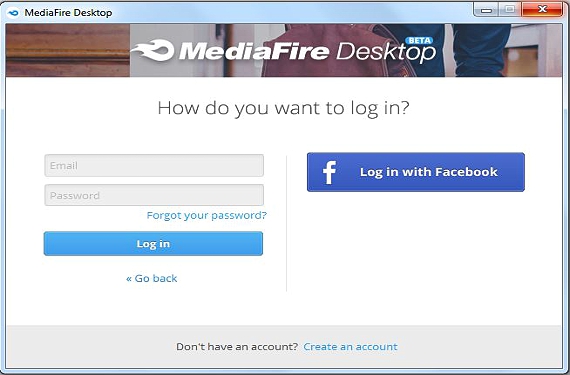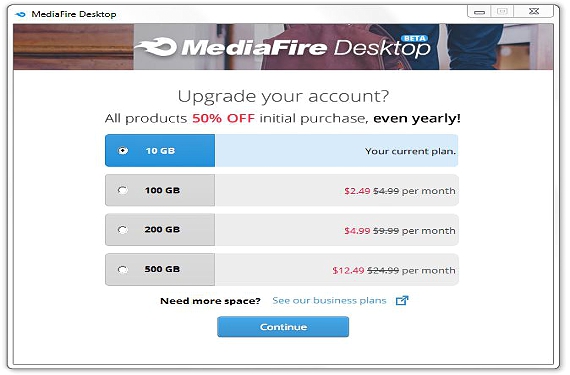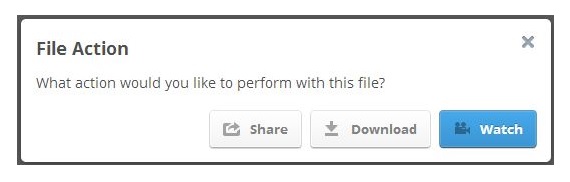MediaFire Desktop is the new client of this cloud service that can be downloaded and installed in Windows, something that comes in a beta stage that we could be testing from this moment to be able to host 50 GB distributed in different types of categories and folders. You can also purchase this tool for platforms with a Mac operating system, having to download the respective application from the official site.
Despite that Media Fire Desktop It becomes a client to be used in Windows, with interesting functions and characteristics to manage from our own computer, the version of this same service in the cloud as a web application, is not far behind, where a user could view certain videos without having to download them to your computer.
Very well structured interface in the MediaFire Desktop client
Once we download and install Media Fire Desktop in Windows (compatible from XP onwards), we will be able to admire a fairly complete interface, which will help us organize all our files in a well-ordered way; for it, the user can make use of different types of folders or directories, The same ones that could bear the name of what they will contain inside; what we will first notice after installing Media Fire Desktop In Windows, it is to its shortcut icon on the toolbar, there is a smaller one in the Task Tray.
A very simple way to open an account subscribed to this service is by using our personal Facebook profile, using the respective credentials for this.
The window that we have placed later is the one that will appear when Media Fire Desktop request permissions to our Facebook social network, so that all your friends can admire that we are using Media Fire Desktop.
Now, the free service of Media Fire Desktop It offers us the possibility of using only 10 GB of space in the cloud, being able to have something more if we make use of any of the plans offered by its developers.
Finally, Media Fire Desktop will synchronize with your servers in the cloud, automatically creating a folder on our desktop with the name "Mediafire", where We will find other sub-folders with the name of: documents, music, photos, videos mainly. Surely you will want to have a few more folders here, this being a very easy process to carry out since you will only have to click with the right button of your mouse (in an empty space) and then choose the contextual option «New«, So they could create another folder with the name you want there.
Without a doubt, this is a very great advantage that we could have with Media Fire Desktop, since if at a certain moment we need to share a video file with some friend contact, We will only need to select said file to have to drag it to one of the folders found within Mediafire.
That's not the most important part of it all, but rather, the bonding that makes Media Fire Desktop with the same service on the web; Following the same example that we have proposed above, having hosted a video file from the local hard drive, it will be transferred to our space in the cloud (within the free 10 GB offered by the service), being able to generate a link that we will share with those who wish to review this video.
From the web application, those who receive the link that we have created from Media Fire Desktop podran review the video without having to download it to your personal computer; Within your browser, the video file can be played automatically, this being a great advantage over other services that offer more storage (as Mega) but with basic operating options.
Perhaps the only drawback that can be mentioned of this service is the free space that they offer us, since if in Mega we could have about 50 GBIn MediaFire we will only have 10 GB in a free account.
More information - MEGA hosting service, why use it among the others?, Mega Manager, MEGA application for Android