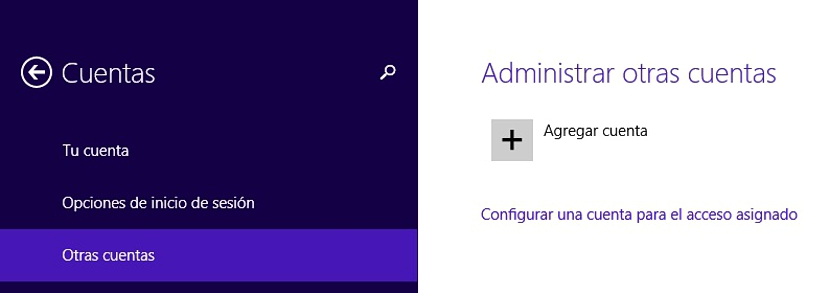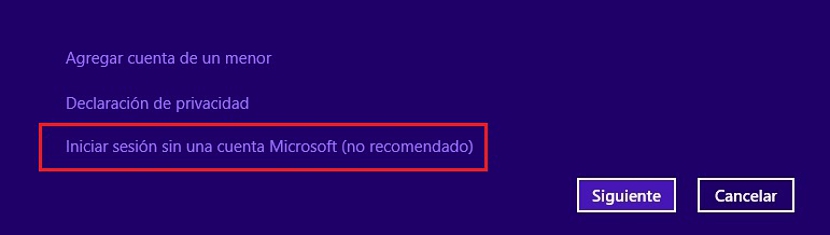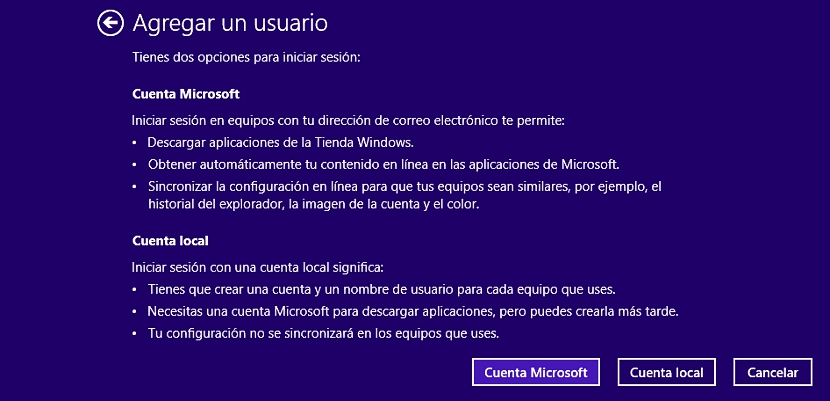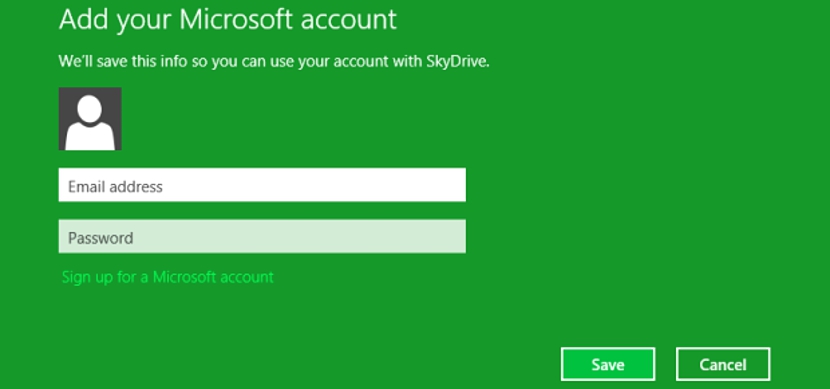
If we had to start doing a little analysis on these two features offered by the latest Microsoft operating system, previously we would dare to say that this situation is so similar like wanting to choose between Windows 7 and Windows 8.1.
Why do we say this? Well, simply because up to Windows 7 there were mainly «Local Accounts» when entering the operating system; It is from Windows 8 the moment in which Microsoft decides to propose two alternatives instead of one, being present in the foreground what the firm calls "Microsoft Account"; Now, what is the difference between the two types of accounts is what we will describe in this article.
Create a Microsoft Account in Windows 8.1
Almost inescapable to be able to explain what Local Accounts are, We must start from the standard that Microsoft offers us; In a very easy and simple way and through a few sequential steps we will teach you below, the correct way to create a Microsoft Account in this operating system:
- We log into Windows 8.1.
- We place the mouse pointer towards the right corners of the screen.
- From the bar that appears, we choose «Configuration«.
- From there again we choose the option that says «Change PC Settings«.
- From the left sidebar we choose «Accounts"And then to"Other Accounts«.
We must pause a little at this time to explain a few characteristics that we must take into account when wanting Create a Microsoft Account; on the screen where we have stayed there is an option that we must choose, which says «Add Account«. If we choose this option, we will immediately jump to another window where we are proposed to place the email for the new Microsoft Account; after that we will have to follow a small wizard where we will have to place the access passwords that we have registered, with which we will have successfully added a new account to the computer.
Now, if for some reason we do not want to have a Microsoft account associated with an email, we could choose to choose a Local Account; the latter environment can be beneficial for many people when working on a computer that many people have access to.
Create a local account in Windows 8.1
Well, as we had previously suggested, if for some reason we do not want to have a Microsoft Account in this operating system, we will have the possibility of being able to create a Local Account; if we go back a few steps to the procedure we mentioned earlier and we place ourselves in the area of «Add Account»We can notice a small Warning message that is located at the bottom of the screen.
Right there Microsoft mentions that we have the possibility of creating a Local Account although, for the signature this environment is not recommended as suggested in its parentheses.
Those who have used an operating system up to Windows 7, know perfectly well that A Local Account does not imply any type of risk since this comes to be a standardized and easier way to work on a computer. Now if you're wondering about the reasons for choosing between a Local Account or a Microsoft Account You should only review the following image which is a capture of what Microsoft proposes.
In short, with a Microsoft Account we will have the possibility to connect to the Internet immediately, download the apps from the Microsoft store, see the tile in our live email when receiving new messages among a few other features.
So there are also a few inconveniences, since if the computer we work on belongs to a company, Maybe in the morning it is used by a few people while in the afternoon and evening, other users completely different. So, under this work environment it is not recommended that our email account be present there, despite the immense assurances that Microsoft proposes for this type of work environment.