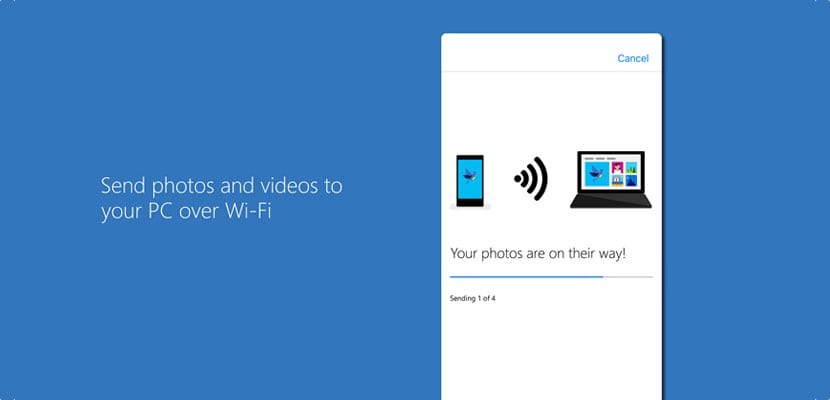
Transferring photos from your mobile to your PC under Windows 10 will be, from now on, much easier. And it will be thanks to the launch of Microsoft and its application for mobile phones or Android tablets, as well as for the iPhone or iPad. Is about Microsoft Photos Companion.
Surely, If you are a user of a cloud service, this application does not interest you. What's more, thanks to a cloud service you can access your content from anywhere; it does not take up space on your local computer, and by the way, you have a backup copy. Now, if this is not the case, you will know that transferring the photos from your mobile to a Windows 10 computer involves several steps. This ends if from now on you download Microsoft Photos Companion.
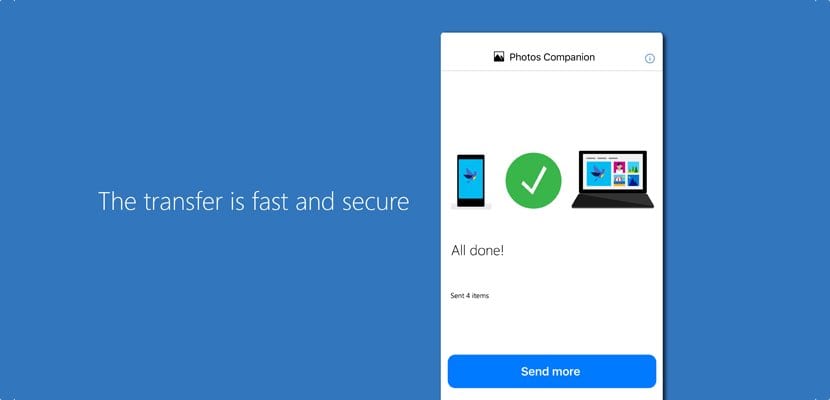
This application It will allow that through the WiFi network of your home or office you can transfer in a matter of seconds the photographs - videos or screenshots - from your mobile to the PC's hard drive. Once downloaded - at the end we leave you the download links -, we must open the Windows 10 Photos app. In the menu, we must enter Import> from the mobile via WiFi. A QR code will appear on the screen that we must scan with our mobile. And, voila, we are ready to transfer our captures with our Windows 10 computer. We will only have to select the photos and videos that we are interested in sending and when it is finished, it will notify us on the mobile screen. That simple
Of course, the link is not permanent. In other words, every time we take a photograph, it will not be synchronized with our computer, but they are sessions on demand. Likewise, For the application to work, both computers (mobile and PC) must be connected to the same WiFi network. And it is that to avoid scares, it will be impossible for us to transfer content under our data rate.