
Android uses a multitude of features to be the highest quality and most versatile OS for devices of the moment. Within that greatness that it treasures, there are some spaces that can be improved such as that related to copying text, which we hope one day the great G wants to evolve it to make it perfect.
That is why it allows Microsoft to get ahead of it and launch apps like Clip Layer. Clip Layer is an app that comes to fill an empty space left by Google by allowing the user copy all the text that appears on screen in an easy and simple way. A special app, but with a small handicap that not all users will like.
That stumbling block, little him, is that you will have to configure Clip Layer as the wizard from the settings from your phone. So you can forget to launch Google Now when you do a long press, since it will be the new Microsoft app that will appear to perform the functions of copying text of what appears on the screen of your beloved and beautiful smartphone.
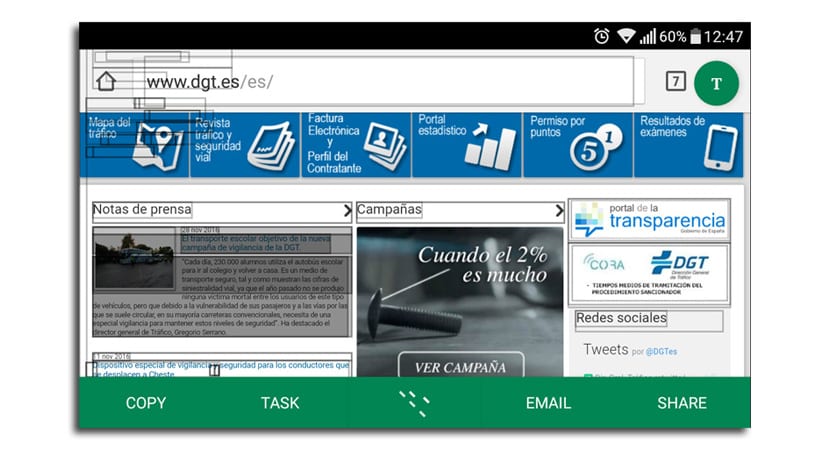
When you do that long press, Clip Layer will take care of read all the text you have on screen. You have to click on the fields you want to copy and touch on the text button located in the upper right corner to see what you have selected. Then it only remains to copy it to the clipboard, send it by email, take it to Wunderlist or share it with another app that you have installed on your mobile device. Simpler, impossible.
Clip Layer will be able to copy most of the text instead of the images, although it won't always work to perfection. Of course, it only recognizes the text on the screen, so forget about taking it from the images that appear on websites or other elements.
As it is not yet available internationally, I encourage you to download the APK:
Download the APK of Clip Layer in its version 1.0
Bla bla the least OS and does not copy text as IOS does not seem to you that you contradict yourself