SSurely it has ever happened to you that you were listening to music with your MP3 player and when changing from one song to another the volume has increased a lot, having to stop the playback or remove your headphones quickly. This happens when you have files mp3 saved with different volume intensity, especially when the first song is very low and you have to turn up the volume of your player and then a song starts with the volume much higher. The result you know what it is, a ringing in the ears and the odd curse between teeth, or perhaps directly out loud. But do not worry that from now on if this continues to happen to you it is because you want to.
MP3 Gain is a program that is responsible for analyzing mp3 files and putting them all at the same volume. This operation is called normalize audio, and it consists of putting all the songs at the same volume that you decide or letting the program analyze a set of songs and that it only makes the average volume and puts all the mp3 in that average value.

Lor best of all is that MP3Gain is a free program that you can put in Spanish and in many other languages and that is very easy to use. But before continuing I want you to be clear about the following. MP3Gain is an old program, its last update of the stable version is from January 2005. The disadvantage of this is that you will not be able to find support for the program and that it is difficult for updates or improvements to appear again, but the truth is that the program works quite well and fulfills what we want to do with it, which is to put all our MP3 at the same volume.
PHearing what was said in the previous section, I have to recommend that you download and install the stable version of MP3Gain which is 1.2.5 and forget about the Beta 1.3.4 version, since it was never fully developed (that's why it is called Beta , for being of tests and not finalized). So when downloading the program you have to make sure that you download version 1.2.5. You can download it from Softonic in this link or from the download page of the official MP3Gain site by clicking on the link mp3gain-win-1 2 5.exe.
BWell, if you already have the downloaded file, let's start with the installation of the program:
1º) We click twice on the executable file "mp3gain-win-1_2_5.exe". If you only see "mp3gain-win-1_2_5" and you don't see the extension ".exe" it is because your computer keeps the extensions hidden. If you want to know what file extensions are and what they are for, you can read the article "About extensions". In any case, after double clicking on the file, the installation will begin. Click on the «Next>» button in the first window that appears and then this other window will appear:
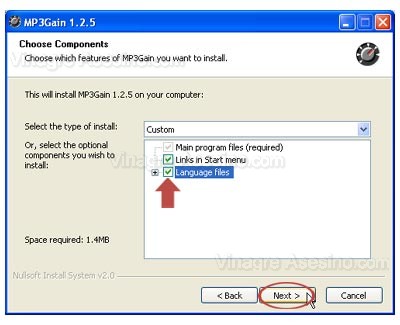
2º) You must check the box that appears next to "Language files" (which means "language files") so that you can install the files necessary for translate MP3Gain to Spanish or other language. Then click on «Next>» and in the window that opens click on «Install». The files will begin to install but halfway through the installation you will get the following window:

In it you can read the following message in German «Für MP3Gain ist eine deutsche Hilfedatei verfügbar, die Sie unter http://mp3gain.sourceforge.net/translation.php downloaden können» which says «There is a help file in German for MP3Gain that you can download from the address given. Click on "Accept" and the installation will continue.
3º) When the files finish installing, a window will appear in which the program informs us that MP3Gain installation is complete. We click on the "Finish" button and if we check the box that appears next to "Run MP3Gain" the program will open automatically.
BWell now that we have the program installed and open, you will see that it is not easy to understand what it says on the screen so we will have to translate it into a language more familiar, we will put it in Spanish but you have many more translation options. So that you don't mess up, the best thing to do is to see the image below and first click on the area marked with the arrow above the image and when the drop-down list with all the languages opens, click on the chosen language.
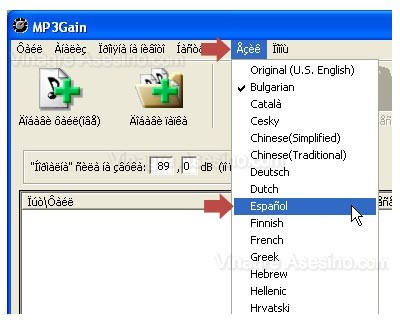
SImplement with that you will have the program translated, as you can see it is very easy to put MP3Gain in Spanish MP3Gain. Now we only have to learn how to use the program to do so, you can read the tutorial that I have made called «How to put all the music at the same volume». A sour greeting.
hi how are you vinegar greetings aki jeff
Q do you recommend me to download music and video?
I had the ares a long time but I never knew how to pass or convert a video to include it in a phone or mp3 if you have any recommendations I would appreciate your comment!
vinegary greetings !!
Jeff
Hi Jeff for issues not related to the article send an email, you know how. All the best.
OLA EU INSTALEI OR MP3GAINGE WHEN NORMALIZES MUSIC NELE OR PROGRAM NÃO GETS NORMALIZING TWO FILES NORMALLY, ENTERING WHEN PROGRAMMING MUSICS ENTERS MUSIC HIGHER THAN OTHERS. WHICH VCS WOULD INDICATE ME ABOUT AS OPÇÕES DO PROGRAM? EU SELECTED OR NUMBER 89! WHAT OR REAL NUMBER THAT OR PROGRAM CAN NORMALIZE THE MUSIC FILES?
Hello Vinegar
I have downloaded the program but I have a problem.
I put several songs to equalize the volume and, it is true that it indicated a mistake but continue the case is that several of the songs I change the extension to tmp and I can no longer hear them, can I recover them? And why does this happen? Thanks and best regards, you have been a real discovery
Well this is the first time I have heard about this problem in MP3Gain. It may be due to a bad installation, but if you say it gave you a problem?
I have no idea how to get them back, I don't think it's possible. Sorry 🙁
Hello vinegar:
I have tried to install MP3gain and XP tells me that a file is missing, (I suppose a codec), the official page says something like that a file must be downloaded but, since it is in English, I do not understand very well what it means and how to do it…
You help me?
Excellent program ... I used it in the music folder of my cell phone (motorola K1) and now I hear it well!
Tip: first use volume 105 ... and it was rumbling a lot in the background .. I like to listen loud and clear .. !! I recommend a 98-100!
Thanks for this important contribution killer vinegar!
This program is easy and simple to use ... not like oteos that are lies!
Until next time and let your vinegar page continue to grow !!
Please if you can send me the mp3Gain program by this means to install it. Thanks
hello vinegar, I also installed the mp3gain as you indicate the steps to follow, I raised the volume of several audio files and they were great, but then when uploading other mp3 files I got an error and it could no longer be played, it was stored as TMP format, But after that I went back to uploading the same mp3 file that I pasted from another folder there, it just worked, why is this vinegar? ... I would appreciate if you answered me ... Thank you
@Jorge I have no idea 🙁
Very good and very well explained, thank you very much.
Ruben.
Hello Vinegar
Download the program, but I don't know how to give it the proper values.
What volume is recommended and what decibels?
I can only truly change one and the other is automatically changed by the relationship that exists between volume-dB.
I put several mp3s with low sound with a normal sound mp3 and I turned them all down.
Where can I read how to use it. Thank you
reasonable doubt. this definitely changes the vol or copies the file and I have it double
I do everything except caching the normalized folders to my player, I don't know how to do it
How can I save the file that I show in the mp3 gain so that I can open it in all players
Install MP3gain, load the folder you wanted to level in audio, once loaded, what step to take to level all the audio files to the same level. Thank you
Well no idea about it super valid ...
following all your advice we will see
how it works ... normalizing audio files ...
thanks greetings
thanks vinegar this has helped me ………… .a montononon ufffffffffff….
thanks my corduroy. finally I was able to install it, the full version was necessary.
I WANT TO KNOW WHY SOME SONGS GIVE THEM RED STRIPES WHY
Hello friend: How can I pass the normalization work done with the mp3gain to my mp3 player?
What I see is that I can only hear it through the pc. But how do I get the normalized songs to my player? Thanks for answering. All the best.
Hello Vinegar, install the MP3Gain and equalize the volume of the MP3s but only one gave me a problem… ..I got an error during processing. See error report? but
HELLO, LOOK, I DON'T KNOW HOW TO DO IT SO AFTER THE SONGS ARE NORMALIZED, HOW DO I MAKE THEM TO MY IPOD? I CAN ONLY LISTEN THEM ON THE PC BY DOUBLE CLICKING ON THE MP3 GAIN
I want to know how can I use Mp3gain, I don't know how to use it ...: $
You're a boss, I couldn't find a way to translate it ... you're thick, you know! +10 already favorites 😀
Thank you very much friend, I've been looking for something like that for a long time
I have that installed but when I finish normalizing I can't use this program again I get an error code and I have to install it only when I'm going to use it
Thank you very much, your tutorial just saved me a lot of work, successes in all my friend, greetings from Guatemala…
Excellent contribution indeed, thank you very much, a hug
Monster, you went overboard. Excellent your post, error proof. +10000000, thank you
Thanks! Five stars.
Perfect…. thank you very much friend you are a crack