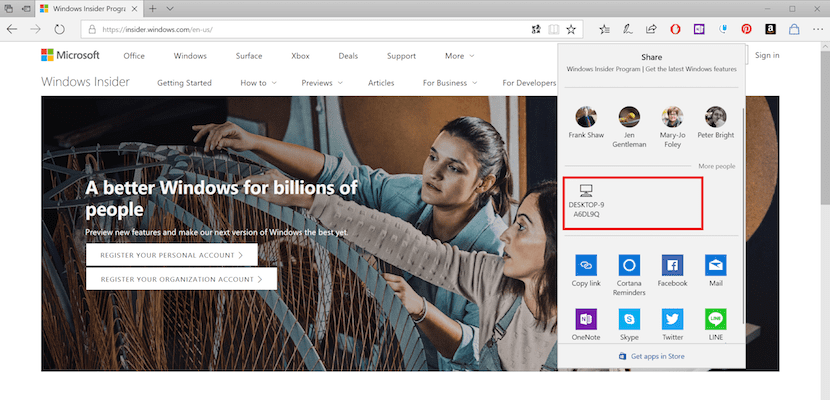
AirDrop is a function available within the Apple ecosystem, which allows you to send any type of document, photo, video, contacts, notes ... to any compatible device. This function allows us to share content between a Mac and an iPhone, between an iPhone and an iPad, between an iPad and a Mac ... as long as it has the option available in the menus, since older models are not compatible with this technology.
Several years after its release, it is now Windows that has decided to implement a similar feature in the latest build available from the Windows Insider program. This function, called Near Share, works the same as AirDrop, but unlike Apple's function that is compatible with all devices, Near Share at the moment only allows share documents between computers managed by Windows 10.
Near Share, works through the bluetooth of the devices, so it is essential that both computers have this type of connection. It is also an essential requirement that both have the same build installed, since if this is not the case, in the Share list The computer with which we want to share the document, image, photograph will not appear ...
The operation is very simple, since to send any file to a computer that is available within its scope range, we just have to click on the share option. The different options offered by the application will appear below, together with the compatible computers located in the range.
The computer that receives the file will see a message appear in the Notification Center informing it that you have a new file pending to receive. At that point, you have to accept the download in order to access the content. The Near Share function can be deactivated from the configuration options, so that unwanted people can start sending us any type of file while we use our PC.