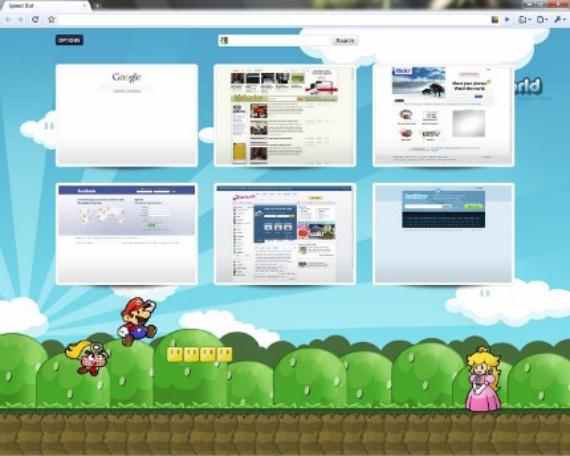
One of the things that I have found the most when browsing the web is that people do not know how to get it to do in Google Chrome, that when opening a new tab, it comes out by default the main page of the Google search engine.
download an extension and configure it in the way that I explain below.
En Google Chrome, it comes by default, when opening a new tab, the Speed Dial, or the page of installed applications, to change to the main page of Google, we will have to follow the following steps:
First we we will download the extension from the Google application storeOnce installed, the page of installed extensions will open, where we will select the option set up.
Once the option to configure is selected, a new window will open in which we will put the address www.google.com and we will give to save, look at the attached image.
With these simple steps, we just set up in chrome, that when opening a new tab we are shown the Google homepage.
More information - How to log into Chrome
Download - New Tab Redirect
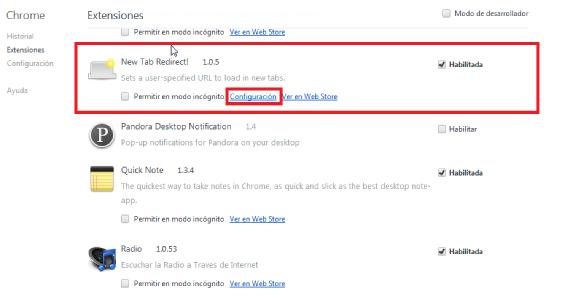
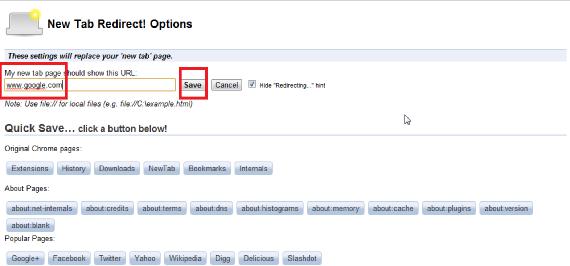
It is not nice to use this chrome that puchaa boringooo ko is this googgle I prefer the other one just
Thank you very much for this contribution, it was very useful to me. Thanks
Thank you very much I was tired of an application that was not removed .. UFFFF