
A few weeks ago, the new version of Mozilla's popular web browser, Firefox Quantum, was launched. This new version turned out to be the fastest and least resource consuming browser of all the current ones. However, the reign of the fastest web browser has been short-lived. And is that Opera launches a new version of its browser, Opera 51. And according to the first tests, it's faster than Mozilla's product. In addition, this new Opera will enjoy new functions.
Opera 51 is the name of the latest version of the Opera web browser. The company has been working in recent months and has developed a version much more powerful, faster and with interesting functions to add. However, the most interesting thing is how fast it will go: in the results it is 38% faster than Firefox Quantum. So we are facing the fastest browser today. Now, there are more functions that are added and we will explain them to you below.
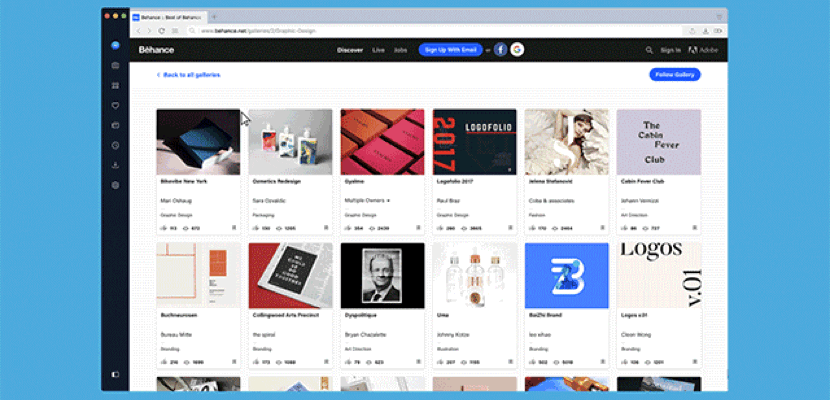
To begin with, you will now have a much faster way to scroll to the beginning of web pages. How? Very simple: you just have to click the tab that you will find at the top, where it is detailed which page it is and where you will find the favicons.
Another of the new functions is that in the upper right part we will have a new icon that when pressed will detail the tabs that we have open and which ones have been recently closed. This function will be very interesting for those users who tend to work with a multitude of open tabs and that collapse when they are displayed regularly; that is to say: it is a much more practical and efficient way to find the content we are looking for at all times or to reopen a tab that we have closed by mistake.
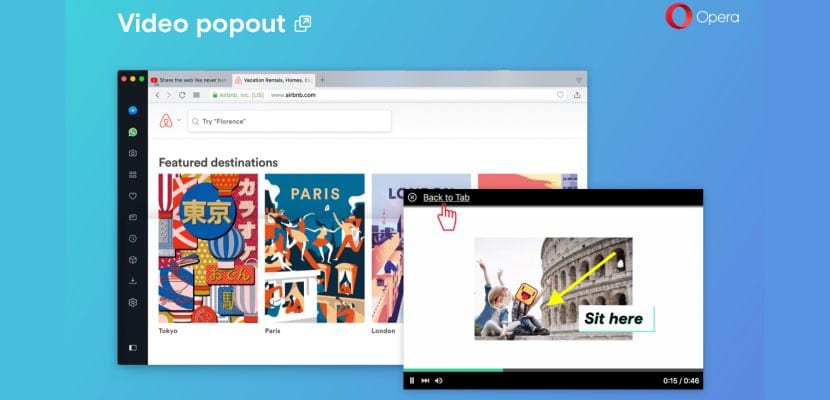
We also found easier ways to get back to tabs that play pop-up videos. And it is that when one of these clips are played in an external window, only by placing the mouse over the title of the video, an option will appear that will allow us to return to the navigation tab where this video originates from.
Although Adobe Flash's days are numbered, there are still pages that use it. However, if you work on macOS, you have probably seen how every time Flash content wants to run it asks you if you want to enable it. In Opera 51 it will be much easier: you will have the option from settings to always allow Flash playback if you wish. The path is: preferences> web pages> flash
We will also have the way to reset browser settings much faster. Cookies, password history, browsing history, cache, etc. All this can be reset quickly from preferences> browser> reset browser settings (this always talking about the version for macOS).
Lastly, Opera 51 will also allow us to place our favorite wallpaper (for example, the same one we use on our computer desktop). This will be available from the home page of the browser through the "Easy setup" menu. If you want to try it, please download it both for MacOS as if to Windows.