that to the Gamers they love colored lights it's no secret, in fact, it's the main reason why products called Gaming They include a multitude of customizable RGB LEDs. Philips, a firm specialized in improving lighting experiences through its range of Hue products, which goes far beyond the light bulbs we know, delving fully into the audiovisual experience accompanying televisions and monitors, as it did in its time with the televisions.
We review the new Hue Play Gradient Lightstrip for PC, an RGB LED strip that syncs with your PC and creates a behind-the-monitor experience. Discover with us how this Philips product can create an interesting and customizable environment for your setup gaming.
Materials and design
As usually happens with this type of Philips products, which we have already been analyzing and testing on different occasions, we are facing a unboxing large, where nothing is left to chance. The big box welcomes us first with the LED strip. Far from what we could imagine for a product of these characteristics, the strip is robust, thick and covered with a good silicone profile that will allow us to handle and install it without risk of breakage.
Having said that, The package includes both the power supply, as well as the connection port and the different adhesive adapters that will allow us to install the LED strip on the back of our monitor.

This LED strip, as with all products in the Philips Hue range, will require a connecting bridge Hue Bridge. Through this bridge we will make the relevant connections to our WiFi network and it will allow us to include this Play Gradient Lightstrip to our list of Hue products.
We are surprised, yes, that this product is not designed to emit light in the lower part of the monitor, that is, the two lateral sides and the upper one will light up, while in the lower part there will be a residual light, which on the other hand, is more than enough. In case the doubt is already arising, the price of the LED strip will depend on the size of our monitor, that is, from 149 euros for the 24/27-inch version, to 169 euros for the version for 32/34-inch monitors. At the moment you can buy this product on its website and in Amazon.
Technical characteristics
In this Philips Hue Play Gradient Lightstrip for PC we find a product with a luminous flux of up to 1.000 lumens, with a proprietary LED light source, as well as with the control equipment (driver), which we cannot replace. The useful life, as it happens with other products with these characteristics, is approximately 25.000 hours, one pass…
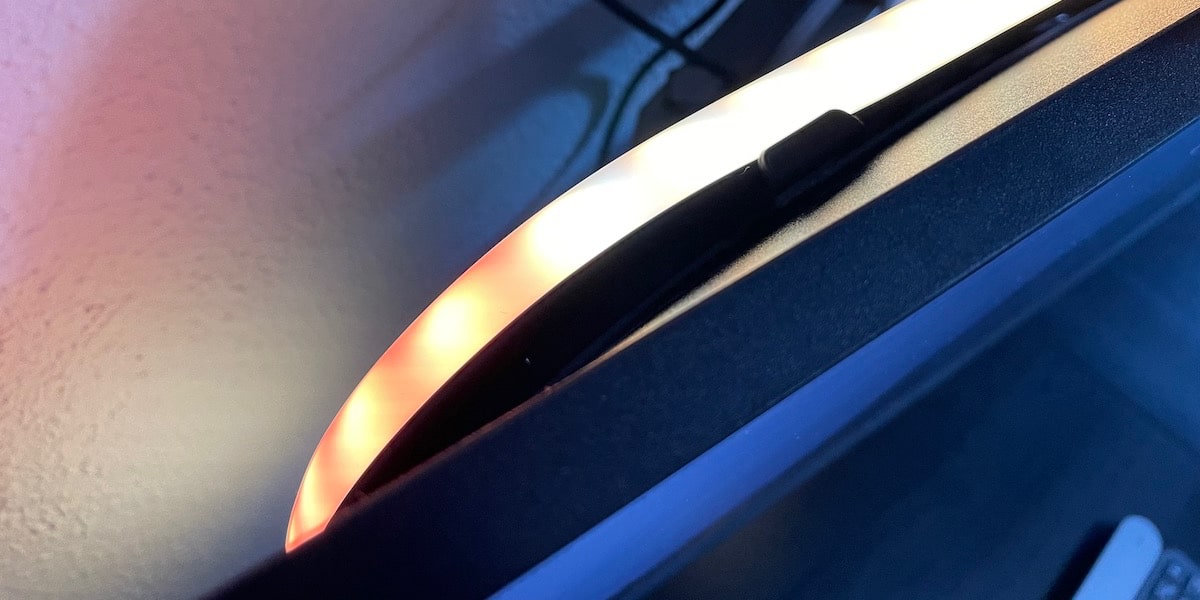
In addition to covering everything the RGB LED spectrum, we have color temperature options between 2.000 and 6.500 Kelvins, for a maximum power consumption of 23W in full operation or 0,5W in the case of stand-by.
The length is 116 centimeters, while it is only 1,6 centimeters high, all for a total weight of 261 grams, which makes it clear that we are dealing with a fairly well-built product, as expected from the Philips range. Hue.
Simple setup
As we have said, the Philips Hue Bridge (from € 56 on Amazon) it is strictly necessary for its use, Although we found other products in the Hue range compatible with a Bluetooth connection, this is not the case, which is understandable given its functionality.
The first thing we must do is glue the LED strip guides, for this we take the data provided in the instruction manual as a reference, five centimeters from the edge of the screen in the case of 32-inch monitors, such as the one we have analyzed. Now we press the LED strip and proceed to connect it to the control system to finally connect it directly to the current.
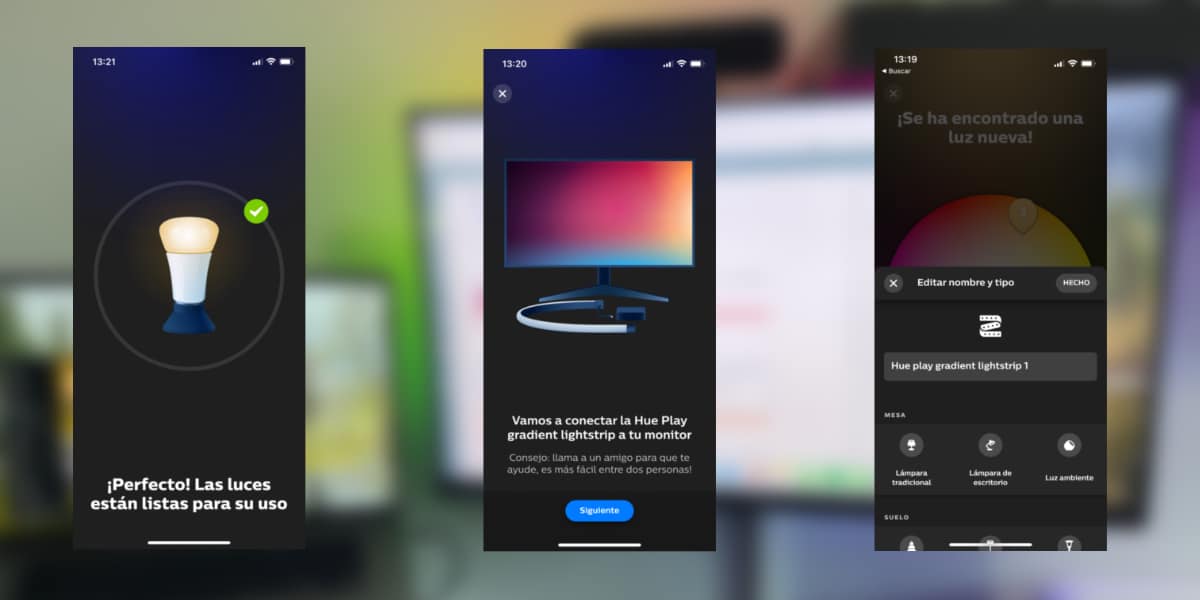
Now is the time to download the app Philips Hue Sync, compatible with Windows and macOS completely free of charge. The first thing we are going to do is look for a Hue Bridge connection port, and continue with the steps that are indicated, to successfully complete the connection.
Finally, once we have integrated this new device into the Hue product range, we can both control it with our smartphone and take advantage of the different functions of the Hue Sync system.
Hue Sync for all needs
Hue Sync software He is in charge of doing the magic. Once we have installed it on our PC, it will allow us to enjoy the synchronization of lighting according to the content that we are consuming on our PC or Mac.
When installing it and providing it with the necessary permissions, the different compatible lights that we have available will appear. Here we will be able to interact with the Play Gradient Lightstrip:
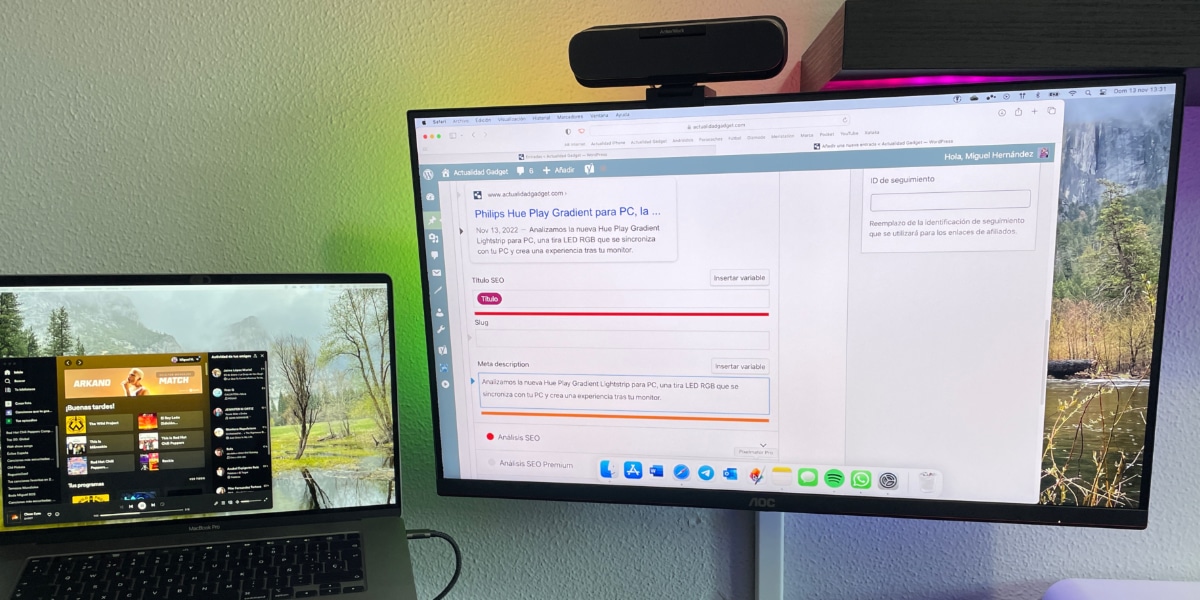
- On and off setting
- Brightness adjustment
- Adjust colors and gradients
- Mode of use: Scenes, games, music and video
- Using audio to enhance the effect
- Shift setting: Subtle, normal, loud and extreme
It is the least interesting vsee how the content of the screen is extended to the rear wall, creating an ideal environment either to work comfortably, or to enjoy your gaming moment of the day
Editor's opinion
Like all Hue lighting products, we are dealing with a product with a slightly high price, but it becomes a necessity whether you use Hue elements in the rest of the house, or if what you are looking for is to alleviate the WiFi in your home through the use of products with protocols Zigbee and Matter.
So things, we have correct software, which allows us to easily enjoy what this product promises, which he gives us without any kind of reluctance.
You can also enjoy them with variant prices, from 149 euros, on Amazon, your trusted point of sale for this type of product and the one we always recommend.
Without a doubt, the Philips Hue Play Gradient Lightstrip for PC is positioned as the most refined, functional and incredibly successful version within the range of gaming lighting products.

- Editor's rating
- 4.5 star rating
- Exceptional
- Play Gradient Lightstrip
- Review of: Miguel Hernández
- Posted on:
- Last modification:
- Integrated
- Installation
- Performance
- Configuration
- Software
- Portability (size / weight)
- Price quality
Pros and cons
Pros
- Incredible build quality
- good software
- great lighting
Cons
- No Bluetooth option
- High price