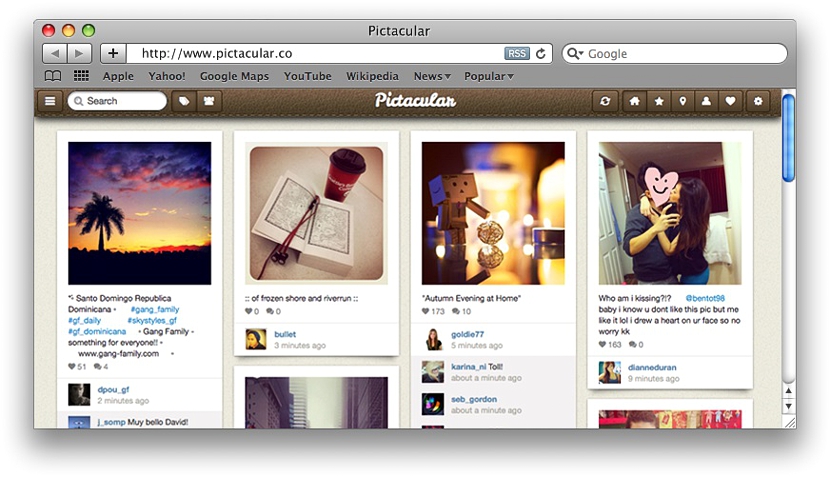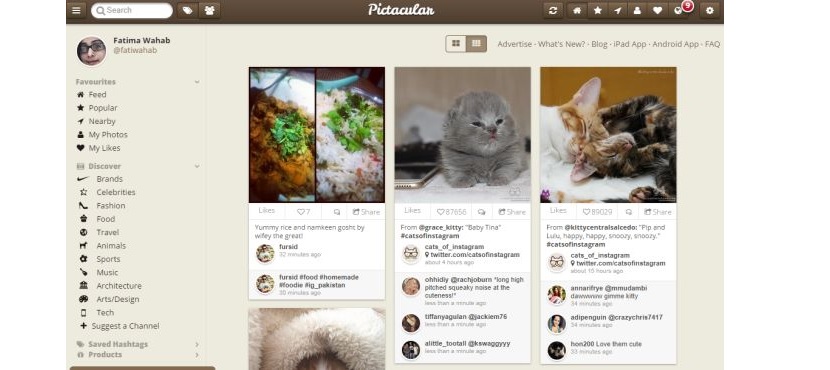Pictacular is an online application that acts as a small unofficial Instagram client, which will help us navigate between the photographs and different environments of this social network. We will not only have the possibility of browsing our personal account but also that of those friends or users in whom we are interested.
What is really interesting is that Pictacular can be run directly from the Internet browser, This being a great advantage because Instagram does not allow this type of task to be carried out because, as we all know, the social network can be managed solely and exclusively from mobile phones. With a few tricks and tips to follow, we will have the possibility to change the interface to be able to navigate through so many photos, according to our taste and style, all from the Internet browser.
Pictacular friendly interface for browsing Instagram
From the moment that Instagram made its appearance, a large number of people began to install this application on their mobile devices, having the opportunity to place all kinds of images and photographs in their personal profiles. In addition to this, the possibility of placing comments on some of these photographs became the main attraction for many people who, little by little, became more famous than others due to this material.
Despite the fact that Instagram is an excellent social network, it cannot be managed from the web (that is, with the browser on a personal computer) but rather, solely and exclusively from a mobile device. This is because Instagram will automatically sync with the camera to start capturing all kinds of images that later will be registered in the personal profile of its users. This is perhaps one of the most sought after aspects by many people, since the color tone that can be obtained in each one of these images it is provided by the application and more not, by the camera.
That is when we could be thinking of using Pictacular, which is an online application that we can use from any Internet browser. We just have to:
- Open our Internet browser.
- Go to the Pictacular website.
- Link this tool with our Instagram account.
Having carried out these three simple steps, we will have the opportunity to start browsing different Instagram profiles but using the Internet browser and supported, in Pictacular; The interface of this online application is one of the most attractive aspects, which is not necessarily found in its great similarity to that offered by Instagram but also to the lots of options displayed both in a vertical column on the left side as in the toolbar at the top.
For example, on the left side we have a column that acts as if it were a widget and where, different profiles are distributed through their feed, the most popular, our photographs and those that we have come to like. This refers only to what we have seen or that is part of our profile.
A little further down there is a category that says «Discovery«, With which instead we have the possibility to navigate through the area of the celebrities, travel, food, animals, sports, music and much more. At the top there is a toolbar, which on the right side includes a series of icons that fulfills a specific function, these being to update the news, check favorites, visit other people's profiles and of course, the one that will inform us with notifications about a new creation on Instagram.
On the upper left side there is a small line icon (like a hamburger menu), which when selected will help us to change the interface layout with which we are working at that moment.
Although Pictacular helps us to be able to navigate and enjoy a large number of Instagram photos on the web, there is still no possibility that we can upload any image of our account from this work environment, so remember, that Instagram relies primarily on the camera and in the effect that the application can give each of these images.