
Last week you may have marked a point already for Facebook, as the Cambridge Analytica scandal It can generate more than one serious problem both in the United States and in Europe. To try to calm the waters, Facebook has combined all the privacy options that we can configure on the platform in a single section, so that at all times we know what information we share and what not.
Until now, we had to go into different menus to, in most cases, not find all the options that affect our privacy. Although it is true that it is a first step to be "clearer" to the user, the social network will continue to record all our activity in order to target its ads. But if we want Facebook to stop knowing what we do online, it is best to use the new Firefox extension called Facebook Container.
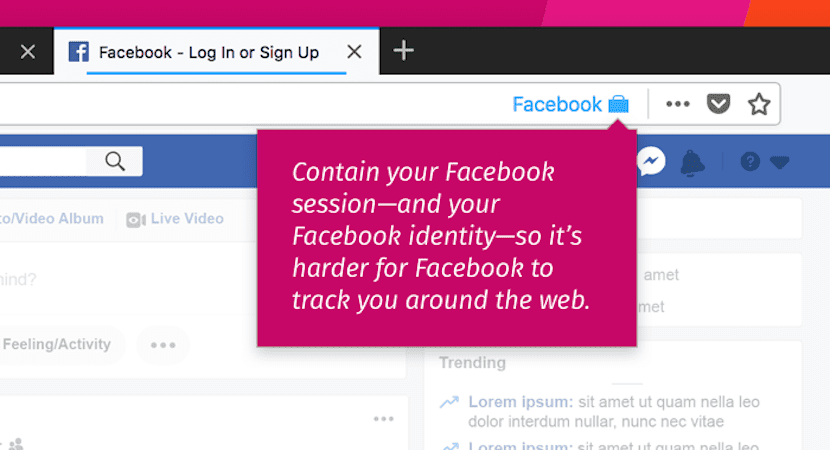
The Mozilla Foundation has always been one of the organizations that places the greatest emphasis on privacy, as well as being the one that has always criticized both Google and Facebook the hardest, because let's not forget that Google does the same as Facebook, but it does not give third parties access to this data, as Facebook did with Cambridge Analytics, but uses it to target the ads that are contracted through Google Adwords, the Google ad platform.
How the Facebook Container extension works
The Firefox container Facebook Container isolates our our Facebook identity in a separate container which makes it difficult for the social network to track the visits we make to other websites that implement the said cookies.
Once we have installed the extension, Facebook cookies are deleted and the Facebook session in the browser is closed. The next time we browse Facebook, a new blue tab (container) will be loaded where we will have to log in and we can use Facebook normally. If we click on a non-Facebook link or navigate to a non-Facebook website, these pages will load in the Firefox browser, outside of the Facebook container, so that it does not know that we have visited it.
If we click the Facebook Share buttons on other browser tabs, these will be loaded into the Facebook container, so that all information related to Facebook remains available only in the container created to limit Facebook's access to our browsing data.
If you are concerned about privacy and the large amount of data that Facebook collects from us, making use of this extension is ideal To make things more difficult for the social network and over time, we will get used to working with two windows: one where everything related to Facebook is shown and another where we carry out the usual navigation without mixing both data.
What does Facebook Container NOT do
Everything you do through the social network will be registered on the Facebook servers, so they will continue to have access to your comments, photos, likes, data you share, connected applications, etc. It's not about stopping using Facebook, but as Tim Cook, CEO of Apple, said a few days ago in China, the type of information that these companies can access should be regulated by law or limited in some way, and this is where the Facebook Container extension comes in.