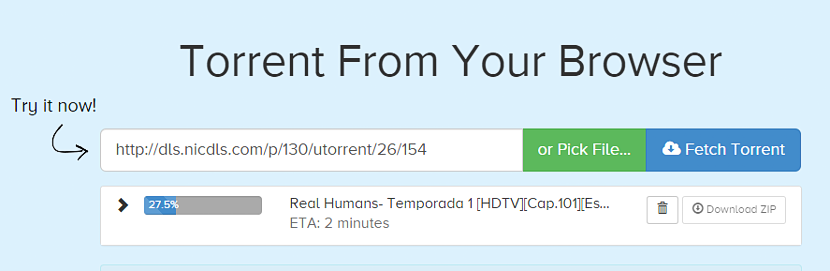
QuickTorrent.io is a tool that has interesting features when it comes to helping its users, adDownload the much sought after and coveted torrent files.
Thanks to the fact that «QuickTorrent.io» works clearly and exclusively as an online application, whoever wants to use it you will not need to install some kind of third party application, Well, this tool becomes a kind of online client with even better features.
How does QuickTorrent.io work when downloading torrent files?
The first thing you have to do is go to the official website of «QuickTorrent.io», at which point you will be able to admire an interface very similar to the capture that we have placed at the top; Right there there are a few spaces that you must fill correctly although, having to adopt a little trick, something that we will suggest to you through the following steps:
- Find the place where the link of your torrent file is on the web.
- Download this file to your personal computer.
- Go back to this web page that corresponds to "QuickTorrent.io".
- Choose the green button to open the file browser window.
- Navigate to the place where you downloaded the file that we mentioned at the beginning of these steps.
That is the only thing you need to do, at which point you will notice a small progress bar that will be indicating the analysis of all the seeds that correspond to said file hosted on the Torrent servers. Now you just have to press the other green button (a little lower) that says "download Zip". It is worth mentioning that this online tool needs a data record and unfortunately, you have to make a daily, monthly or annual payment, which will depend on the urgency or need you have to try to get said file downloaded to your computer.