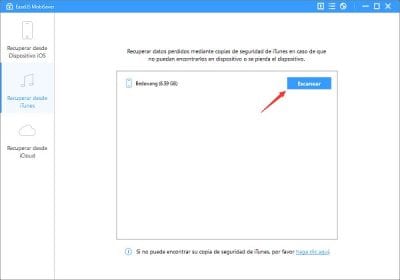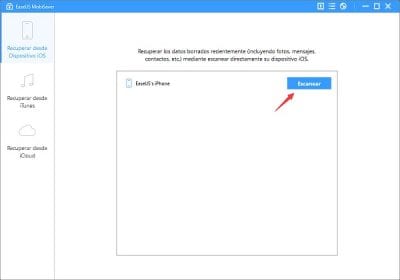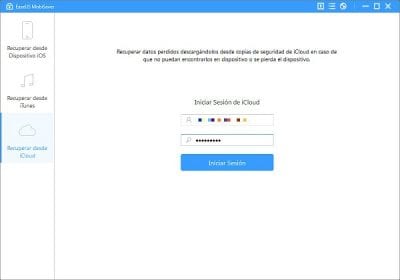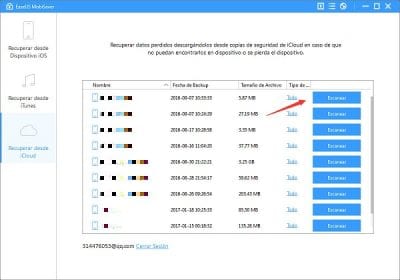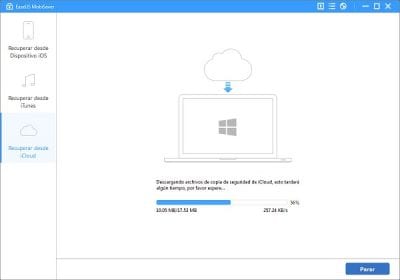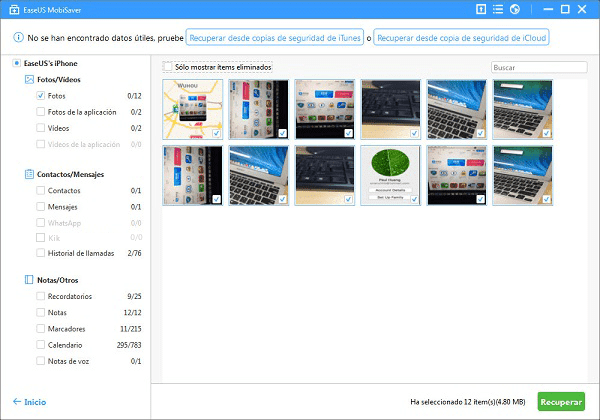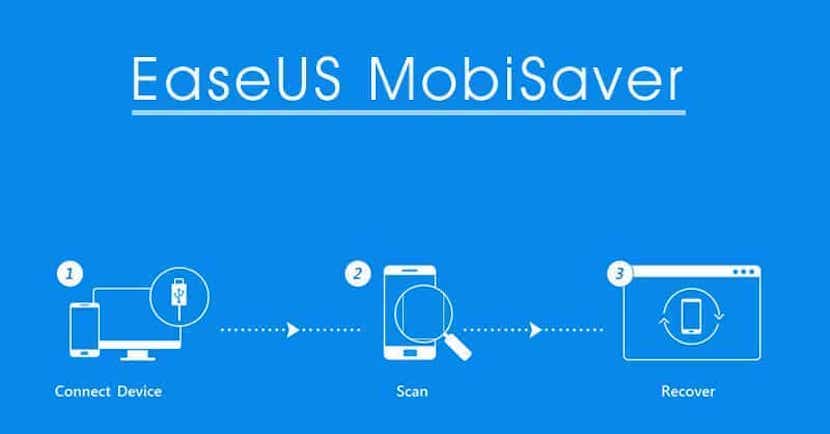
We live immersed in the middle of the digital age and although it may give the impression that it is an expression that is already somewhat worn out, the truth is that it has great and important implications. Much of our lives is on our mobile devices, from photos and videos to documents and contact information but, What if we suddenly lost all that data accidentally?
Fortunately, we already have a very useful tool, the kind that we never want to have to use, such as home or car insurance, but when we need it, we are happy to have it. I am talking about EaseUS MobiSaver Free, lost data recovery software for iOS devices Thanks to which we can live much more calm from now on.
Your data and files always safe with MobiSaver
Every day we are more users than we perform more tasks from our iOS devices. I, for example, do most of my work from the iPad, so many of my documents, my photos, my videos, my contacts, etc., do not go anywhere other than the iPad or the iPhone . Some of them I store locally, to access them without an internet connection, and with iOS 11 and the new "Files" app, I'm afraid this will be much more common than now.
Also the vast majority of us make backup copies in iCloud, while others prefer to do them in iTunes, however, between copies, we may have saved new contacts, stored new documents ... What would happen if in that space of time our device has a serious accident, or an operating system update fails? Do we really want to go through the frustration of losing tons of messages, notes, contacts, photos, videos, and more?

Compatible Equipment and Devices
MobiSaver from EaseUS is professional software for data recovery which It has a version for both Mac and Windows and that it is fully compatible with the latest iPhone, iPad and iPod Touch models, as well as the iOS 10 operating system. Furthermore, it is available in several languages, so that we do not lie, including Spanish.
With MobiSaver we will be able to recover data:
- From an iOS device, being compatible with the iPhone 4s onwards, the iPod Touch, all iPad Mini models, all iPad Pro models, and all iPads from the New iPad or iPad 4.
- From backups stored in iTunes, from the iPhone 3GS onwards, iPad and iPod Touch.
- From backups stored in iCloud, from the iPhone 3GS onwards, iPad and iPod Touch.
It should be noted that also there is a version of this tool compatible with Android.
What data can I recover?
With MobiSaver we can recover up to 12 different types of data:
- Notes.
- SMS messages.
- Contacts.
- Reminders.
- Calendars
- Safari bookmarks.
- Call History.
- Videos.
- Pictures
- IMessages.
- WhatsApp conversation history (including messages, multimedia content and contacts) from backups stored on iTunes or iPhone.
- Encrypted full backups from iTunes.
When can I get that data back
Data and files stored on an iOS device can be recovered and restored as a result of:
- La accidental deletion of them or their loss after a failed iOS update.
- Damage on the device (a heavy fall, that it has gotten wet ...) as long as the PC or Mac recognizes it when connecting it.
- Un terminal lock having forgotten the password.
- Have entered recovery modefor example, after a failure to jailbreak.
How to recover data and files from my iPhone or iPad
MobiSaver has a very clean and intuitive user interface, making it very easy to follow a process that requires only three steps:
- Connect your iOS device to your Mac or PC.
- Start the scan in the terminal or in the backups of iTunes or iCloud and MobiSaver will find the lost data.
- Recover data and files from a backup in iTunes
- Recover data and files from iOS device
- Recover data from an iCloud backup
- Select backup
- Recover
- EaseUS MobiSaver will show you the data found and you will only have to select the files you want to recover.
View and select the files you want to recover
It's that easy, fast and safe MobiSaver. Also, if you want you can try it for free.
Also for your computer

In the event that you have to recover deleted files from your PC, you can also download the tool Data Recovery Wizard.
Thanks to this utility, we can save the most important files on your hard drive in case of accidental deletion, partition formatting, failure or even in case of cyberattacks by ransomware such as WannaCry or the most recent, Petya.
If you are interested, you can download this recovery software and try the free version before making the leap to professional licenses.
It is clear that every day it becomes more essential to have a tool that is capable of recovering our files in case of accidental loss. Today a lot of data is stored without having up-to-date backups so this type of software becomes our only solution possible if we want to save the information that we had saved on the hard drive.