
A problem that we have faced on occasion is that we have mistakenly erasing data from the computer. Any type of file that we should not have deleted, but has unfortunately been deleted. This is something that surely most have happened on occasion. If we quickly notice the error, we will likely recover the file from the trash. But it is not always possible. So, we have to resort to programs like Recoverit.
Recoverit Free is the best program that we currently find when it comes to recovering deleted data from the computer. So if we were looking recover a file that we have deleted by mistake, it is very likely that we will achieve it using this software on the computer.
What formats does Recoverit support?
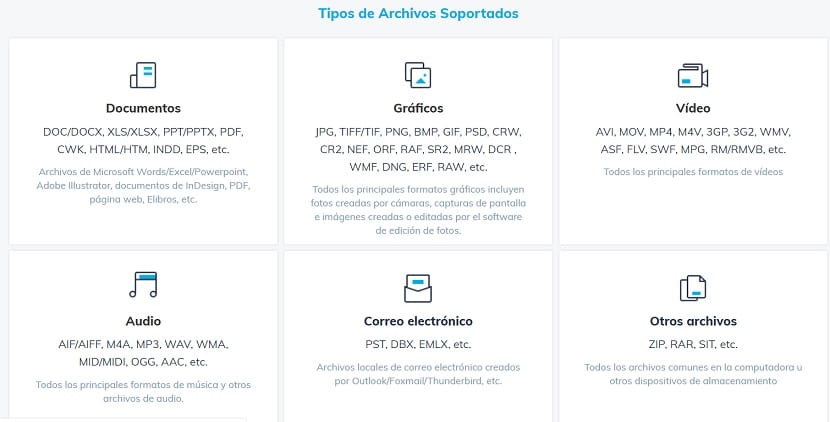
One of the great advantages that we find in Recoverit is that works with all types of files. So it doesn't matter if you've deleted a photo or an audio file from your computer. You will be able to find them and we will have the possibility of recovering them at any time. This is what makes it really versatile. The formats supported are the following:
- Documents: DOC / DOCX, XLS / XLSX, PPT / PPTX, PDF, CWK, HTML / HTM, INDD, EPS, etc.
- Audio: AIF / AIFF, M4A, MP3, WAV, WMA, MID / MIDI, OGG, AAC, etc
- Graphics: JPG, TIFF / TIF, PNG, BMP, GIF, PSD, CRW, CR2, NEF, ORF, RAF, SR2, MRW, DCR, WMF, DNG, ERF, RAW, etc.
- Video: AVI, MOV, MP4, M4V, 3GP, 3G2, WMV, ASF, FLV, SWF, MPG, RM / RMVB, etc.
- Email: PST, DBX, EMLX, etc.
- Others: ZIP, RAR, SIT, etc.
As you can see, they are the common files you work with on a computer. So Wondershare - Recoverit gives the possibility of having access to them again without too much trouble. This wide compatibility is one of the strengths in this program. Since we can have access to them at all times.
How Recoverit works
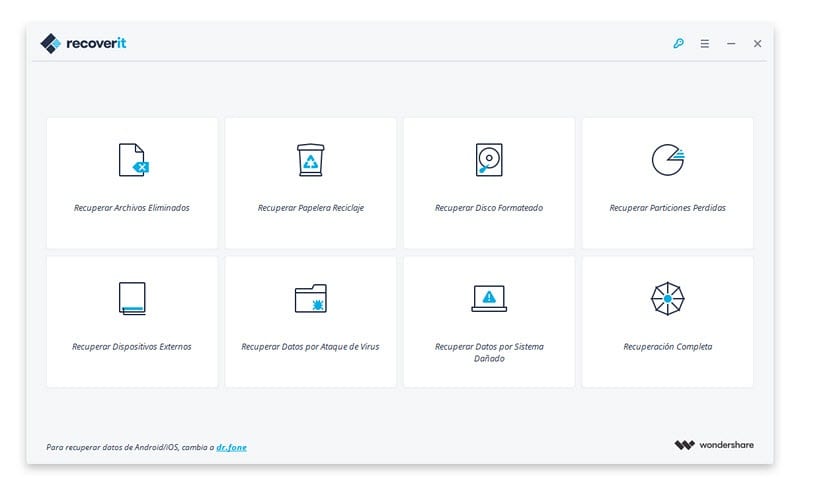
Recoverit stands out for making a very exhaustive search of files on the computer. So it is responsible for searching in various locations in search of this data that we have deleted. This is something that sets it apart from other programs in this field. Since many programs tend to search one or two sites. So its success is more limited. But this program carries out a much deeper search process.
Since it gives us solutions for all kinds of situations. From files that we have deleted from the recycle bin by mistake, to files deleted by a virus, lost partitions, external devices, data loss due to formatted disks or a complete system recovery. This work makes it very successful in retrieving the data we are looking for. Therefore, it makes it stand out from other options on the market.
Recoverit will work on all types of storage drives. From HDD, SSD or external drives to memory cards of cameras. The only thing we have to do when we want to recover data using this program is to open it on our Windows computer and start the search. If we knew more or less the location of that data, we can adjust the search a little more, so that it focuses on a specific location, if we want. But it can also be made to search all locations. You just have to select the recovery method you want to use.
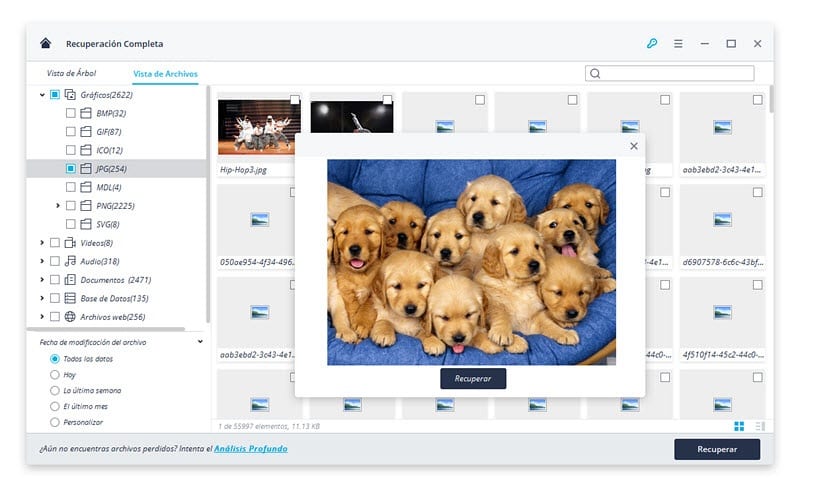
In addition, the interface that this program has is really simple to use. So that even users with little experience in this field will be able to use Recoverit without too many problems. You just have to select the mentioned recovery method. The different options are shown on the screen, all of them with an icon. So you have no problems. Then the program will begin the recovery process. At the end, you can see the preview of such files. Then it is only a matter of selecting those that you want to recover.
Recover deleted files from recycle bin
If what you want is to recover files deleted from the trash in a specific way, then it is also possible. Because it is very simple thanks to Recoverit. At the beginning of the program we have the possibility to select the recovery method we are looking for. The program recover deleted files from the trash can, but also deleted files. So the program begins its search in this regard.
Then, when it is completed, the screen displays the previews of the files that we can recover. In this sense, what you have to do is select those that you want to recover. In this simple way, you have the files back on your computer. It only takes a few minutes to complete the entire process. So you will not have problems in this regard when using Recoverit on your computer, if you are looking for this specific use.
How to download Recoverit

Recoverit is a program compatible with both Windows and Mac. For users with a Windows computer, it can be used with the most recent versions of the operating system. That is, it can be used in Windows 10, Windows 8.1 and Windows 7 without any problem. Although it also works in older versions, such as Vista or XP. So all users who have a computer with Microsoft's operating system can use it.
It is also compatible with computers using macOS as an operating system. A version of Recoverit has been created that is adapted to Apple computers. So users are also given the ability to use it in a simple way. So if you were looking for some software in this sense, it is also possible to have it.
On the Recoverit website, which you can visit in this link, you have all the information about the program. So that you can know if it is something that will be useful or not in your case. What's more, You can also proceed to download it, for both versions, on this website. Its download is free in all cases.