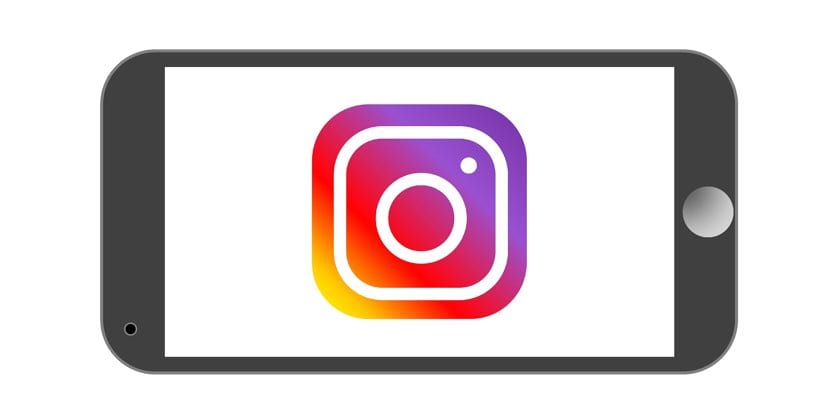
Instagram is a social network of enormous popularity today. Millions of people have an account in it. Especially in the case of brands and influencers, it has become a good showcase, to promote products or oneself. Therefore, many seek a way to gain followers on the social network, something that is possible with some guidelines.
But it can also happen that someone you don't want to follow is your follower on Instagram. What can be done in such a case? For a while now, the popular app has had a feature that allows users to remove followers. So you can make this person not follow you.
What is and remove followers on Instagram

There are many times when a person may follow you on Instagram. But, it may be the case that you wish said person could not follow you. Or if you have a private account, you once agreed to let me follow you, but now you regret it. In that case, the feature to remove followers was introduced last year.
The name itself makes it quite clear what it is. It is a function that allows us remove some of our followers On Instagram. In this way, these people will stop counting as followers in our account. In the case of a private account, then prevent these people from seeing everything you upload on the social network from your account. So in such cases it can be very useful.

Instagram allows you to remove all the followers you want, of those that are in our list. There are no limits in this regard. So if there is one or more people you want to stop following you, you can do it in a simple way. In addition, the process of eliminating followers in the social network is really simple to carry out. In this sense, it has to be done from the version for smartphones, where this possibility is available.
Delete Instagram followers
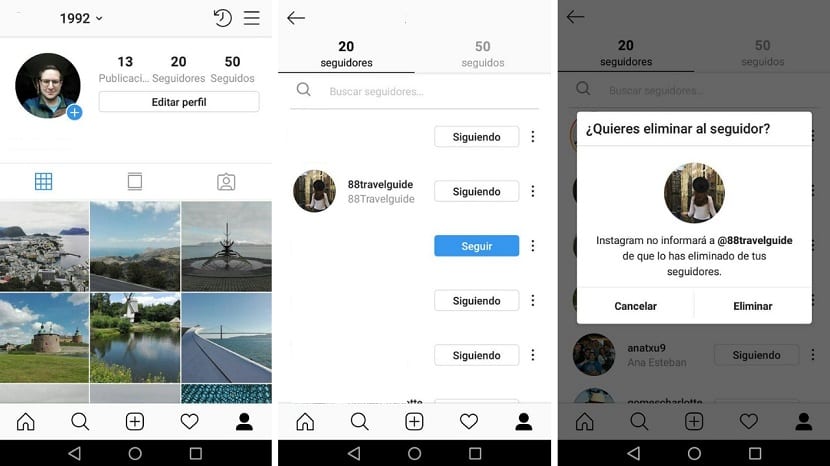
The first thing we have to do therefore is open Instagram on our smartphone. When we have the social network open, we must go to our profile on the social network. There, we must click on the number of followers we have in our profile. In this way, the phone screen will show the complete list with the people or accounts that follow us.
Then, we have to look for that person or people that we do not want to follow us, in said list. In case you have many followers, you can directly use the search engine in this section on the social network. When we have found the person's name, we see that there are three vertical dots next to your name. We then have to click on these three points. A small contextual menu will appear on the screen, with a unique option in this case.
This option is to delete this Instagram follower. This is what we want, so we just have to click on it. When doing this, we will be asked for a confirmation, to make it clear that we are sure of what we are doing. It only remains to click on delete, so that this person will no longer be our follower. If you want to do with more people, the process to carry out is the same in all cases. Unfortunately, it is something that is done one at a time. So if you have a lot of followers to delete, the process can take quite a long time. But the steps to follow are the same, so they are very simple.

What about the followers we remove?

In the event that we have a public profile on Instagram, the reality is that it is an action that does not make much sense. Since this person will continue to see your publications on the social network. You can continue commenting, liking and viewing the profile or stories. Also, if that person so wishes, they can follow you again at any time. In this sense, in a public profile, if there is someone who is annoying to you, it is best to block them. Since blocking that person means that they will not be able to see any of your publications, or have contact with you.
For those users with a private profile on Instagram, then it is something of great interest. Since if there is a person that you do not want to follow you, you get it this way. By removing it from your followers, this person will not be able to see any of your publications, nor the stories of your profile on the social network. This is exactly what was wanted, so in that sense it works very well.
Although this person may send us a private message, in case we have activated this option. Too You can request to follow us again on the social network. So this does not entirely mean that we get rid of this person. Although we decide who follows us and who does not on Instagram. But, if it really bothers us, we have to resort to the block option. If you just don't want him to see your posts, you can always remove him from your followers.
Is it a reversible process?

If you have deleted a follower on your Instagram account, that person is deleted as a follower, no possibility of reversing the process. This is something that does not offer many possibilities. Although, it is that person who has to take action in this case, if you want them to follow you on your account again.

Therefore, if you delete a follower by mistake, said person will have to follow your account again. So that the process is somehow "reversed." But it is something that the user in question has to do. In the case of a private account, that person will have to send a request again to be able to follow your profile on Instagram. A request that you will have to accept, so that I can see your publications again.