
When we hear about telecommuting, many people mistakenly think that it is a panacea. Work from home Has its advantages and drawbacks, advantages and disadvantages that we have to assess before considering the possibility that one of our employees, or ourselves, do our work from home without having to go to the workplace.
Establish a working schedule, respect the right to privacy and digital disconnection, determine who will take care of the necessary material (computer, mobile phone, printer ...) and the derived costs (internet, light, heating ...) ... are some of the aspects that we must take into account when it comes to working from home and that we must establish first and foremost.
Once we have reached an agreement with our employer or employee about the optimal and necessary conditions to carry out our work from home, now it is the turn to know what the tools we have at our disposal to be able to work remotely.
Informatic team

The first necessary and indispensable element to be able to work from home is a computer equipment, be it a desktop computer or a laptop. Unless you are a graphic designer, with a mid-range equipment, you will have more than enough to be able to carry out your work remotely.
Having to spend a lot of time in front of the computer, if we opt for a laptop due to space issues, the first thing to keep in mind is screen size: the bigger the better, unless we have a monitor or television at home to which we can connect the laptop. If you don't want to spend a lot of money, in infocomputer You can find second-hand computers at a very good price and with a guarantee.
Apps to organize work
Trello
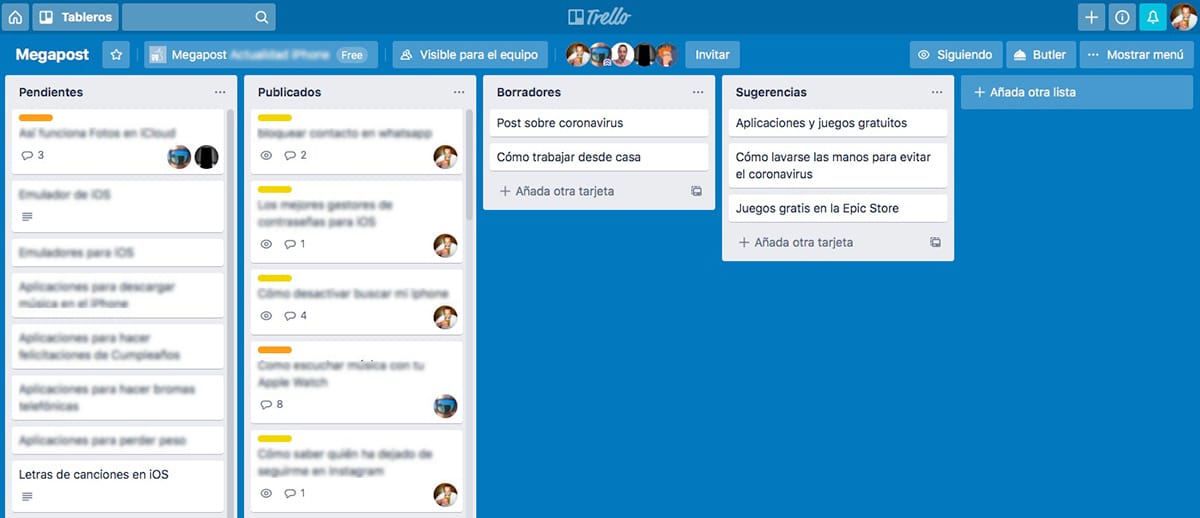
How to organize work is the first and foremost thing that we must take into account when working from home. In this sense, Trello to take control of our work remotely is one of the best options currently available on the market. This application allows us to create a board where we can add and distribute the different tasks that the employees / department of the company have to do.
Asana

Asana, offers us practically the same functionality as Trello but is more project oriented, projects that have a delivery date, have a series of managers and require a series of independent developments to be carried out. Unlike other services of this type, each of the projects can incorporate files necessary for their development or consultation.
Communication apps
Microsoft Team
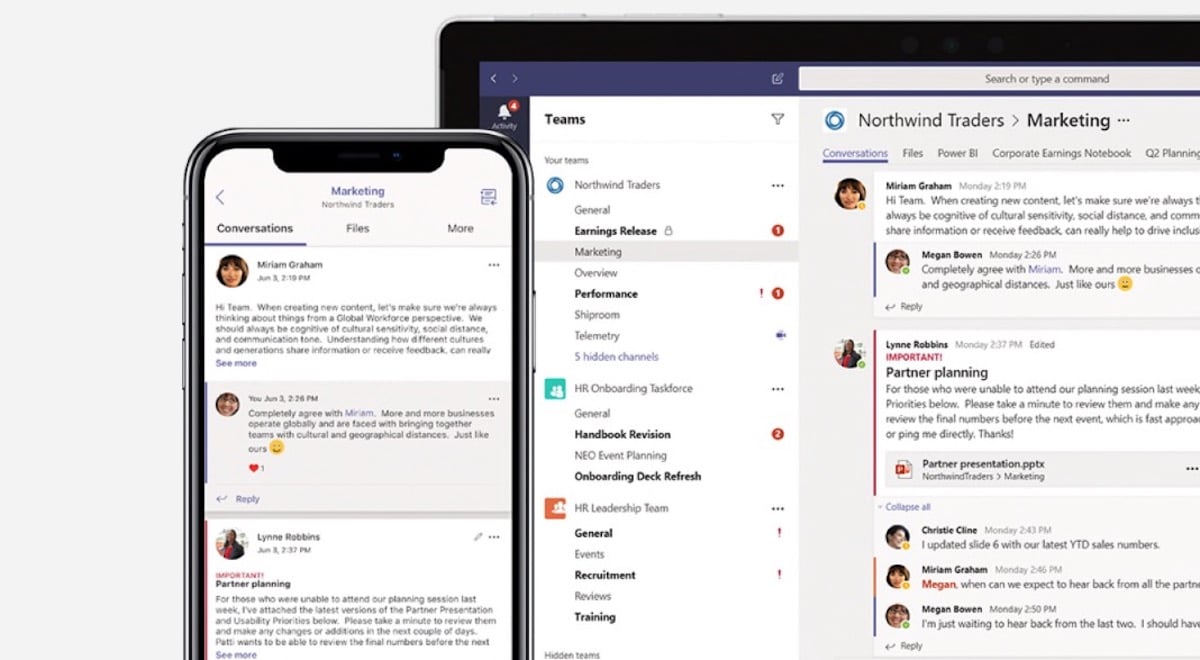
To this day, no one can deny that the Office 365 suite is the best office automation solution to create any type of document. In recent years, Microsoft has focused on developing work in the cloud in addition to integrating its different platforms in Ofiice so that all the necessary information is at a mouse click.
To improve communication within the company, we have at our disposal Microsoft Team, a fantastic communication tools that integrates with Office 365. Not only does it allow us to have group conversations, but it also allows us to make video calls, making it the most complete all-in-one solution for working from home.
Slack
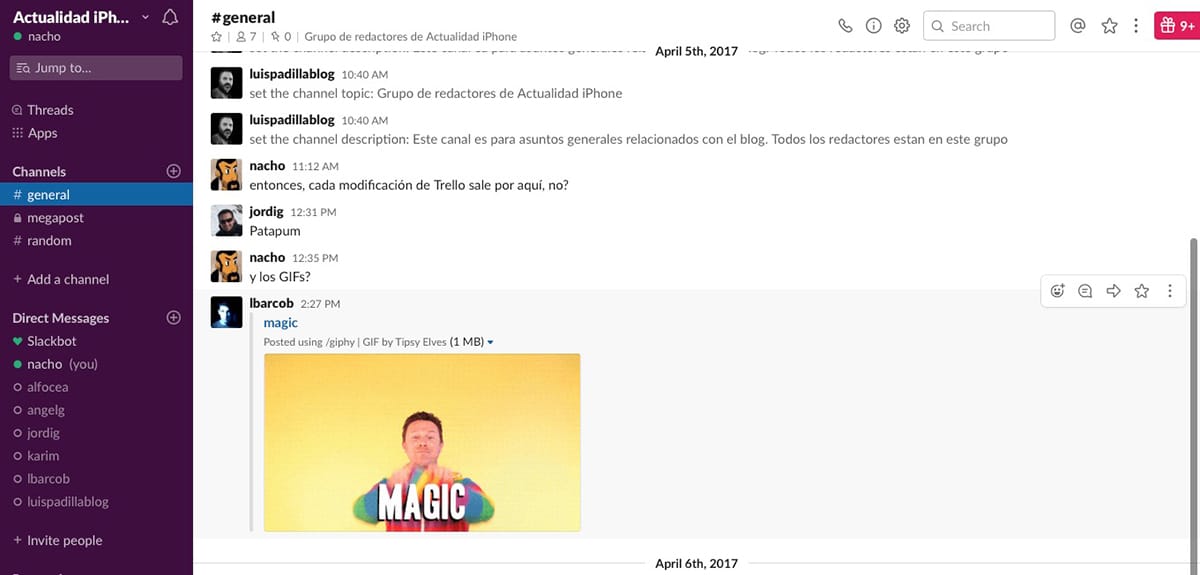
Slack is a tool for messaging and calls as it can be any other, but unlike these, Slack allows us to create different chat rooms, called Channels, to deal with different topics or projects. Allows you to send files, create events, virtual meeting rooms ...
Applications for writing, creating spreadsheets or presentations
Office 365

The king of office applications is and will continue to be Office. Office is made up of different applications such as Word, Excel, Powerpoint, One Note and Access. All of them are available via browser except Access, although we can download them directly to our computer if we do not want to use them online.
The number of functions that all these applications offer us is practically unlimitedFor something, it has been on the market for 40 years. Office 365 is not free, but requires an annual subscription, an annual subscription that for 1 user has a price of 69 euros (7 euros per month) and that also offers us 1 TB of storage in OneDrive and the possibility of using the applications both on iOS and Android. If you also use Microsoft Teams and Skype, the integration you will find is not available in any other suite of productivity applications.
iWork
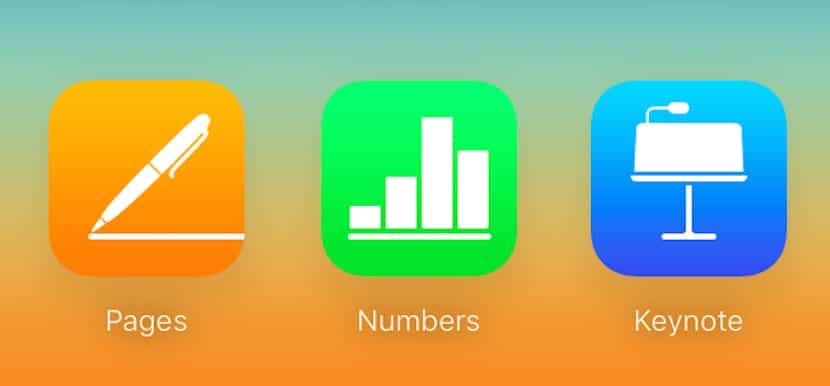
Apple's Office 365 is called iWork, and it is made up of Pages (word processor), Numbers (spreadsheets) and Keynote (presentations). This software is available for download completely free of charge via the Mac App Store. In terms of functions, it offers us a large number, but not at the level that we can find in Office 365.
The format of these applications, it is not compatible with the applications offered by Microsoft through Office 365, so we must export the document to a Word, Excel and Powerpoint format if we have to share it with other people who do not use iWork.
Google Docs
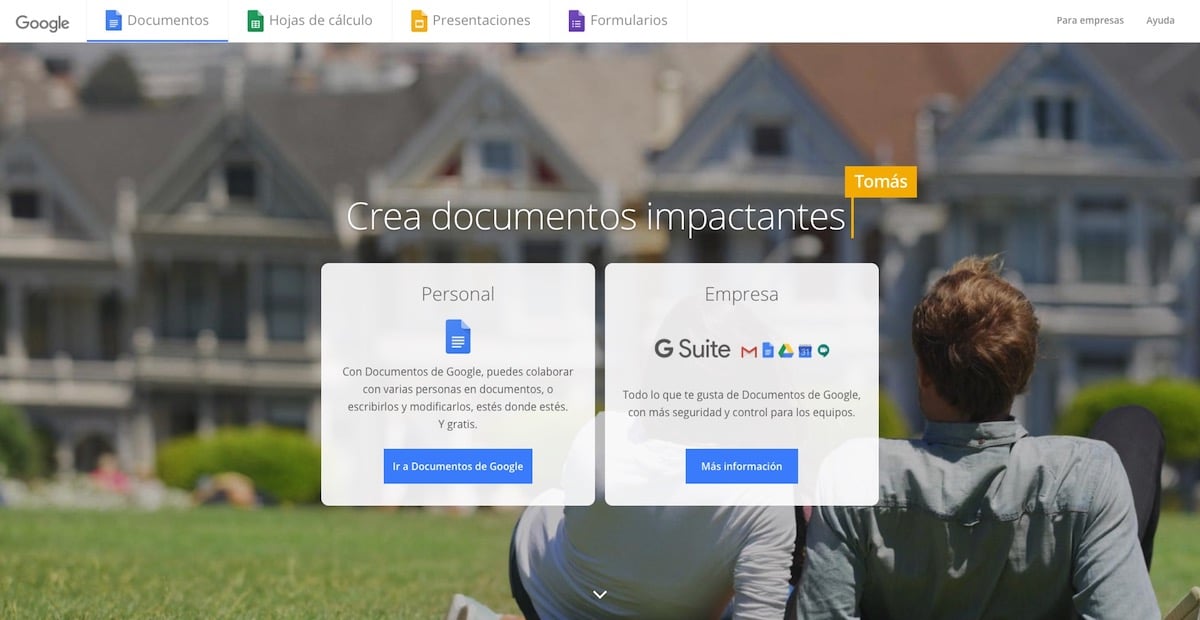
The free tool that Google makes available to us is called Google Docs, a tool that consists of the web applications Documents, Spreadsheets, Presentations, forms. These apps they only work via browser, they cannot be downloaded to our computer.
The number of functions it offers us is very limited, especially if we compare it with Microsoft's Office 365, however, to create any type of document without much frills it is more than enough. Of course, it must be borne in mind that the files are created in a format that they are not compatible with Office 365 or Apple iWork.
Video calling apps
Skype or Whatsapp

If your company has adopted the Office 365 solution, the best solution to enjoy the integration that Microsoft offers us with all its applications is Skype. Skype allows us to video calls with up to 50 users, share the screen of our equipment, send files, record video calls and others of being a messaging platform.
Skype is not only available on all desktop and mobile ecosystems, but also, also works via web, that is, through a browser without the need to install any software on our computer.
Zoom

Zoom is another of the services that we can use to make work video calls. For free, it allows us to collect up to 40 people in the same room, with a maximum video call duration of 40 minutes. If we use the paid version, the maximum number of participants in a video call increases to 1.000.
Applications to connect remotely
TeamViewer

If your company's management program does not offer a solution to work remotely, TeamViewer may be the solution you are looking for, since allows us to connect remotely with other equipment and interact with it, whether to use an application, copy files ... TeamViewer is available for both Windows and macOS, Linux, iOS, Android, Raspberry Pi and Chrome OS.
Chrome Remote Desktop

Chrome, through an extension, too allows us to remotely manage a team, but unlike TeamViewer, we cannot share files, so depending on our needs, this free option is probably better than the paid option that TeamViewer offers us.
So much TeamViewer as Chrome Remote Desktop They require a remotely connected equipment that is turned on 24 hours a day, but that is the only solution available today to work remotely, nor does our company's management program offer that option.
VPN

If we are lucky enough that our company has the possibility of making use of the management program remotely, the first thing we must do is hire a VPN so that the communication between our team and the company's servers is encrypted at all times and no one outside of it, can intercept our communications.