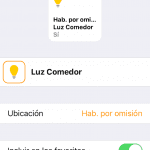Automating our home can be something very interesting for some moments since it allows us to forget about daily tasks and focus on other details. Currently home automation is something more common in our lives And it is that it has become something more affordable for everyone thanks in part to smartphones.
Being able to control the lights, open or close blinds, turn on the heating or air conditioning are only a small part of what we can do today with our devices and the most important thing in all of this is that companies are joining the new ones. technologies, lowering costs and providing products like the one we have today in Actualidad Gadget, a lamp holder that allows us to control a light using our smartphone, the Koogeek Smart Socket.
In this case, the price and ease of use of this lamp holder are its main virtue, which allows any user to enjoy this accessory that will help us to turn on and off the light of a lamp or automate this action to our liking. Make it clear that the use of an iPhone, iPod Touch or iPad is essential although it has its own application to configure the Smart Socket and is obviously compatible with Apple HomeKit.

The Koogeek Smart Socket
It is a large-size lamp socket -the so-called E-27 and E26 Americans- that we can use in any lamp we have at home. Once we have the Smart Socket in place, we simply have to add directly with HomeKit or we can download our own application that they have available in the App Store and that we leave below.
Finishes and presentation
In this sense we cannot say that it lacks nothing but it does not have enough. It is a lamp holder and the design, although it is true, is something great for some lamps that we have at home, it has a good design and finishes. In this case it is important to clarify total measurements 13 x 11 x 7 cm since it can be quite large if we add the height of the bulb.
In the box is added just and necessary. We have the Koogeek Smart Socket that enjoys quality finishes and a small instruction book (quick guide) in which we will see the product information and code that we have to scan or copy to our iPhone or iPad to link the Smart Socket. Nothing else is included in the box.

Configuration and use
Simple, very simple. Anyone can configure this Smart Socket quickly and easily since it has a button on the lamp holder itself that facilitates pairing. It is essential to have iOS 8.1 or higher on our iOS devices for it to work and in this case the manufacturer indicates that it is indicated for bulbs up to 25 watts.
To synchronize without placing the bulb, we screw the Smart Socket into the lamp and press the button. Now from HomeKit we simply have to scan the code that appears on the label of the lamp holder or in the quick guide. Once this step is done, we simply place the bulb, press the switch and when the LED turns green we can now configure everything to our liking. This configuration is done from HomeKit and we can change the name, the automatic schedules for it to turn on or even ask the Siri assistant to turn it on with a: "Hey Siri, turn on the dining room light" or the name that we put to our lamp.
Something interesting is that once configured we can change places whenever we want we won't have to scan anything or reconfigure, simply screw the Smart Socket, change the name if we want in HomeKit and work.
Smart Socket Price
No products found. but for all of you from now until the 30th of this month of June you can enjoy a 10 euro discount with this promotional code X8GEBSJ5 that Koogeek has provided us for users of Actualidad Gadget, leaving the final price at 29,99 euros.
Editor's opinion

- Editor's rating
- 4.5 star rating
- Exceptional
- Koogeek SmartSocket
- Review of: Jordi Giménez
- Posted on:
- Last modification:
- Functionality
- Size
- Integrated
- Price
Pros
- Quality of materials
- Simple to set up
- Very easy to use
- Adjusted Price
Cons
- Only compatible with iOS
- Design a bit big