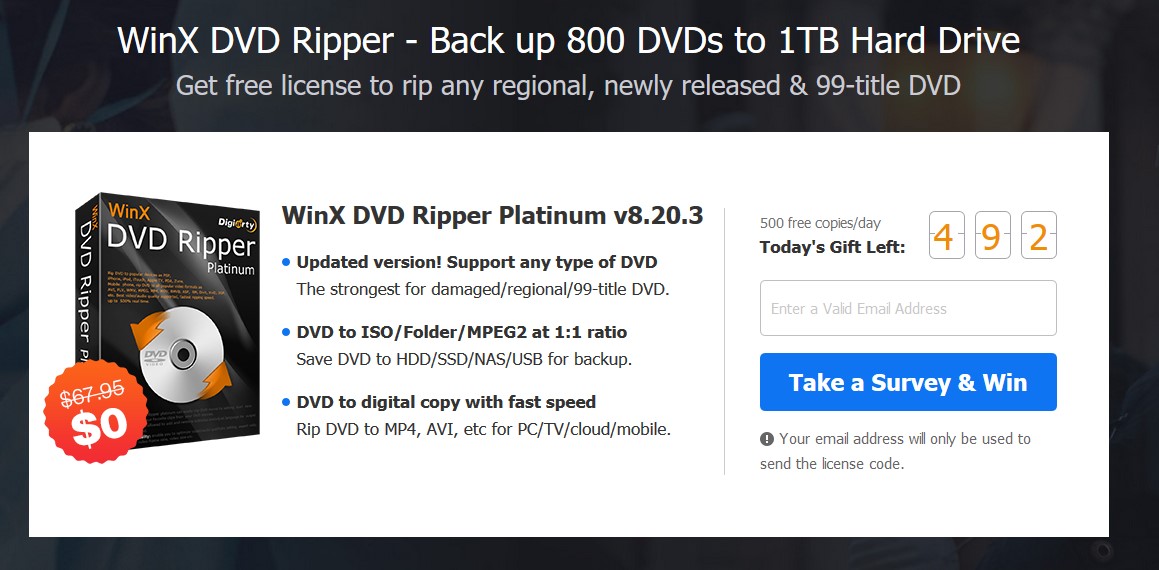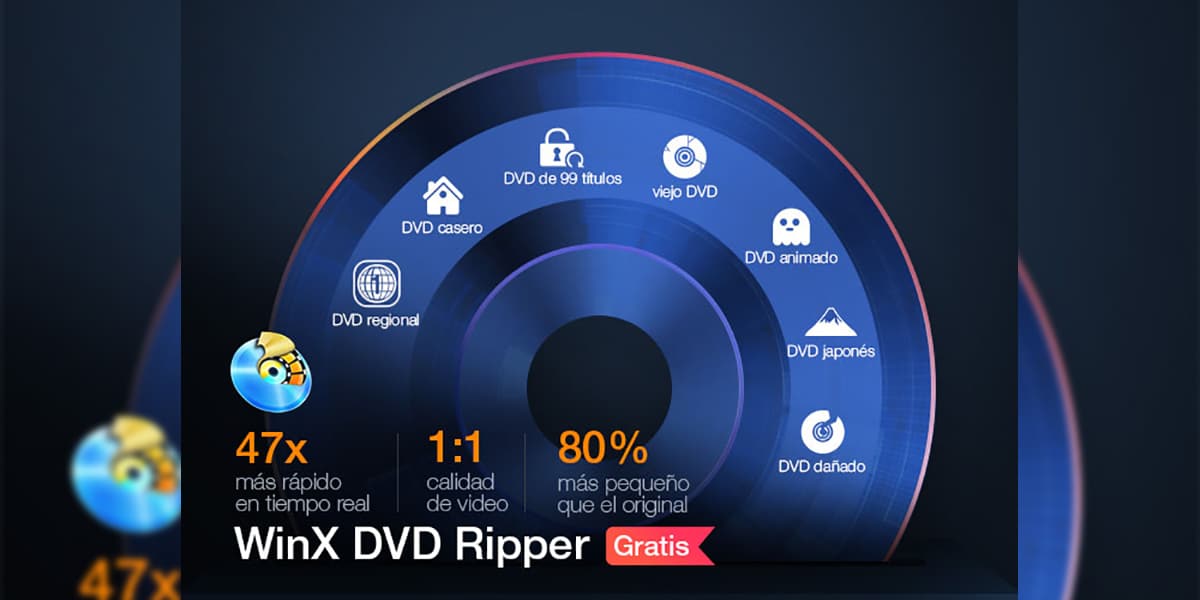
Years ago, when digital cameras were the usual method of recording videos, and not smartphones as they are today, many of us ended up transferring recorded videos to DVD to keep them longer and be able to play it anywhere.
However, as digital cameras, both for recording videos and for taking photographs, have been disappearing in favor of smartphones, many are the users who don't continue to convert your recordings to DVD and they only store it on their hard drives or cloud storage services.
If you already paint a few gray hairs, or are in the process, chances are that you not only have a collection of DVD movies, but you will also have several old videos in DVD format, videos that you have always wanted to have on hand to review them without having to use a DVD reader, a device that, for a few years, has been considered something of the past.
Unlike vinyl, format that has never completely abandoned us In addition, in recent years it has returned to have a second youth, the DVD format is doomed to disappear, so it is highly recommended that we begin to transfer our videos on this medium to physical format to digital.
One of the best applications currently available on the market for convert DVDs to MP4 or ISO image es WinX DVD Ripper. There are other applications that also perform this type of conversion, but the versatility that this offers us will not be found in any other. If you have any questions about everything this application offers us, I invite you to continue reading.
Get a license completely free
The guys WinX DVD Ripper give away 500 licenses every day, licenses that allow us to use each and every one of the functions of the application. The only but is that this version will not receive new updates.
Why we should convert our DVD to MP4 or ISO image

Backup to store anywhere
It's getting more complicated find DVDs in stores and as the years go by, it will be more complicated but also the reading units of this format have also begun to be a scarce good. But not only that, the physical format is susceptible to damage, which leads to the irrecoverable loss of the content.
Convert our content to digital format allows us to always have it at hand and have multiple backup copies of the same content (especially old family videos). The videos in digital format, we can store them on any hard drive, pendrive to share it, storage services, NAS ... a convenience that without a doubt right now you do not enjoy your collection of family movies and videos.
Convert DVD to MP4
WinX DVD Ripper allows us to convert our DVDs to MP4 format, format compatible with all electronic devices currently available on the market, from smartphones to computers as well as consoles of any generation.
Copy your DVDs to USB
Enjoying a DVD on our television is a very simple process without having a connected DVD drive, since thanks to WinX DVD Ripper, we can play the converted file to any format from the USB connection of our television.
WinX DVD Ripper allows us to convert DVDs to any format we need. It is not necessary to know which format the device supports destination, since the application offers us a large number of options that guide us step by step to carry out the process.
Play your DVDs through Plex and Kodi
One of the advantages that having our library in digital format offers us is that we can always have it at hand, either through a NAS or directly on our hard drive so that, through Plex or Kodi, we can play content on any device with these applications, even if they are not within the same Wi-Fi network.
Why WinX DVD Ripper is the best option to make copies of our DVDs
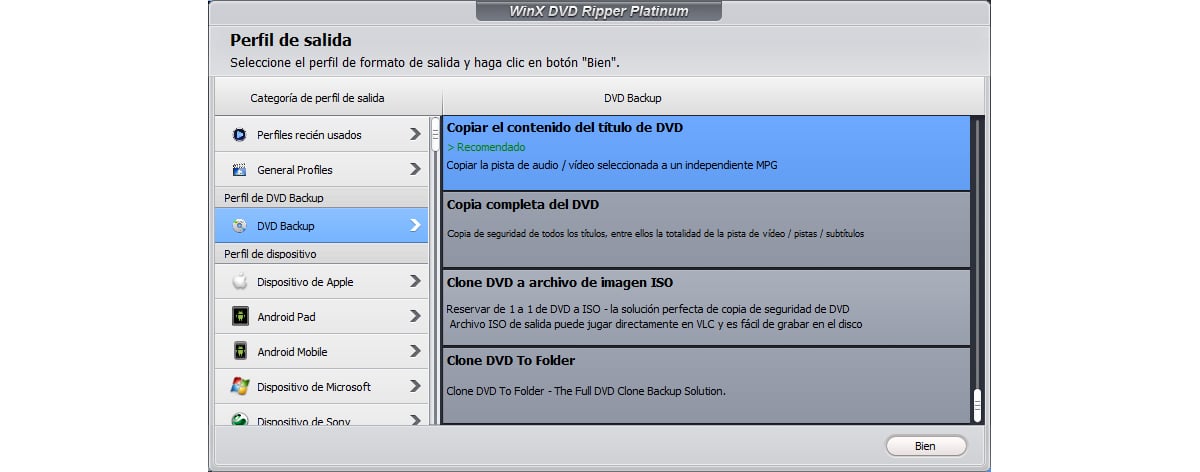
Previously, I have commented that the solution that we have at our disposal with WinX DVD Ripper is the best currently on the market and I have exposed different reasons. But Why is it the best of all?
Make copies of any DVD
WinX DVD is compatible with all DVDs on the market, including the latest releases from any region, but also, it also allows us to recover damaged DVDs and those with reading errors.
Identical copy to ISO format
If you don't want to convert the DVD to MP4 format, with WinX DVD Ripper you can make an identical copy in ISO format to always have all the DVD extras at hand and not just the movie. The copy in ISO format is exactly the same that we can find on the physical DVD, without loss of quality.
The fastest of all
Unlike other applications that allow us to convert our DVDs to digital format, WinX DVD Ripper uses the graphics of our device so that the process is much faster (up to 47% faster than other applications) without losing quality at any time.
WinX DVD Ripper, the most versatile application

- WinX DVD Ripper is an excellent tool to convert our library in DVD format to digital format, either MP4, HEVC, MPG, WMV, AVC, AVI, MOV ...
- In addition, it allows us edit the DVDs that we convert to rotate the image, crop it, add subtitles, adjust color parameters ...
- Rip our favorite DVDs to play on our iPhone, iPad, Xbox, PS4… It's very fast and easy with WinX DVD Ripper.
How to Convert DVD to MP4 / ISO with WinX DVD Ripper
The process to convert a DVD to MP4 or ISO format is so simple that it seems incredible. If you have any questions about the process of converting our DVD collection to digital format, then I will show you the steps to follow so you can see how simple it is.
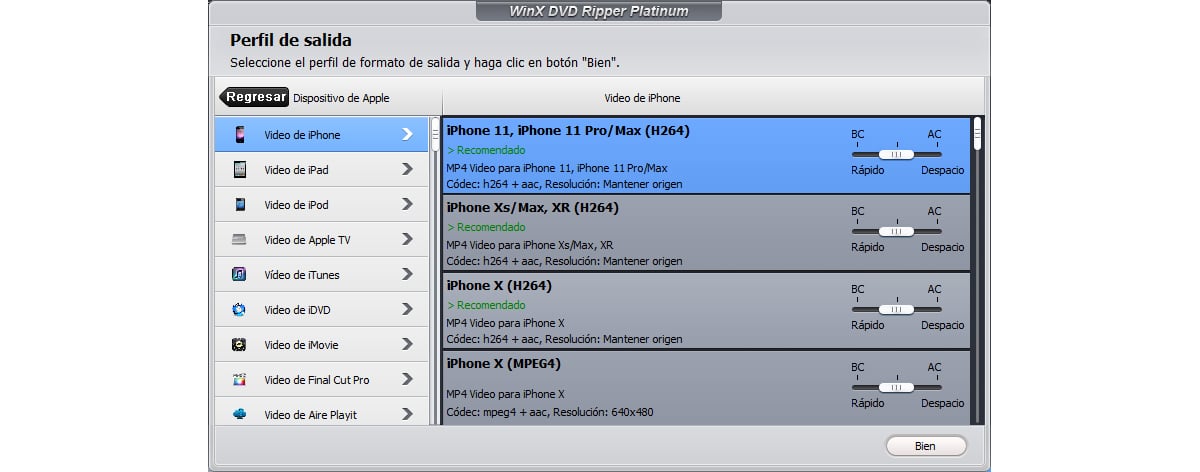
The first thing we must do is insert the DVD to be converted into the reader unit of our computer. The app automatically will load the disc content and us all the conversion options it offers us.
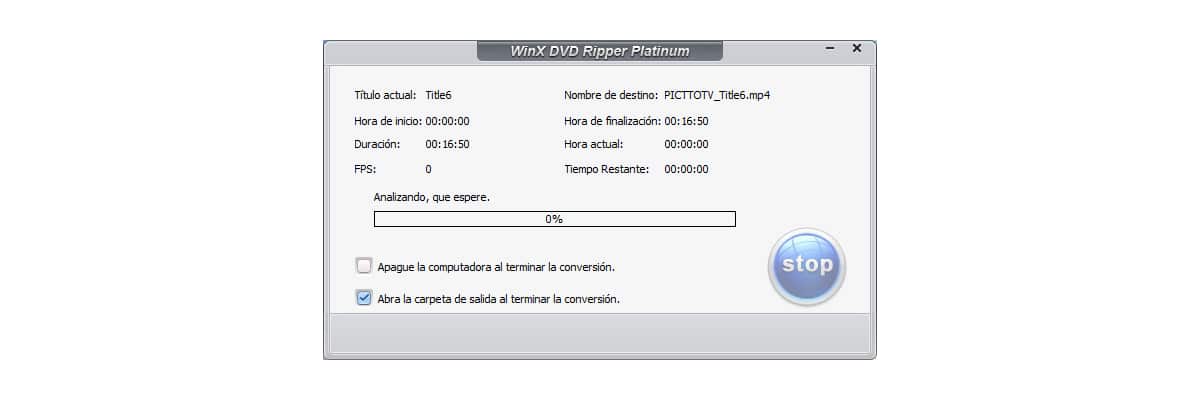
Next, we must select if we want make a backup in ISO format of the DVD (DVD Backup) or if we want convert it to a compatible format with Apple, Android, Xbox, PlayStarion devices. Once we have selected the format to which we want to convert the DVD, click on RUN and wait for the process to finish.