
If you are up-to-date on news released by Google, you will surely remember when, just a few days ago, in the last public beta of the platform, all the users were quite happy to know how the developers in charge of the future evolution of what which may be one of the most used browsers of the moment, or at least one of the ones that is present in more devices, they had implemented a certain novelty by means of which Google allowed us to save the exact location, manually, from the place where you had parked the car in a very simple and intuitive way, something that we have been demanding for now, perhaps, too long.
This novelty that was present in beta 9.49 of Google Maps it disappeared, without prior notice of any kind, neither on the official blog nor through a statement, after being very well received by practically the entire community. Personally I have to confess that it seemed to me a rather strange movement on the part of the platform since, although it is very true that we are talking about only a test version of the platform, which means that it is not the official version And this type of thing can happen, the truth is that, as we said, it had been very well received by all users, so its elimination has been even more striking.

Those responsible for Google Maps decide to eliminate the function that allowed you to locate your car.
With this we lose a new way, quite simple in my opinion, of managing to save the location of our vehicle. As you will surely remember, in this line the truth is that Google already offered a somewhat peculiar version of saving the location of our vehicle, at least in terms of operation. In this, what was basically done was automatically save the place where the application thought you had parked your vehicle taking into account the places where you have been moving recently and where you have stopped. Of course, being able to manually save this location, among other things, offered quite a considerable improvement compared to the previous one since it did not offer too high a level of precision.
Another of the most interesting features offered by the version of Google Maps that allowed us to manually save the location of our car was precisely the ability to modify its location to place it exactly where the vehicle that we want to have located is located and even add notes or even a photo of the exact site if necessary. Another advantage of this method was that it allowed leave indications of the time limit we have, something very useful especially if you have left the car somewhere where you have to pay to park and you need to be reminded of the time you have paid to either pick up the car or get a new ticket.
Google has eliminated this functionality… can I still identify the location where I have parked?
Leaving aside for a moment if what Google has just done when eliminating this functionality is a good idea or not so good, as you can see personally, I bet on the second, I want to show you one of the few ways that still remains to remember where you have parked your car without resorting to any third-party application. With this in mind, the only way we have left for the moment, or at least the simplest that occurs to me at the moment and unless the company is improving its location system with new options and decides to allow its use again to all users, passes by using the system of share location between users, also one of the novelties introduced in this beta that, although it is not what we are looking for since it has not been specifically designed to locate our vehicle, the truth is that it can happen as a substitute, at least temporarily.
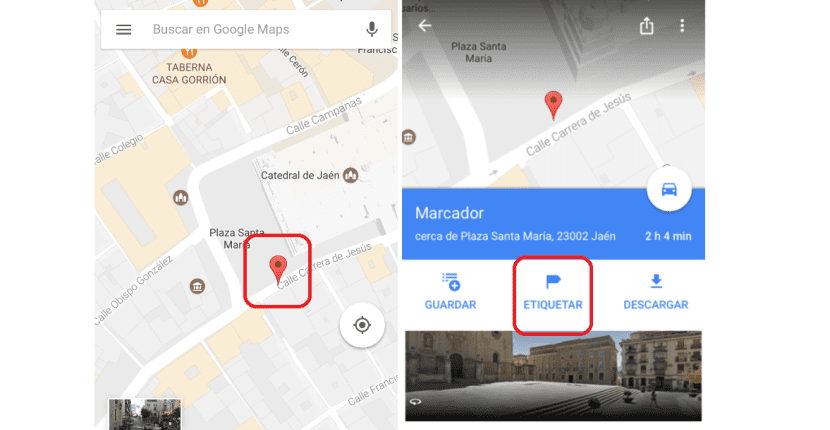
How to use this'substitute'is very simple since we just have to open Google Maps (in this step it is essential have the location function active otherwise the task becomes much more tedious). Once the application is open on the map you will be able to see exactly where you are by means of a kind of blue ball with a halo around it. By pressing on this ball for a few seconds one of the now famous red markers used by the application will appear and just with it a street tile.
This is precisely the point that interests us since in it and once expanded, for this we only have to drag it upwards, they seem to us a series of options located in the lower part. Among these options, the one that interests us in this case is the one that has been baptized with the name of 'label', once located, click on it. As the name itself indicates, this action allows us to label this location and assign it whatever name we can think of, in my case I usually use the most descriptive one. An example of what I say might be to use 'Car", "parking", "parking'...,
Using descriptive and easy-to-remember names can be very helpful.
Tell you that this is just an idea since you can use the name that you deem most appropriate, personally I use some of the above since they are names with which I can perfectly identify the location of the vehicle as well as remember the label that I have put on them, something even more important since when you return to the map you will see that a point identified with the name you have used. In this way, when you want to go to the place where you have parked your car, you just have to put in 'Destination'the word used, in the example we have been using would be'Car", "parking" or "parking'and the navigator will take us directly to the point where we have parked our car.
As a final detail, tell you that this way of saving the location of your vehicle, although it may not be the most ideal, is useful for other types of situations such as remembering the exact place where you have been with your friends and you would like to return in a future, that restaurant where you have tried a dish that you have loved ... At this point, once again and except for surprise, as users we will have to wait for that moment in which those responsible for Google Maps finally decide to offer again this interesting and more than useful functionality in a definitive way, something that, we have no doubt, sooner or later it will arrive.