
All the possibilities offered by a local network when we have several computers in the same they are enough. One of them is the one offered by this application called Screentask that allows share the screen from your computer to another within the same Wi-Fi or LAN network.
Screentask is a free open source app that simplifies the task of sharing the screen of a computer with others while on the same network.
One of the advantages of this application is that we can forget about the need to log in since everything happens on the same network. When the application is already working, it provides a single URL that can be shared with all computers that are under the same local network.
Just by using the given URL with the computers you want, the other users they will be able to see the screen of your PC on any web browser and any platform without the need to install other software.
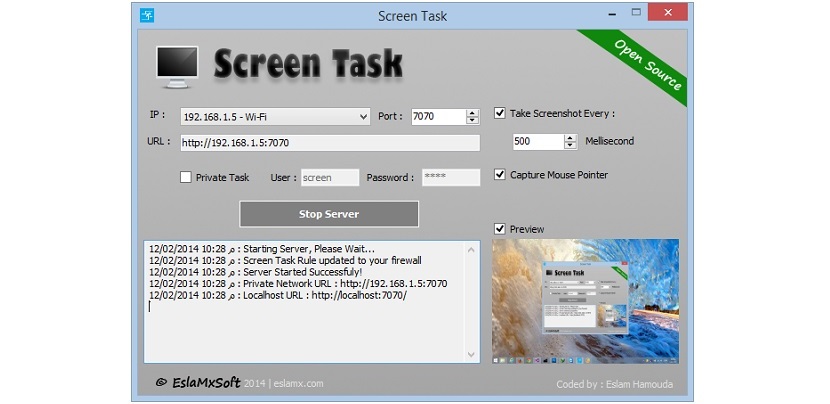
Screen Task is very easy to configure
You only need install it on the computer which you want to share the screen. When you launch it you have to select the network device you are using with the IPs menu. Then the port number and the refresh time are specified. Screen Task allows you to create private sessions with a username and password. Select "Private Task" and fill in the username and password fields.
When you use the given URL on another computer, the web interface has three options to stop the session, adjust the refresh time and switch to full screen.
You can download Screen Task from this link that takes you to the GitHub compilation from which you can download the installer directly or the ZIP file. A good program for your desktop computers that will offer you an important functionality such as sharing the screen with others.
I finally found something to stream through the browser. Thank you!
I configured it and it doesn't work on the other pc. I get an error 404, file not found… which could be the reason… download the source code and when executing it in netbeans, I get several errors… some extra software is needed… could you please clarify this? ...
I use it and it works well, it is a shame that it only allows you to share the «Main» desktop. I use the PC with «Expanded Desktop» mode and I would like to share the secondary monitor but from what I see it is not possible.
Excellent tool.
Thank you very much for the information = P