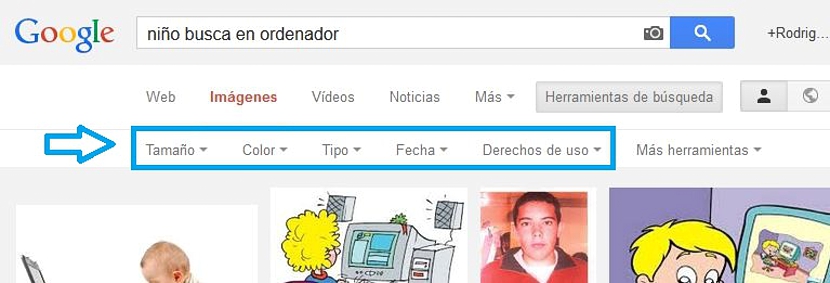One of the best search engines that exist today is Google, same as offers us personalized results according to interest that we have at any given time.
This is one of the most important characteristics that is used by many people in Google, because if we enter its respective URL we will immediately find a few options arranged in the lower bar; in general, searches they can be oriented towards the web, images, videos, news and much more. With regard to this article, we will try to find only photographs and images that are of interest to us with the help of this Google search engine, but with certain criteria.
Little tricks to find correct images on Google
At this moment we are going to explain in a very broad way, everything that we could find in the image search area in Google. Initially we will suggest a few steps to carry out, although later we will indicate the importance of each of the options that we will show below:
- Open our Internet browser (no matter which one we use).
- In the space of the URL we must write Google.com
- Now we choose «Images»From the options displayed to the right side.
- In the search space we write a keyword on the image that we want to find.
The procedure that we have mentioned above is one of those that is generally carried out by a large number of people. The difference can be found if we activate certain switches, something that in this case is present through a small option (like a box) that says "Search Tools".
If we click on this option, a few more options will immediately be displayed towards the bottom of this bar; this comes to be one of the best kept secrets by Google, same that is added to those that we mentioned previously. If you want to know more about these secrets that we wrote in a previous article, We recommend that you read it so that you know how to handle a few additional functions that the search engine proposes with little tricks.
Returning to our topic, these additional options that are displayed when you have clicked the button «Search tools»Suggest the presence of personalized searches, something we will mention and detail below.
- Size. If you choose this option, you will have the opportunity to choose only a certain size of the images that has been shown in the results.
- Color. You may need images that are not full color but rather black and white. If you select the inverted arrow you will have a few additional options so that you can have image results according to your interest.
- Type. You could also personalize your search with images that show only the face, be they photographs, animated images or drawings.
- Date. You could choose the results of images that have been published in the last 24 hours or any other period of time that you require.
- Rights of use. Without a doubt this is one of the best options that we could be using, because with it we will have the possibility of finding images to edit them freely.
With the additional options that we have activated in the Google search engine (for images) we will already have good options to find some of them that may be of interest to us.
Another additional trick that we want to mention at this point is the use of our own images. If we have any that we have taken previously and we want to know more about it, we would only have to:
- Open our file explorer to select an image that we have hosted on the computer.
- Open the browser and go to Google.com (later selecting the images option).
- Select, drag and drop the image from the computer to the web browser.
Assuming that we have chosen an image of ours from the micro SD memory that we photograph at a given moment, in the results of the Google images we will obtain technical information about said storage device.