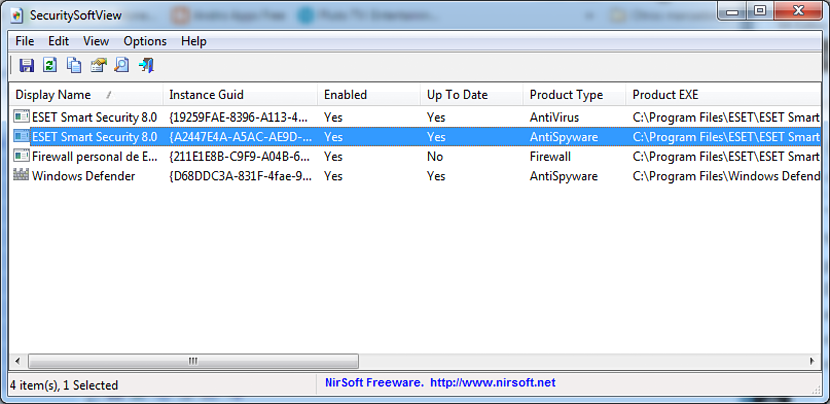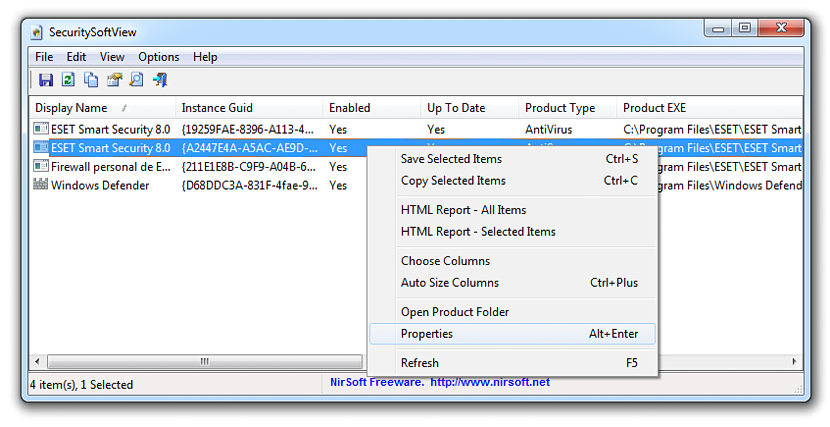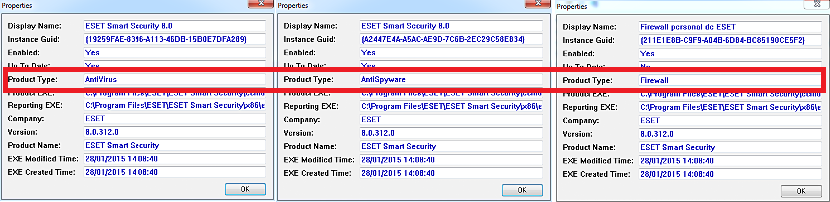Do you know if your antivirus system is in perfect working order? We wanted to mention this word because "operation" involves a large number of features that could be occurring on our Windows personal computer.
With "functioning" we try to suggest if the antivirus system is perfectly well installed, updated, if it does not cause a conflict with a similar one and of course, if all the modules that are generally included in the package are working. It is very difficult for us to get to know this data, although, if we use the application called "SecuritySoftView", the same help us with detailed information of what is happening on our Windows computer in a very easy way thanks to the interface it has.
Download, execution and operation of «SecuritySoftView»
SecuritySoftView is a portable application that you can use completely free of charge and without any type of restriction in any version of Windows that you currently have. Thanks to this feature, we will not have to install absolutely anything in the operating system; In addition, thanks to the portability of this tool, those who are dedicated to the maintenance of personal computers (as their modus vivendi) will have the possibility save and run "SecuritySoftView" even from a USB pendrive. We recommend that you go to the official website of its developer so that you can acquire it without any problem.
We only have to unzip the content and double-click on the executable, which we will admire a window very similar to the one we have proposed at the top. "SecuritySoftView" is compatible with most computer security systems in Windows, which suggests an antivirus, an anti malware or any other protection system that you have included. In addition to this, the tool analyzes Windows Defender, Microsoft's preferred security and protection application that we will surely come across at all times (from Windows 7 onwards). In the screenshot that we have placed at the top you can admire Eset, a complete antivirus system of which we have spoken on certain occasions on the blog.
Perhaps based on this capture that you can come to account for an aspect that we never considered before; right there you admire Windows Defender already three versions of ESET antivirus, something that could lead us to think that there is some kind of problem. All you have to do is select each of these elements with the right mouse button and then click on the "Properties" option in the context menu, which will give you more detailed information on what is happening in your operating system.
At the top we have placed another capture, which is the result of what we have suggested in the previous paragraph. Each of the ESET versions that you can admire in the "SecuritySoftView" interface actually come to be the modules that are part of the package, Well, one of them will be in charge of monitoring the Firewall security, while another is the antivirus module and finally, we have the anti spyware.
That is not all that you can get to admire in this window, because there you must also pay attention to each of the columns that are part of the results in "SecuritySoftView"; for example, you can see if your antivirus system is up to date, the location on the hard drive where it is installed, the revision number, the date the antivirus application was installed, among a few other parameters.
SecuritySoftView is not an antivirus protection system but it is a little tool that monitors the status in which Windows is located with any security application that we have installed. From here we will have the possibility to see if an update is needed or if any of the modules are blocked and deactivated, a situation that if so, we would have to correct it with the activation of the product.