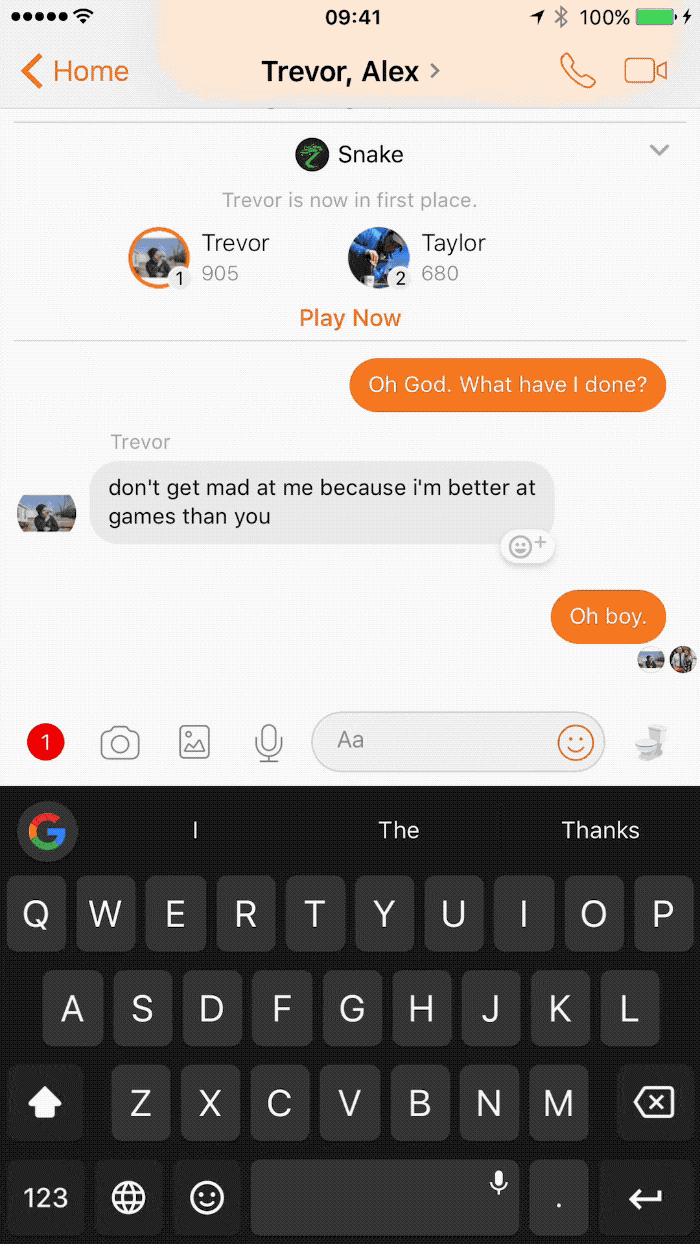Spotify has recently updated its extension for Facebook Messenger with a new function that will allow users of the application create group playlists to which all members of a single chat can participate, without having to open Spotify and regardless of whether or not they are members of this streaming platform.
In the words of the company itself, the new option for the creation of collaborative playlists within Facebook Messenger is ideal for group trips, parties or simply to multiple friends can share and listen to their favorite music with everyone else.
As we said above, from within Messenger, a Spotify user can create a new playlist to later invite their friends to contribute to that list. Best of all, friends of the creator of the list do not have to have Spotify accounts in order to participate with their own songs,
How to create a group playlist in Messenger via the Spotify extension
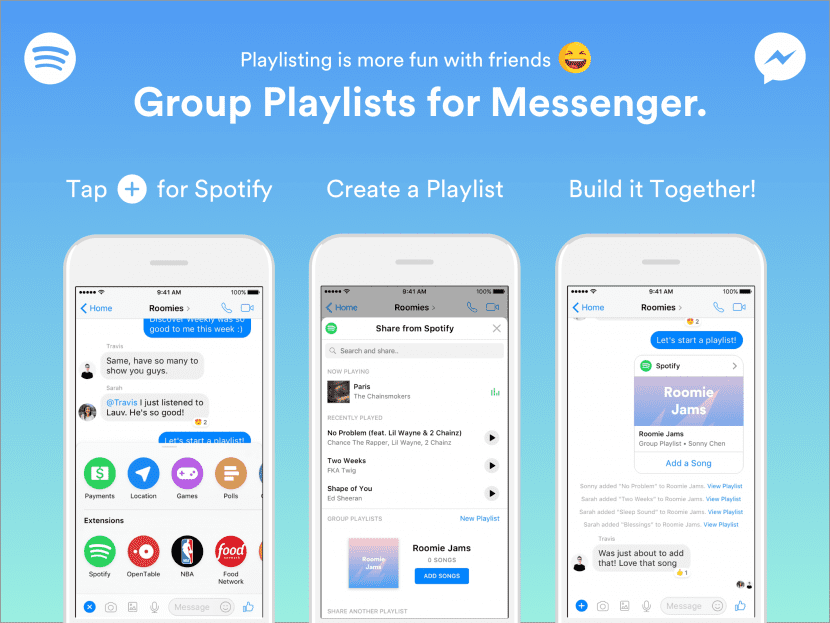
To create a collaborative playlist on Messenger using the Spotify extension, follow these simple steps:
- Firstly, open the Facebook Messenger app, either from your terminal Android or iOS.
- Open the conversation or group where you want to create the collaborative playlist.
- Click on the sign "+" that is in the lower left part of the application.
- Choose Spotify from the section of Extensions.
- Click on the option Create Group Playlist (Create group playlist)
- Click on Send to [friend's name] (Send to [your friend's name]) o Send to Group.
- Click on Add A Song (Add a song).
- Choose or search for the song you want, and click Ok or OK. Repeat this step until you have added all the desired songs.
At the moment, the new Spotify function will only be available for mobile devices with Android and iOS, so it is not yet enabled in the web version of the application.