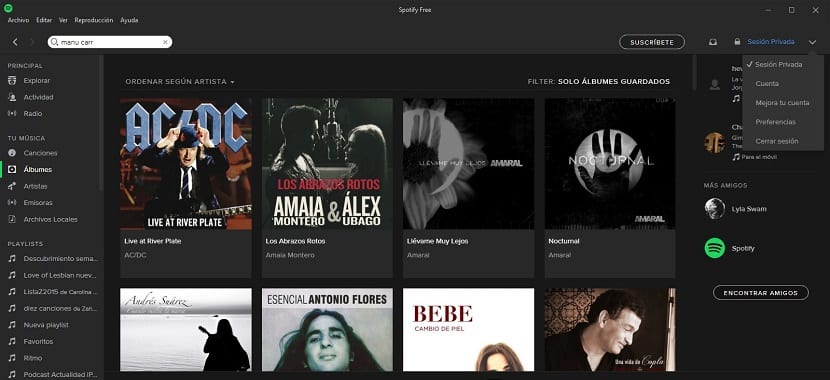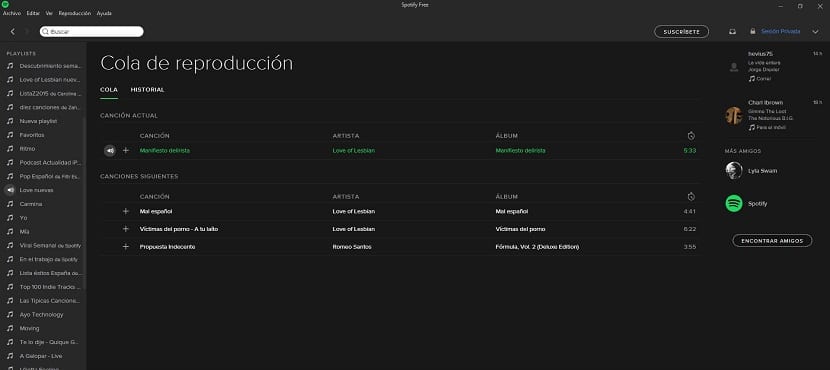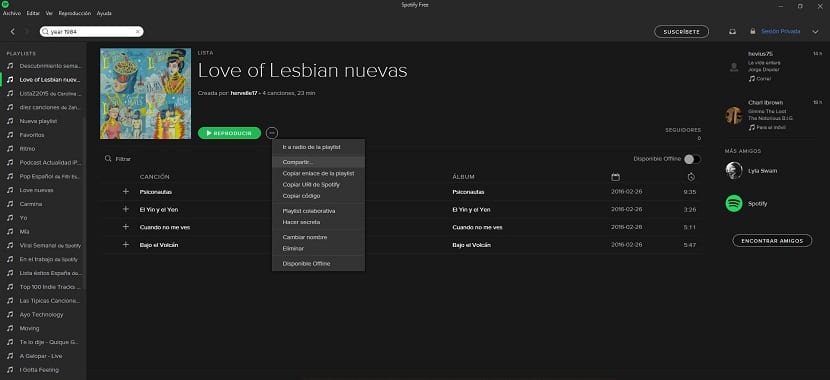Spotify It is today one of the most popular applications to enjoy streaming music, either for free or through its paid version, which many users already enjoy. This popular application has recently seen competitors who try to steal users from it, but so far Apple Music or Tidal have achieved some success, but for now they are still light years away.
More and more users are using Spotify every day and that is why today we want to show you some little tricks and tips to get the most out of this application. If you are one of those who have started using this streaming music application a few days ago, or if you have been using it for a while 7 Spotify Tricks for Experts or Newbies, they will be of great help to you.
As we said before, Spotify can be used for free, although with some logical limitation and another for payment, which will allow us to enjoy the music without any type of advertising interruption or store all the songs that we like to have access to it offline. Of course, for this it is important to have a mobile device with a large amount of internal storage since for example with a 16 GB iPhone this functionality is totally unfeasible.
Before we begin, we are going to offer you the Spotify download links for iOS and Android devices just in case you have not discovered Spotify yet, and so you can do it as soon as possible;
The relationship between Shazam and Spotify is possible
There are not few users who use the application Shazam to be able to know what song is playing anywhere. Of course, there are a few fewer who know that both applications can have a very good relationship. And is that anyone can link the accounts of both applications to create a playlist on Spotify with all the songs that we are szhazameando.
To be able to carry out this operation, which apparently seems tremendously complicated, we will only have to go to the "Settings" section of your Shazam application and click on the "Connect to Spotify" option. With this, the two accounts will join in a beautiful and fruitful relationship that will allow us to have in a Spotify playlist all the songs that we detect with Shazam.
Keep our playlists safe from prying eyes
Spotify allows us to easily create lists of songs or playlists that can be shared with any other user of the application. This is a great advantage since it allows us to borrow other users' playlists to enjoy for a while, but it is also somewhat dangerous.
If you have somewhat peculiar musical tastes, leaving your playlists in the eyes of any user can get you into some trouble. For all this we are going to recommend that you hide all your somewhat compromised song lists. To do this, you will only have to go to the list of songs that you want to hide, and from the configuration options you must select the option "Make secret".
Make your account private
If you not only want to keep your playlists safe from other people's eyes, you have the options that make your entire account private. With this you can listen to or follow any artist without any family member, friend or coworker being able to find out and laugh at you.
The downside of this Spotify functionality is that it can only be carried out for 6 hours. To be able to go unnoticed during that time, you just have to go to the Settings section and activate the "Private session" option.
Open Spotify with Ok Google!
Google's virtual assistant increasingly allows us a greater number of options, among which of course we could not miss being able to open Spotify or even play any song. Do not forget that for this option to work you must have the function activated "Ok google", configure the language correctly and also have this functionality activated Google Now from any screen of our device.
From now on, just by saying "Ok Google" and sending the Google assistant open Spotify we will have the application open without having to touch our smartphone, for example. That a song sounds just by telling Google Now is up to you depending on your tastes.
Listen to any song again
Spotify is perfect to listen to music without stopping, of any kind, and in the event that you have a premium account without any restrictions. It also allows us to always have accessible a history of everything we have heard that, for example, helps us to listen again to that special song that you enjoyed days ago and now you do not remember its name.
If you look in the navigation bar on the left you will find the "Play queue"In which Not only will you be able to see the songs that you have been programming to listen to, but we will also be able to view any song that we have heard. From this same section we can replay any song that we have already heard.
Use keywords to perform specific searches
The trick that we are going to show you below began and could only be used in the desktop version of Spotify, but now it is possible to use it in the version for mobile devices or tablets.
It consists of placing keywords to perform specific searches according to the terms you use. Some of those keywords are the following;
- genre (gender): if you want to listen to a specific musical genre
- year: allows us to search for music from a specific year
- album (album): to find songs from an album that we like to listen to
- Two keywords can be combined without problem to find, for example, songs of a specific genre of the year that we want
Share playlists and make them grow thanks to the help of your friends
One of the great options that Spotify offers us is to be able to share our playlists with our friends or family. It is up to our freedom that we only share them with them or that we also allow them to add songs to make that playlist bigger and above all better.
From any playlist we will have the option of "Share" available, being able to choose if we want that contact with whom we are going to share our playlist to be able to edit it or not. This last option is enabled by activating the "Collaborative List" option.
Ready to start getting the most out of Spotify with these tricks?.