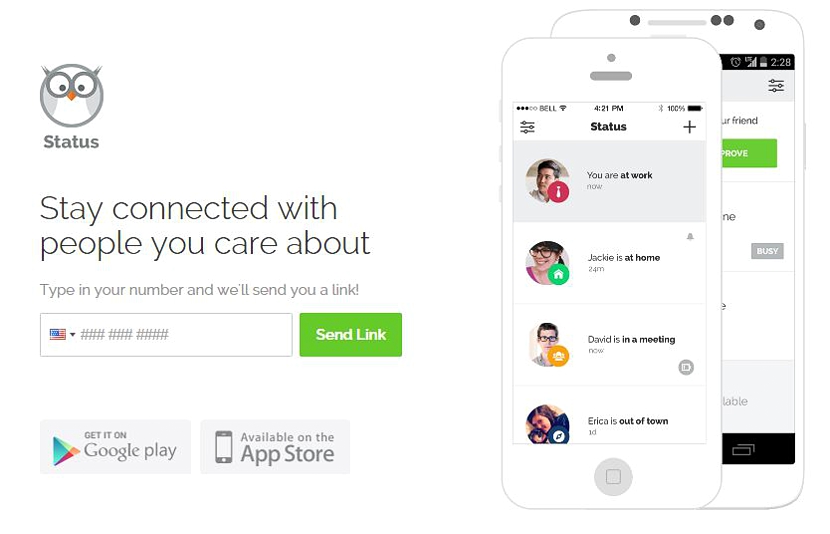How many times have they called you on the phone while you are really busy? This type of situation could be somewhat annoying and also, get involved in some kind of problem if we find ourselves in the middle of an important meeting and suddenly, our mobile phone begins to ring non-stop and insistently until we get to answer the call .
The most annoying thing could happen later, and maybe a friend just called to see if we had time to go out for a glass of wine or a cup of coffee. Unfortunately today diplomacy is not as effective as we would like, because if we only answered the incoming call to inform that at that moment we are busy, Whoever is calling us by phone may take it the wrong way and generate unfounded discomfort. To avoid this type of situation, we recommend using an interesting tool called "Status", which is available for both mobile devices with iOS as well as for Android and that will help us inform our friends that at that moment , we are really busy.
How to download and install Status on our mobile devices
We wanted to raise this first point due to the difficulty that this tool presents when it comes to finding it in the respective store, because just by typing its name a large number of results will appear and of which, none belongs to it. For this reason, we recommend you go to the Status link, which will take you to the developer's website. Right there you have the two alternatives to choose from, that is, both for iOS from the Apple Store and also, the Android version from the Google Play Store.
By simply selecting the respective icon, automatically We will be redirected to the application in the respective store to download and install immediately. After having carried out this task and in its first execution, we will find a first window that will indicate what we are going to do with Status, which refers primarily to:
- Will inform our friends when we find ourselves busy.
- We will also have the opportunity to see which friends are free to chat.
- If we have a list of "best friends", only to them can we share where we are.
The first option that we have mentioned is the one that is generally used by those who are in an important meeting, driving the car, at the movies or simply on a romantic date. At that moment, no one should be impertinent and start calling until our patience is exhausted because with "Status" installed our mobile device, whoever calls rYou will receive a short message where you will be informed that we are busy.
If our friends also have "Status" installed on their mobile phones (regardless of the operating system they use), then we we can also know when they are free to talk.
The last feature we mention is considered as a private function that offers us «Status», Well, only our friends will know the place where we are, using a small map in the terminal.
Status works in the background, which means that the tool interface does not have to be visible; we are the ones who can choose the friends with whom we want to talk, that is, to whom an incoming call will not be blocked. We will also have the possibility of programming this mobile application, so that put a "busy" message depending on where we are or a specific time of day. This means that by relying on certain resources of the mobile device, if at a certain moment we are driving, at home with the family, at a specific time at the office or simply, at lunch time, Status will make our mobile device rsponsor automatically about our unavailability to talk.