H vinegarToday I am going to show how to install a script to stop the playback of the videos in YouTube, but before continuing I want to make several things clear so that you can decide whether or not you are interested in this functionality:
Before proceeding you should read Aimp Classic, Greasemonkey, Trojan.Peed.Gen and the Hacker and know the security problems that installing a script can cause. After reading it, it is your decision to install this program or not.
- What this script does is stop playback don't pause it.
- It uses an extension for the Firefox browser, so it only works with it.
- It only works on YouTube page or on pages that are optimized to use this functionality, like VinagreAsesino.com.
- On pages that show multiple videos at once you can only stop the one that appears first on the page, I'll explain it better later.

SIf I have captured your interest, I will specify a little more so that it is clear. If you play a video on YouTube and you want to stop it, you won't be able to since there is no stop button, the only thing you can do is pause it, but with one drawback, the video will continue to load. If you are a "vicious" YouTube and open several video windows at the same time you will begin to notice cuts in video playback, since even if you pause, some will continue to load and the only solution you have is either wait for them to load or close any of the windows. With this script you can add a stop button next to the video title that will allow you to stop loading the video. Now you will not have to close any windows if the connection slows down, you will only have to stop the videos that you are not going to watch at that moment.
POn the other hand the script is programmed to capture the tag id = »video_title» (the video title tag) and put the stop button next to it. For this reason, the script only works on pages that implement this tag in their source code, as is the case with YouTube or VinagreAssino.com. Furthermore, on pages showing several videos in a row, only the first of the videos can be stopped, since the script does not recognize the following (it does not recognize another "video_title" tag).
BWell, if despite all this you are still interested in getting the stop button next to the videos you watch on YouTube, keep reading this mini step-by-step tutorial:
1º) If you don't have Firefox download and install it. You can download it from the following link:
2º) Once you have Firefox installed we are going to install an extension for this browser, it is Greasemonkey, and to download it visit this page and click where it says "Install now".
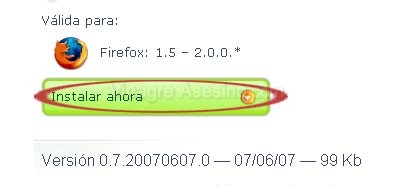
3º) The following window will open in which you have to click where it says "Install now".
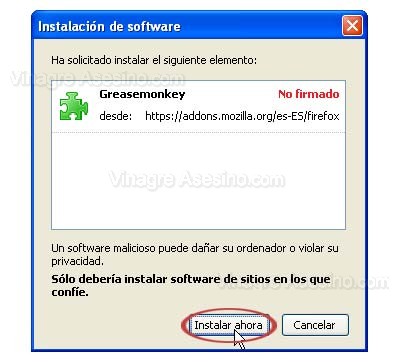
4º) The installation of Greasemonkey will begin, when it is finished click on the "Restart Firefox" button and you will have the extension installed in your Firefox.
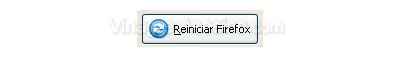
5º) Now all you have to do is install the stop button script (the name they have given it in English is "YouTube stop video download" which means "Stop downloading video on YouTube"). To install it go to this page and click in the upper right corner where it says "Install this script".
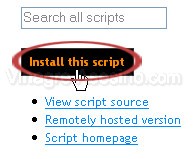
6º) A new window will open called "Greasemonkey Installation" in which you must click on the "Install" button. Then you just have to restart Firefox.
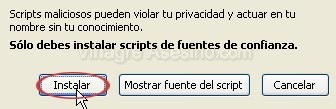
DYou must remember, as the image above says, that you should only install scripts that come from trusted sources, do not install script from sites that you do not know or that have not recommended you from a trusted site.
Atime when you watch a video on YouTube you will see the stop button next to its title, here is an example of before and after the installation of this script.

SIf by chance the button does not appear, make sure that Greasemonkey is activated, for this you just have to look in the lower right corner of your browser and see if the monitor that appears is colored or gray. If it is gray, click once on it and you will see how it changes color and activates.
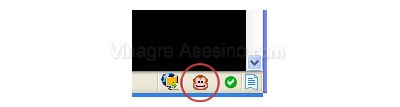
A I find it a very useful feature to avoid delays when you watch a video and load others, so you know, if you think the same, do not hesitate to install it. Vinegary greetings.
Via: Baluart.net
hey, the fun was to post a button that calls a javascript function and for the video ... thanks anyway.
che very good contribution and install it and every jewel will serve me thanks ..