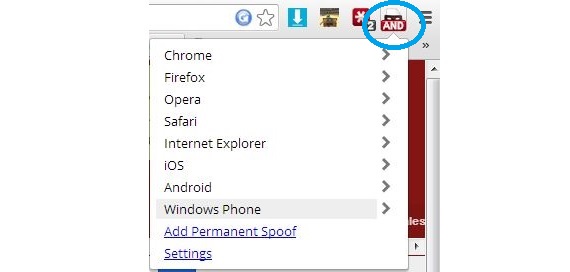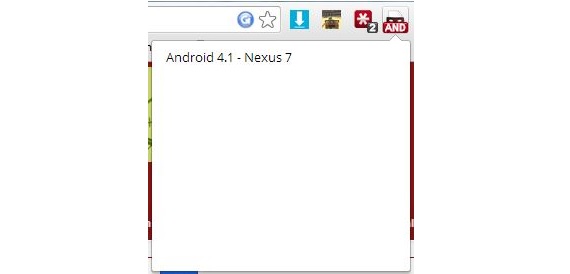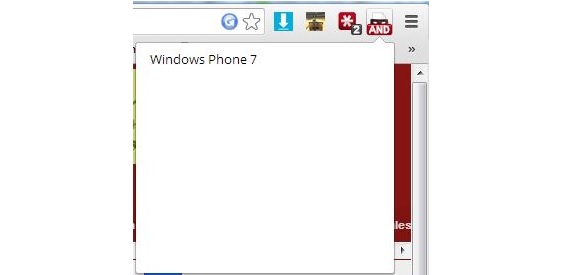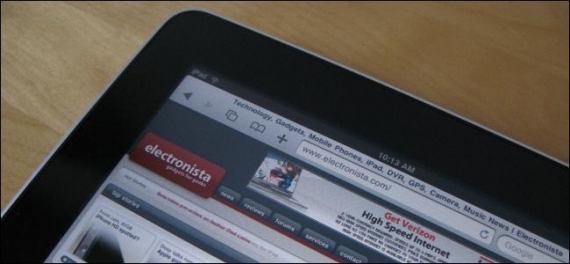
Researching through different websites is not a great novelty, since for this we only need to open our Internet browser and then go to any site that is of interest to us. But How do these same pages look on mobile devices?
Considering that these mobile devices They have a different operating system from the conventional one. Their work interface generally involves a minimalist design that has to adapt to the screen size of said equipment. For example, our Assassin Vinegar page may look the same in a Google Chrome, Opera, Safari, Mozilla Firefox or Internet Explorer browser on a specific computer, be it one with Windows or Mac. But how would these same pages look on phones? mobiles?
Google Chrome to simulate the browser of mobile devices
We have wanted to propose a small experiment to all our readers, having to do so require the use of Google Chrome and a small add-on that will be installed in this Internet browser, which we will leave with its respective link at the end of the article; What we are going to do first is to install this add-on inside the browser, a situation that is very similar to installation of applications that we had mentioned above. About, an advantage that Google Chrome has over Mozilla Firefox When installing these add-ons or extensions, it is that the first does not require restarting it, so we will not lose any page we are working with at that time.
Once we have installed and activated it, we can admire that a small icon has been housed towards the upper right side, which belongs to this add-on that we have installed.
Now, all we need to do is go to any page through our Google Chrome browser; We will admire the website in its conventional way, an appearance that will be the same in any other browser and on different platforms.
If we click with our button on the icon that corresponds to the complement that we have previously installed, we will be shown some additional options, which are:
- Chrome.
- Firefox.
- Opera.
- Safari.
- Internet Explorer.
- iOS.
- Android.
- Windows Phone.
As we can admire, the add-on offers us the possibility of emulating an exploration using a different browser; Although we could be in Google Chrome right now, a user can emulate it towards Firefox or Internet Explorer, existing within each of them different versions to use; In addition, the possibility of seeing the pages in our browser as if we were with our mobile devices it is one of the most important features of this plugin.
But what really interests us is the simulation towards the browser of the mobile devices; For this, we could well choose one with Android, iOS or Windows Phone.
In each of these options there are a few alternatives to use; for example, if we choose Android inside we will find the emulation of a Nexus 7 with the Jelly Bean Android 4.1 operating system.
The same situation occurs with iOS, an option that instead offers us the possibility of browsing as if we were with an iPhone 4 or an iPad.
In the option that refers to the Microsoft mobile phone operating system, we will find Windows Phone 7, the most recent one presented by the firm does not exist.
However What is the convenience of this emulation? We could say that it is very big, since if we are web developers then perhaps we need this type of information to improve or change some aspects of the design of our web page dedicated to mobile devices.
Despite the immense advantages that this complement offers us, unfortunately in some cases it does not offer us the possibility of reviewing the navigation that we could be obtaining on an Android tablet.
Once the type of mobile devices that we want to emulate in this Google Chrome browser, the page will immediately refresh (update) to the environment we have chosen; There are a few similar add-ons that can be installed in Mozilla Firefox or Internet Explorer, although some of them only allow the simulation of browsing through the mobile devices Apple.
More information - How to access my Google Chrome applications
Download - User-Agent Switcher for Chrome