How about having to unlock the Mac with Knock? perhaps for many people this does not make any sense because they do not know what we are really trying to mention. Knock, in addition to being a dedicated application for Apple devices and equipment, the name refers to what the user practically has to do, that is, to have to tap (if we translate it into Spanish).
In other words, in order to unlock Mac With Knock, a user must have 2 computers in their hands, one of them being the Mac personal computer and also a mobile device with iOS, having to use the latter to be able to disable the access password for the first one.
How to unlock your Mac with Knock
The video that we have placed in the upper part indicates it all, where you can admire a user (ordinary) who approaches his Mac personal computer, who after a few seconds (in the first part of the scene) he double-taps something in one of his pockets. Later (in the second part of the scene) it can be seen that what he had in his pockets actually came to be an iOS mobile device, that is, an iPhone. This is where the key to everything lies, since for unlock Mac With Knock, it is essential to double tap the screen of the mobile device with iOS (which may well be the iPhone mobile phone or an iPad tablet) so that automatically, this action is interpreted as a wireless command directed towards the computer with Mac. There the lock screen will disappear without having to enter the password (situation in favor for let no one see us type it and try to decipher it later).
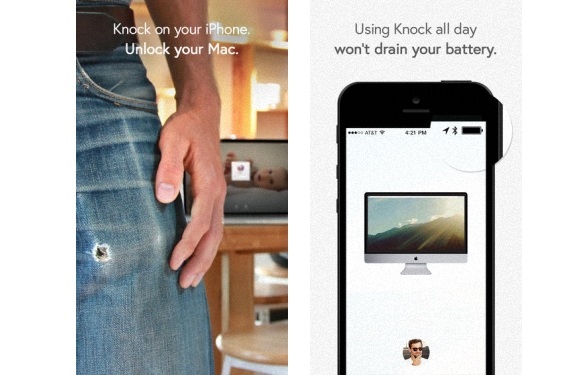
But What configuration should be done on Apple computers? So you can get to unlock Mac With Knock you must first download the tool, which is paid (just 3,59 euros), with which you will be offered 2 files, one to be installed on your personal computer and another mobile device.
Synchronize computers to unlock Mac with Knock
Both the application that you install on the Mac personal computer and the part of it that would go on the mobile device with iOS will subsequently be synchronized wirelessly, being necessary for this to have Bluetooth 4.0, a situation that may leave aside a few devices and Models; The latter that we have mentioned is a great advantage, since Bluetooth 4.0 technology has a low power consumption, so when unlock Mac with Knock, the battery of your mobile device does not feel a great affection.
Anyway, so that you have a better reference on the compatibility of this application with the different models offered by Apple (and the developer of this tool), we will mention below those models with which the tool has been tested:
- MacBook Air 2011 and later
- MacBook Pro 2012 and later
- iMac 2012 and later
- Mac mini 2012 and later
- Mac Pro 2013 and later
The aforementioned list refers only to Mac computers, and should be added to it to Apple mobile phone models that are compatible with the tool. These They practically range from iPhone 4s onwards, which suggests the most recent models proposed by the firm, that is, the iPhone 5s and the iPhone 5C; If we are talking about an iPad, most versions are compatible with the tool (Wi-Fi only, or Wi-Fi with a mobile phone), although we must take into account those models that go from the third generation onwards.
Another question that those who are about to acquire this application tend to ask themselves is What happens if i lose my iPhone? The fact of no longer having an iPhone in our hands (due to a temporary or permanent loss) will force the user of the Mac computer to enter the unlock password in the traditional way (by typing it) on their computer and later, to disable the sync service that would have been done previously.
More information - Securely locate and remove passwords in Firefox
