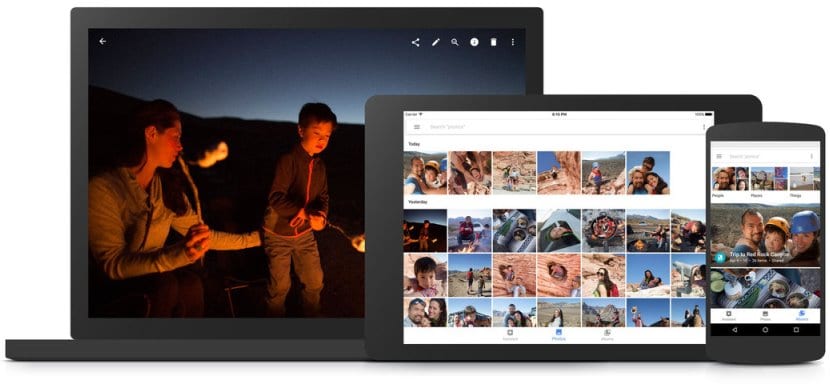
When taking a photo, usually unless you are an expert, it is often quite difficult to capture the original color of the scene. Google knows this very well, they have wanted to solve this small problem in a very simple way by adding an interesting extra functionality to Google Photos capable of enhancing the color of any image.
To make use of this function, all we have to do is access the Google Photos platform and, when publishing an image, in addition to being able to change the exposure and choose the correct saturation, we will also have the option of correcting automatically adjusts the white balance of the image. This is done in a very simple way from the latest version of Google Photos where we only have to click on Settings, access the Color tab and adjust the color and hue.
Google Photos is updated with interesting new editing options.
A very interesting detail is that, if you apply the same edition to several photos, the application shows us the option to copy modifications, something that will later allow us apply all those filters and parameters to a series of photos in bulk, something very useful if we have taken many photos of the same place at a certain time. At this point, let me tell you that if you don't like them after modifying the photos, you can always go back to the original using the Undo changes option.
If you want to try all this, I'll tell you you just have to update Google Photos On your Android mobile, if you have another platform, you will have to wait for Google itself to launch the update, something that will happen very soon.
Further information: Google
i like this blog
Remember that you grant Google the right to store, scan and use your photos and files at its "global library" criteria and for its commercial purposes. There are less intrusive alternatives, and with better photo management options (used by professional photographers) such as flickr, which also allows you to edit photos, and for free.
Do not "give" your photos, you will regret it.