
Working from home can seem like a utopia for all those people who have never had the opportunity to do so. With the coronavirus crisis, many companies are considering allowing some workers, as far as possible, to work from their homes, in order not to completely paralyze the activity of their company.
The ecosystem of applications available today for computers and mobile devices is very wide and we can find solutions of all kinds to be able to work from a distance as if we were doing it in person. If you have not considered which are the best applications to work from home, I invite you to continue reading.
First and foremost
The first thing we must do is establish a routine that we cannot get out of, that is, approach work as if we were in a physical office, with its coffee breaks, lunch breaks. We must also set a work schedule. Working from home does not mean that we always have to be available to the boss or, if we are, that we have to work 24 hours a day.
Communication apps
If we work from home and focus our work on our computer, we want everything to be available on our computer. If we have to make use of our smartphone to talk with colleagues, we will quickly get distracted by Instagram, Facebook, Twitter or by responding to WhatsApp notifications. In the market we have different applications oriented to the business environment that avoid these problems.
Microsoft Teams
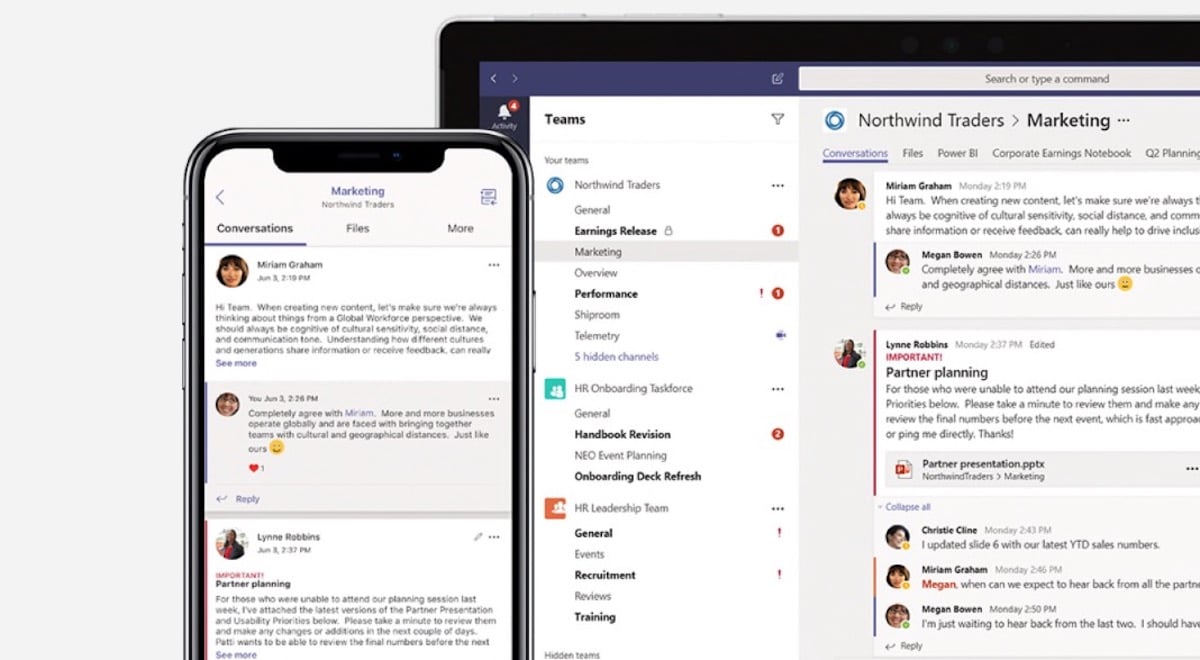
Microsoft Teams is the tool that Microsoft makes available to us to work not only from home, but also in the office, to be able to communicate with our colleagues without having to use the phone at any time. Not only does it allow us to have conversations, but it also allows us to send files quickly. In addition, being integrated with Office 365, when it comes to working collaboratively on documents it is the best solution. Microsoft is completely free.
Slack
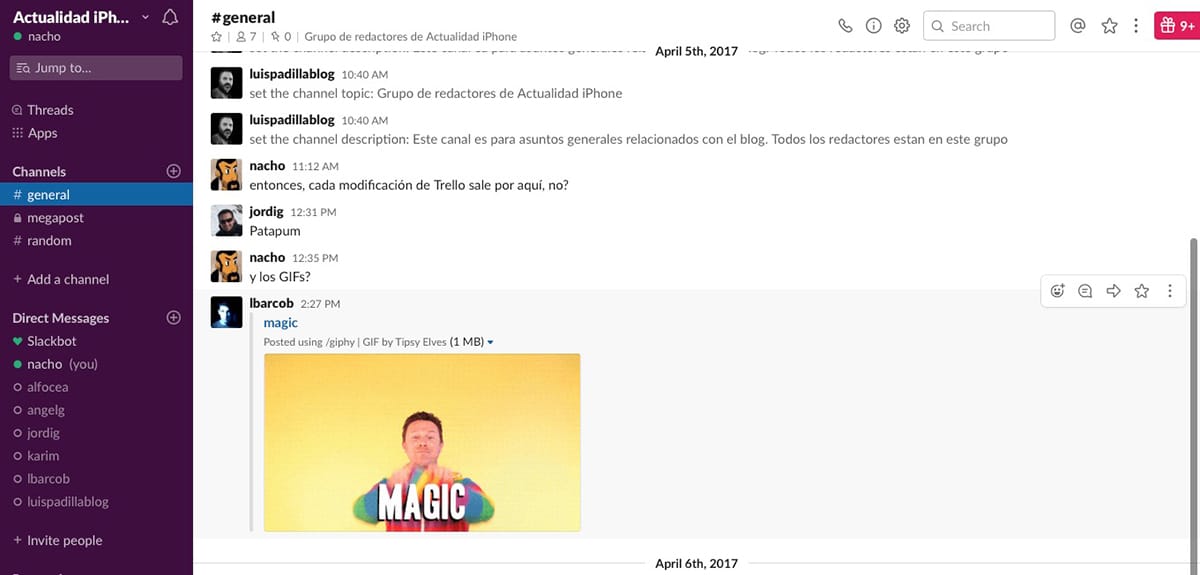
Slack was one of the first applications to hit the market to improve business communications. It allows us to send any type of files, create virtual meetings ... but it does not offer us integration with Office 365, so if you usually work several people on the same document, the solution offered by Microsoft is the ideal one. Slack is free for a certain number of users, while Microsoft Teams is associated with the Office 365 subscription.
Skype or Whatsapp

In recent years, Microsoft has been able to adapt to the needs of users and has been adding new functions to the Skype call and video call application, a completely free application that also allows us to send any type of files and that, like Microsoft Teams , is integrated into Office 365. Skype is available on iOS, Android, macOS, and Windows.
Telegram
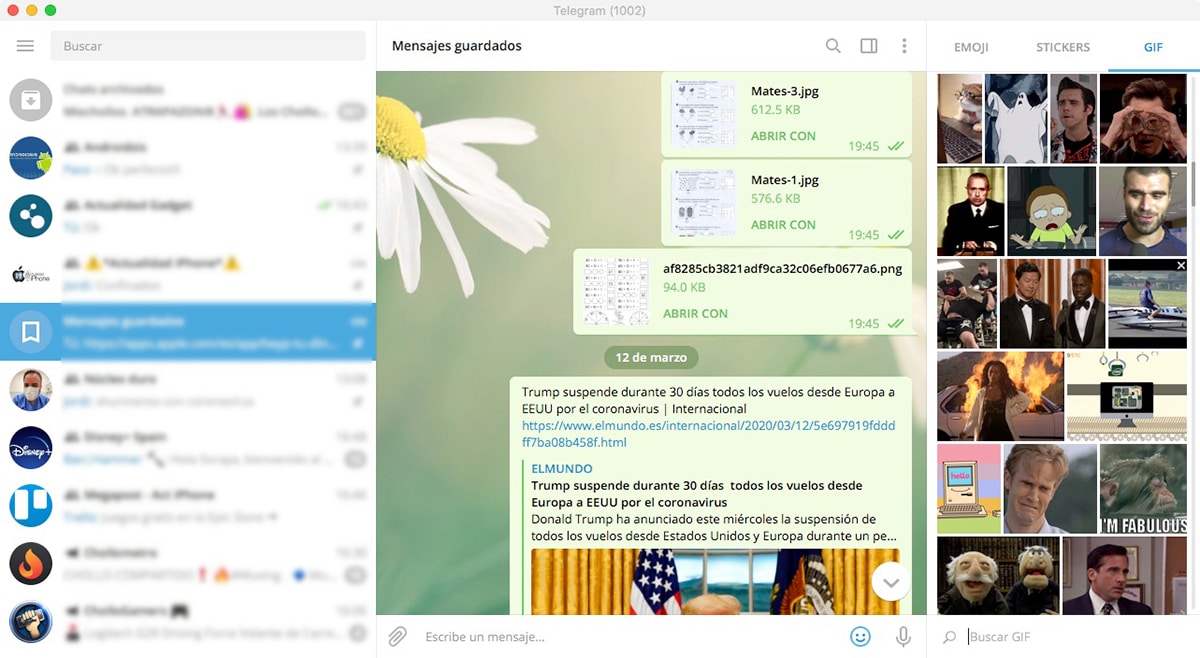
Although it is a messaging application, like WhatsApp, the versatility offered by the application for computers makes it an excellent application for teamwork from home. In addition, it allows us to make audio calls, so we can also use it to hold meetings with our colleagues. Telegram is completely free and available on Windows, macOS, Android, and iOS.
Apps to organize work
Trello
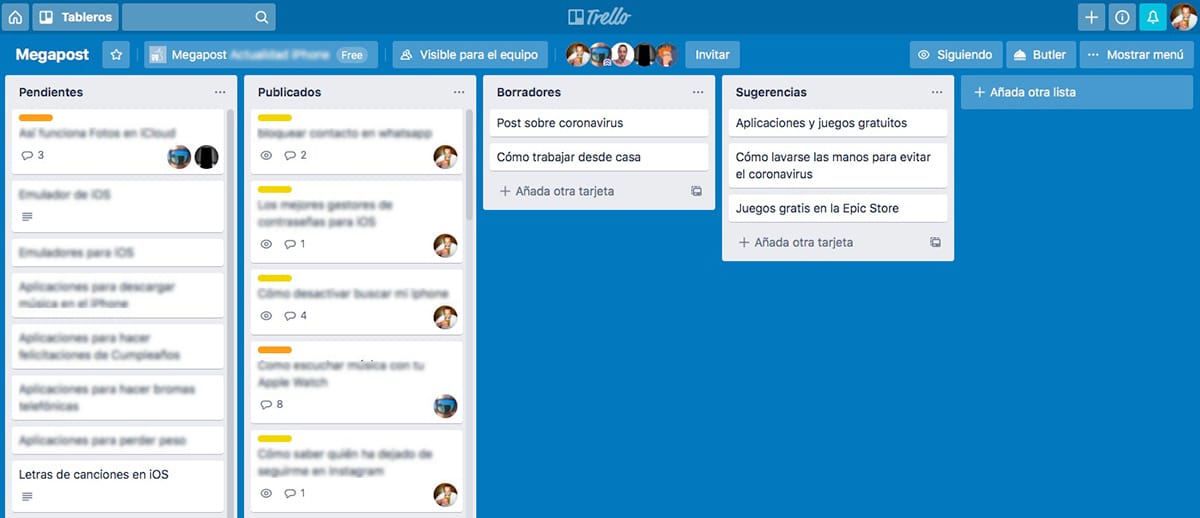
When it comes to organizing the tasks that each and every employee in a company has to do, we have the Trello application at our disposal. Trello offers us a virtual board where we can organize and assign the tasks that employees have to do. Once they have done it, they mark it and go to the next one. Trello is free and available on both iOS and Android, Windows, and macOS.
Applications for writing, creating spreadsheets or presentations
Although this section may seem absurd, it is not if you do not regularly use your home computer to work, since most likely you do not have any application installed to write documents, create spreadsheets or presentations.
Office 365

When creating any type of document, the solution offered by Microsoft is the best and most complete that we can find today on the market. The only but is that it requires a subscription to Office 365, a subscription that not only allows us to use the desktop application, but also allows us to use Word, Excel and Powerpoint via the web, without having to install the apps in no time.

The price of an annual subscription to Office 365 Personal (1 user) is 69 euros (7 euros per month). and includes Word, Excel, Powerpoint and Outlook via browser and Access and Publisher as a computer application. It is available for Windows, macOS, iOS and Android
If we plan to work from home in the future, we will not find a better solution than this, not only because of the compatibility and standardization of its format, but also because of the high number of options it offers us, options that cover any need that may arise. it may cross our minds.
Pages, Numbers, and Keynote
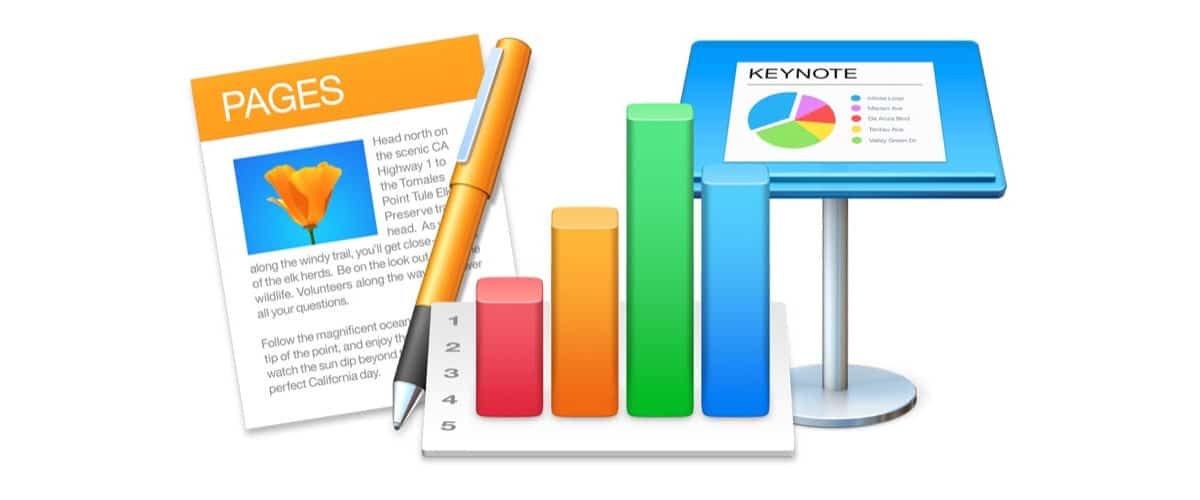
If you are a Mac user, Apple offers us Pages, Numbers and Keynote for free, applications with which we can create any type of text document, presentation spreadsheet. Although the number of options that it offers us is not as high as that of Office, it is more than enough for most users. The but that this application offers us is that it has its own format, which will force us to export the documents we create to .docx, .xlsx and .pptx formats
Google Docs
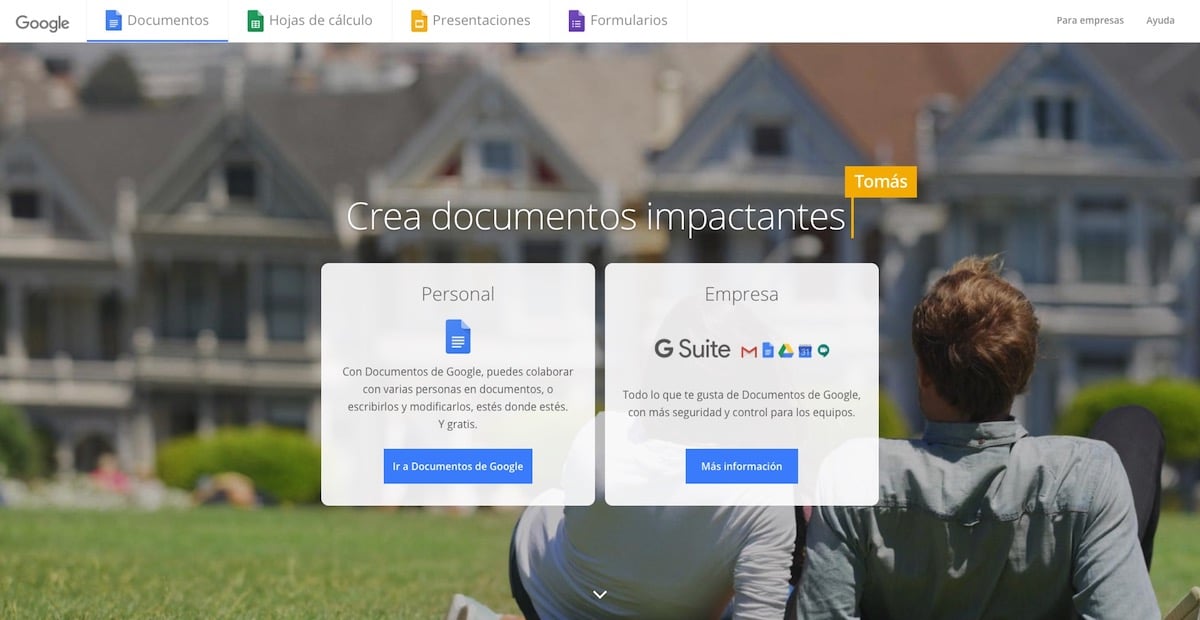
The free alternative that Google offers us, called Google Docs, allows us to create documents from our browser without having to download any application. The problem with Google Docs is that it uses its own extension, an extension that is not compatible with Office, so we will be forced to convert each and every one of the documents we create, with the risk of loss of format that it entails.
Application to connect to other computers remotely
Not everyone is lucky enough to be able to work from home due to the fact that your company uses a management application that is only available in your company. Depending on the developer of the application, you probably have an option that allows us to work from other computers through the internet. If not, there is also a solution.
TeamViewer

TeamViewer is one of the classics of computing, since like Office, it has never had a serious rival that offers the same features. TeamViewer allows us to remotely manage any equipment, equipment from which we can copy or send files, hold a conversation with the user of the same or whatever else comes to mind. This service is available on both iOS and Android, Windows and macOS, but it is not free, although it is the best solution to connect remotely to a computer.
Chrome Remote Desktop
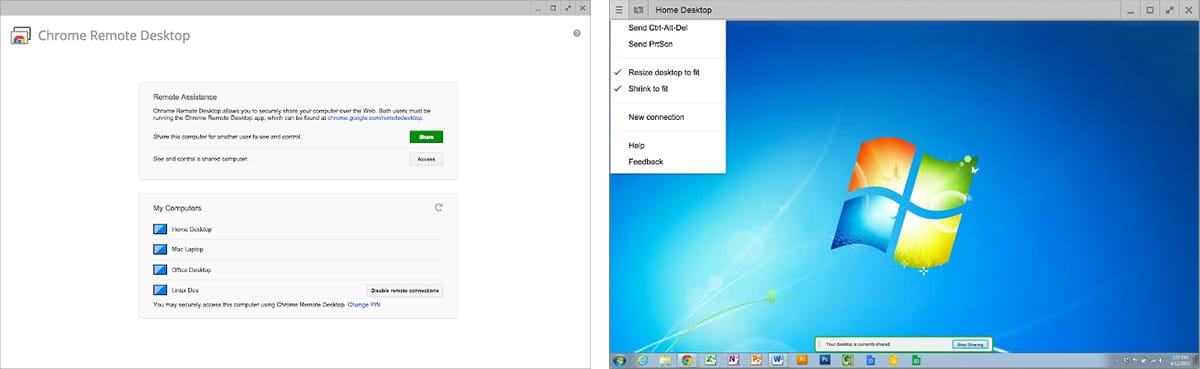
Chrome Remote Desktop is the free solution that Google offers us to be able to connect remotely to another computer, either to use the management application that we use in the office, to consult a document, to fix a functioning problem on a computer. In addition, it is available for both iOS and Android, so we can access it remotely from our smartphone or tablet.