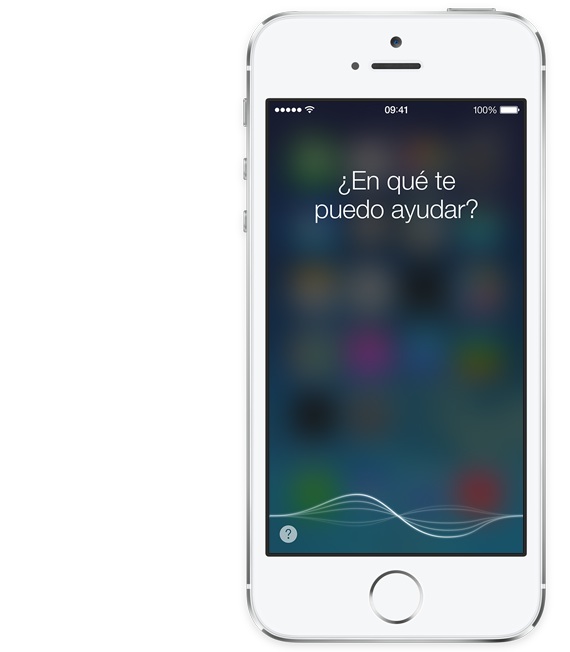After the arrival of iOS 7 to the shelves of our iTunes, the typical collapses and common errors of iTunes appear in which it blocks all the download of the update, it closes us iTunes 11.1, it tells us that the downloaded version is incompatible, or that perhaps the file is damaged ... How can this be? Very simple, if hundreds of millions of people try to download a file, clearly it will crash and lead to errors, as is normal. Apple's servers are nothing more than buggy machines, just like all of them.
At Blumex we continue our journey through the most important functions of iOS 7. In the previous post we talked about four important functions: Camera, Control Center, Multitasking and Notification Center. Today is the turn to end the series and review iOS 7 with the 4 latest features of iOS 7 (most important). Go for it:
Photos
The Photos application can be classified with three impressive improvements that have marked a before and after within iOS 7:
- Collection: We can create collections. For example: "Trip to Paris" where we will see some small photographs. If we enter the collection we can see all the photos and videos taken in the collection ordered by the place and the date captured.
- View «year»: A new view of displaying images. All images and videos taken during one year will appear in the same place. The more there are, the smaller the thumbnails will be, so that they can be viewed as a mosaic. Is incredible!
- Sharing on iCloud: In the same way, we can share collections of different photos and videos on iCloud so that our friends can enjoy our works of art.
AirDrop
If you have a Mac with OS X Mountain Lion you will surely know about this new function. With AirDrop we can share information (data, photos, contacts…) over the air with other devices with the same function. If I have an iPhone 5S and an iPad 4 and I want to transfer a photo from one device to another, just go to the photo and press share and then click on the AirDrop logo. It will show us a list of people connected to the function and we will have to choose with whom we want to share the photo.
Once the person is selected, you will receive a notification asking you to accept to receive the photo. Not only can we send photos, but we can send files, data or even notes from Evernote. Developers to power ...
Safari
The default browser for iOS. It has been incredibly updated with tons of improvements in iOS 7. Stay tuned:
- Fullscreen: At last we can enjoy a full screen in Safari. On the iPhone it will be a luxury while on the iPad it will not make much sense. The bars and buttons are hidden to make way for all the websites we are on. The whole screen for the whole page. It was time.
- Tab viewer: And Apple has also decided to include a new tab viewer in iOS 7 where we can see part of the page we are on. To go through all the pages to see its thumbnail, just swipe up or down. If we want to open a new one, click on the "+". And if we want to close any tab, we slide the tab to the right or left.
- Share links: From now on we will have a record of the links shared by mail, Twitter or Facebook to keep up to date how social we are.
- ICloud Keychain: We will talk to you in another post about this function that has disappeared in the final version of iOS 7.
Crab
The iOS personal assistant is also not far behind: Siri. On the one hand, it is no longer beta and on the other hand we find many new features, but we highlight two:
- Listen to us: When we launch Siri and speak, the line will move making waves to express that it is hearing us.
- More commands: From now on you can open system applications and execute actions such as sending a message to Juan through iMessages or opening a FaceTime with Nacho.
iOS 7 is much more competitive and works much better. Are we ready for change?
More information - Best iOS 7 features in detail (I)