
Yesterday we showed you the first images of what the OLED touch screen of the new MacBook Pro looks like, a screen that makes the sixth row of keys located at the top of the keyboard disappear and where Apple will also integrate a fingerprint sensor that will allow us to unlock the device in addition to verifying our identity when we make purchases and pay for them through Apple Pay. This new OLED touch panel It will allow us to configure shortcuts to both applications and the keyboard shortcuts that we use the most. It also makes the Esc key disappear, the one that many users, mainly novices, resort to when they do not know where they have been.
But not all is lost. With the arrival of macOS Sierra, Apple offers us the possibility of configuring any other key on our keyboard to act as this key. In previous versions of macOS, we could resign the caps lock keys, Control key, Option key and Command key for others among which they perform those same functions, that is, we could change the capital key to perform the CMD action and vice versa. Nevertheless there was no option to remap the Esc key.
After the latest version of macOS 10.12.1 is released we can resign the Esc key so that we can perform this function with any other button on the keyboard. This function is ideal for when the new MacBook Pros begin to arrive on the market and users are extremely dependent on this key, it does not only serve to exit the full screen of YouTube videos.
Recover the Esc key on new MacBook Pros
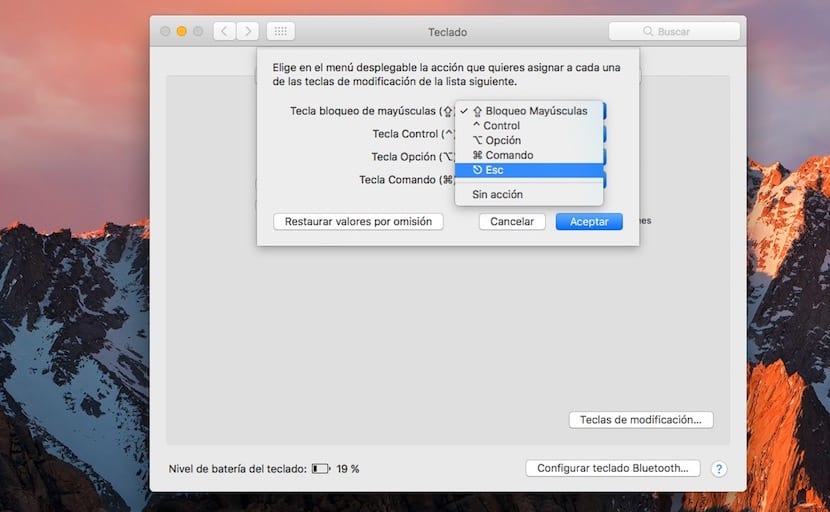
- First of all we head up System preferences.
- Click on Keyboard.
- In the first tab that appears, click on Modification keys.
- Now we have to select which key we want to use so that they do the Esc function.