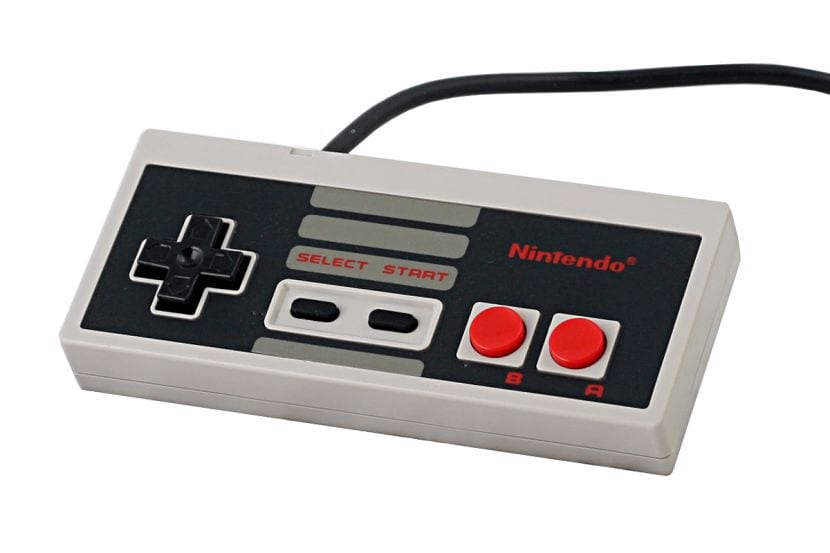We all remember the first machines of the big N as what they were: magnificent consoles that marked new milestones in the sector and that gave us dozens of classics and cult games without which today, we could hardly get to contemplate the same scenario in which video games unfold.
But in this exercise in nostalgia we are going to literally recall what it was like to live an experience on a console Nintendo pad in hand: we will review the most important and innovative features and additions of its controls and how some of its functions have been standardized in both competitive and third party controllers.
Nintendo NES controller
The original command of the anthology NES presented two main action buttons, A y B, which were enough to satisfy the playable mechanics of the programs that were released in the 80s for this console - and what great games. We can highlight the inclusion of the buttons Select y Home, which have been appearing since then in a multitude of controllers. Select used to be used to access secondary menus o mapsWhile Home habitually exercised pause button -and at this point, ask the users of Master System if this was preferable to having to get up to press the button on the console itself to stop the game momentarily.
La cross-piece It also became a great ally for games thanks to its precision and consistency, what's more, Nintendo she was so sure of the design that she got to patent it and use it in later controls with that same shape - and mentioning the competition again, in the meantime, Sega preferred to opt for a floating type crosshead-. The big but of this pad, whose image is an icon of video game culture, was the poor ergonomics of its square corners, something that was later fixed in the console revision, which also had a controller with a new look and better grips - all very much inspired by its successor, Super Nintendo-.
Super Nintendo Controller

Nintendo's super 16 bit, the Brain of the Beast… Super Nintendo had very successful nicknames, since they fit like a glove according to the technical possibilities of the console and your spectacular game library: remember the acclaimed mode 7, your sound processor Sony or titles of the caliber of Super Mario World, Super Metroid o Super Castlevania IV, to name a few. The command base of SNES, obviously, it was the pad of its predecessor, but they added two more buttons, X e Y, distributed in rhombus shape, a provision that has been fully standardized since then.
The very useful were also added shoulder buttons, L y R, which made a great difference in the control possibilities between Super Nintendo y Mega Drive: remember that the first pad of the console Sega just had three buttons and until a second version 6 were not included, arranged in rows and not in rhombus. Obviously, the inclusion of these new buttons responded wonderfully to the new more complex gameplay: the classic example is the control options of Street Fighter II en SNES and in Mega Drive, since there are not a few who remember being traumatized having to press the Home on the pad of Sega with 3 buttons for alternate between punching and kicking as an impromptu solution, or having to scratch your pocket and purchase the new 6-key remote. Ergonomically, Nintendo did not repeat the error of NES and gave us a command with rounded edges. Against it, we could blame that the shoulder buttons could not resist very well to users who played intensively
Nintendo 64 controller

The call Project Reality It was an arduous undertaking - in addition to a great headache for the great N - that must have culminated in the realization of the company's dream of the mustachioed plumber: an unbeatable console at a technical level and that would have an exclusive catalog of unrivaled software. We all know the soap opera that surrounded the gestation and very long delivery of Nintendo 64 and how Sony took advantage of the acquisition of know-how when he worked hand in hand with Nintendo and launched his first PlayStation, with unprecedented success. But as I say, it's another story, so let's focus on the 64-bit controller, which turned out to be a pad very interesting.
At first glance, it scaredIt looked like a complex hulk with so many buttons, three grips, a stick ... But those of us who have crushed this command well, we know that after the first few games it fit like a glove in the hand - coming to admit up to three different positions-. Aesthetically, it looks like a remote control SNES with three horns, but the additions and modifications with respect to the 16-bit pad are quite a handful. The button Select disappeared and Home it became a strikingly sized and red push button centered on the knob. The shoulder buttons they came back but they were more buried in the housing and its pulsation did not have as much travel as in SNES. We had up to six buttons, two more than in the previous controller, highlighting A y B due to their larger size and that normally served for main actions -or cancel and accept in the game menus-, the remaining four were small and yellow, located around a letter C -with a diamond arrangement- and in many games it served to correct the perspective of the camera-hence the C-. Versions of the remote control were also marketed. different colors, tradition that would later continue present.
The most interesting novelties of the control Nintendo 64 there were three. First, the inclusion of a mini stick as analog control system, which provided an incredibly satisfying response, and also was an essential type of control to move through the worlds of the new 3D adventures - it is bizarre to imagine what it would be like to play Ocarina of Time with digital crosshead-. Given its proven effectiveness, this type of control was implemented Sony later in their DualShock y Sega in the 3D remote for Saturn. Second, I would highlight the Z button, located at the bottom of the controller and was one of the most used in first-person shooter games - a very notable genre in N64-; this trigger also seemed to like the competition, so much so that Sega included it in 3D driver de Saturn doubly, and beware, with an arrangement like the one we have today for trigger-type buttons. Finally, the groove included in the remote allowed to connect a memory card or a system of vibration -subsequently, third party gadgets were launched that allowed both options at the same time-; the idea was picked up by Sega and also chose to place a bay on the pad Dreamcast to connect peripherals -in the first Xbox a memory card could also be attached. The buts that I always found him in command were two: the analog stick fragility and battery powered vibration -thank heaven, Sony It standardized this function internally and without any battery consumption. As a last curious note, note that the console controller was designed in absolute secrecy -In some fairs where 64-bit games were shown, demonstrations were made covering the remote with a box- and that was created from the control needs of Super Mario 64.
Nintendo GameCube Controller

Nintendo 64 it was an unexpected failure for the big N, which made a series of mistakes with that console that they paid very expensively, such as the wrong choice of cartridge as format for games or launch so long that gave free track to its competitors. With Project Dolphin -Code name with which you met GameCube-, they tried not to trip over the same stones again, but although it sounds incredible, history repeated itself and the sales of the cube were lower than those of Nintendo 64. Focusing on its command, it was designed primarily with the ergonomics of the same and in an aspect that would not be as intimidating as the Nintendo 64.
Thus, the pad GameCube It is very soft, it almost feels like a caress on the hands, to which it adapts wonderfully. Changes from the pad Nintendo 64 they were a lot. The controller was provided with a much more resistant and ergonomic stick -although it did not have a button when pressed, while the Xbox y PS2 yes they had-; the buttons C they became a second stick, also called C, and usually used to manipulate the camera in 3D games; the Z button shifted from the bottom to a right shoulder and became a click button that normally allowed access to maps or somewhat secondary functions - you could almost say that it was like the Select of yore-; the Home shrunk to a small plain gray button; The buttons A y B se they enlarged thus highlighting its easy access, as they are the main buttons -A it used to be to accept and B to cancel-; around A, they arranged X e Y with a semi-moon shape, ideal for pressing them with the thumb that was normally located on the large green button; this time, the vibration had a built in system and it did not require external peripherals; Finally, the buttons L y R evolved into a kind of triggers, but placed horizontally, with pressure sensitivity -up to three levels-. It was a meticulous command thinking about the user comfort, although sinned of lack of buttons -in some titles you had to make key combinations for certain functions, for example, in Metal Gear Solid The Twin Snakes you had to press Start plus A at the same time to access the codec- and your digital control was too small a size and it was quite frustrating not being able to play with it fluently. There were special edition controls and a wireless version was even marketed: wave bird.
Nintendo Wii Controllers

All consoles Nintendo have been, in their own way, peculiar indeed, but Wii stood out above the rest thanks to a very different proposal, where the control knob played a central role in the essence of the machine. Unlike on other occasions, the big N It opted for a hardware inferior to that of its competitors in technical performance, but it offered a control never before applied in this way in the consoles, getting to be endorsed by some really successful sales figures. The popular Wiimote stood out for being a pad that combined elements of traditional controllers with a motion detector that captured and transferred the player's gestures to the screen. Despite making use of the fastening strap, there have been many accidents that we have seen in a thousand and one sites compiled with more or less joke -some are really disastrous-. And of course that the fidelity of the capture of movements of the Wiimote It was not as precise as required, so much so, that Nintendo came to launch an add on called Wii Motion Plus that improved that response; later, pads were marketed that I included as standard. The impact of this control system led to Sony to improvise a sixaxis -after the public's rejection of the so-called "banana control" - which also included movement sensors, but which could not even remotely be equated in practice with the offer of Nintendo.
Other aspects that we can highlight from Wiimote are his shape similar to that of a television remote, a gadget that everyone is familiar with and that was one of the keys to introducing the product to new niches - one of the success factors of Wii-; it had a button to turn the console on or off; the Z as a trigger it returned; and had a built-in small speaker -something that we have now seen in the DualShock 4 de PS4-. As a note, mention that the design of the traditional crosshead from the time of NES it disappeared to give way to a new, redesigned and smoother looking one. Together, we could use the so-called Nunchuck, which had an accelerometer and a stick; they also launched more conventional versions of controls, ideal for games that required this type of more classic peripherals - so we had the so-called controller Classic and ClassicPro, which did not present added capabilities to highlight.
Nintendo Wii U controllers

The standard knob of Wii U is a compendium of classic pad -with various buttons, two triggers, dual digital and analog control- with a resistive touch screen 6.2-inch non-capacitive -responds to fingers or using a stylus pen like the one found on consoles Nintendo DS- In other words, the nickname of tablet controller does not fall short when it comes to qualifying it. And beware, the features and possibilities of the controller are more than interesting: it has accelerometer, gyroscope, infrared, 1.3 megapixel front camera, microphone and speaker, headphone jack, internal vibration, bluetooth and NFC technology -essential to interact with future figures Amiibo-.
Also, we can use the remote to control tv y surfing the Internet, although the feature most praised by users of Wii U is possibility of streaming game on the pad screenHowever, not all available titles are compatible with the off tv play, but there are always secondary options on the screen or access to maps or inventories, more at hand in this way. Nintendo once again relied on a controller that was out of the ordinary, as with Wii, but this time the strategy did not work as in years ago: perhaps the touch technology was not as novel as it was the Wiimote in his day, in addition to big N did not know how to convey the concept of Wii U. As with the previous machine and in order to satisfy all users, a traditional command was also developed, the Pro Controller.
As we have seen, Nintendo has always opted for having very characteristic control knobs for its consoles, either betting on improving classic models or trying to innovate, as it did in some aspects, many of them considered standard in any pad today, such as the introduction of the stick Analog as standard, vibration in the controller, shoulder buttons or motion sensors.