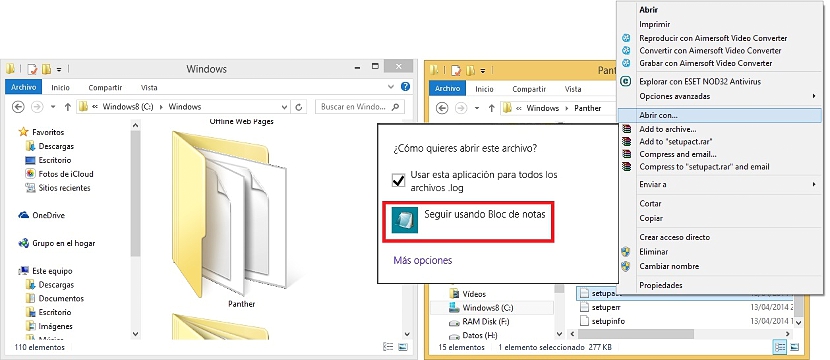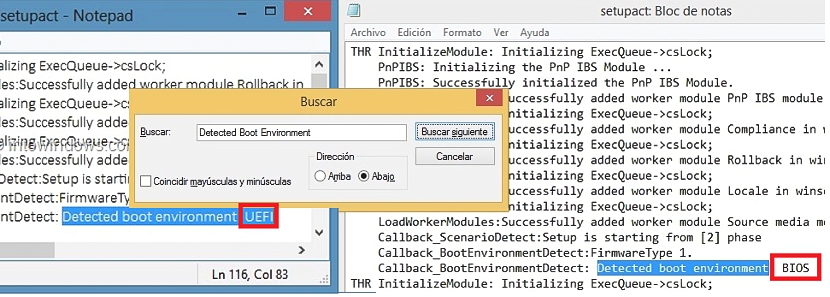The UEFI may be one of the terms that users who have acquired recent generation computers or tablets get to know, as long as they contain the latest Microsoft operating system, that is, Windows 8.1 for computers and Windows RT 8.1 for tablets.
Of course, we have referred to this UEFI in a general way in terms of the computers that may be having it, this being a characteristic that Microsoft came to place it with the sole objective of trying to avoid bootkit attacks and thus, safeguard the integrity of the operating system. Now, if this feature was imposed by Microsoft for recent generation computers, What about those old computers that have been upgraded to Windows 8.1? In this article we will mention a few special features of this UEFI and how to identify if the computer you have has it or not.
But what is the UEFI itself?
First of all we must give the interpretation of the acronyms that will make up the word UEFI, something that comes to be the "Unified Extensible Firmware Interface"; Now we must mention that this is not a simple term, but rather that it comes to represent a firmware interface with a better elaborate design that theoretically should replace the BIOS of personal computers. There are 140 technology companies that came to create this new environment, where Microsoft is logically included.
If you have ever entered the BIOS you will have noticed that its work interface has a large number of limitations when trying some of its functions; That is what I tried to improve with the UEFI, offering a large number of advantages for the user and in which we could list them as follows:
- It is intended to provide greater security and helps protect preboot (preboot) from bootkit attacks.
- It also has the ability to offer faster startup and resume times when the computer goes into hibernation.
- From this UEFI you can already manage drives larger than 2,2 TB.
- Better compatibility with modern 64-bit computers.
- Directional support for more than 16GB of memory at startup.
We have listed only a few features of what this UEFI is capable of, which shows better performance of work on computers. Now, if at first it was suggested that only these modern technology teams could have the UEFI and therefore, only there could Windows 8.1 have been installed, Could it be that our computer from three years ago has the UEFI?
Know if our computer has UEFI
Well, since we have started the topic about this UEFI, perhaps it is time to find out if our computer has this element. To do this, we would suggest a series of steps that you can easily perform in Windows 8.1 only:
- We started Windows 8.1 and headed towards its Desktop.
- There we locate the drive where the operating system is installed (usually C: /)
- We enter the folder Windows.
- We look for we enter the folder Panther.
- We look for the file setupact and we open it with our notes blog.
- We click on «Edit -> Search«
- In the search space we write the phrase «Detected Boot Environment«
That is the only thing we need to do to know if our computer has the UEFI or not; The image that we have previously placed shows two different scenarios, where we can distinguish that towards the left side the search has reported a positive result, that is, that the UEFI is present on that computer. The adverse case can be admired in the image on the right side, where instead the result mentions the BIOS.
In conclusion, nowadays Windows 8.1 can be installed on a recent technology computer or on a conventional one, that is, on one that has UEFI or a BIOS indistinctly.