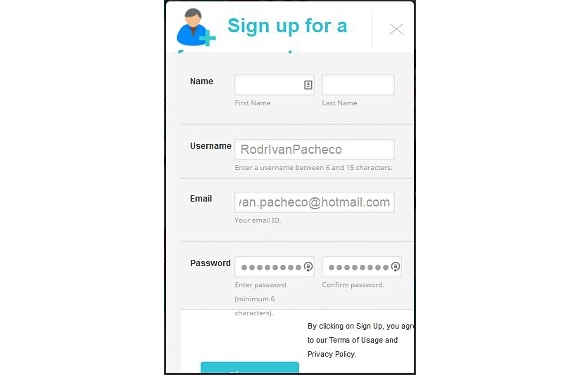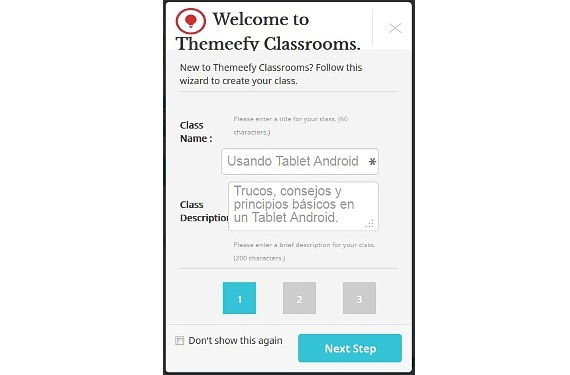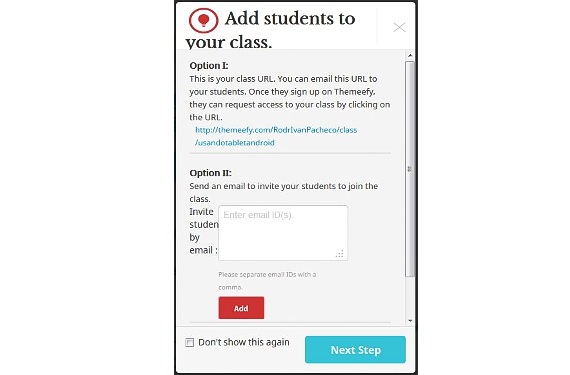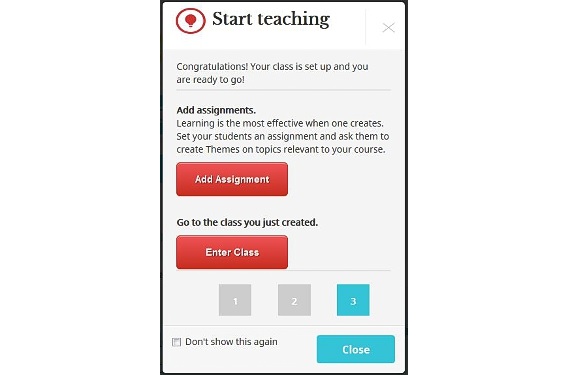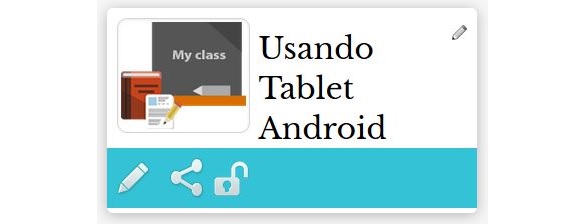Themeefy is an interesting tool that we could use to develop and direct tutorials to a certain number of audiences. It is presented as a web application, therefore being a great help for those who do not want to install absolutely anything on their computers and also want to use this type of resources on whatever platform they work with.
Whether we have a computer with Windows, Mac or Linux, Themeefy can be used safely if we have a good Internet browser. The utility is quite large for those who know a specific topic and want to share their knowledge with a certain number of people. Anyone who opens an account in this service will immediately become a teacher (or a student if they wish), who by developing a well-defined project, will have the possibility of taking certain evaluation tests and sending work to those who later will be their students.
Experiencing our knowledge on Themeefy
Well, since we have decided to test this web service called themeefy, we will try to structure and lead a class that talks about Android mobile devices, focusing mainly our attention on the tablet. What we first have to do is go to the official site of themeefy, where we will have to open an account with our data.
On the splash screen of themeefy We will have to press the red button (Get Started) if we are going to open an account in this service, although we could also click on "Login" if we have already subscribed and have the respective access credentials; our goal will be to open a new account with the red button we mentioned.
Here we will have to define whether our activity in themeefy it will be occasional, as a teacher (or professor) or as a student. In our case, we will choose to be a teacher, at which point a new window will open for us to record our information.
After we have already subscribed, in a new window we will be asked the name of the class and also the purpose of it.
The new window will show us a few very important elements to use. At the top (Option I) the URL link to which our class belongs is present; we could even copy and paste it into an email to direct it to our contacts. In the lower part (as option II) instead we could get to copy the emails of our friends manually.
Finally, in the next window we will have the possibility to assign relevant topics to deal with in the course; here we can count on the collaboration of the students if we wish.
In the same final window there is a red button that says "Enter Class", which will help us to start the class in themeefy.
If we press this last button that we mentioned earlier, we will find ourselves in the virtual class environment. There we will admire the name that we have given to it, accompanied by a few options at the bottom, which are:
- Edit the profile picture of the class.
- Share the class.
- Make our class public.
A little further down we will have a few more buttons, which will help us to add more students to our list.
An additional button will help us to create the curriculum of the class that we have created in themeefy.
Without a doubt, this is a great tool that we could be using to start as teachers if we have that spirit; Although we have proposed a specific topic (knowledge about Android tablet), we could well create other classes that are also of our domain and interest to other people.
Among the resources to use in this virtual classroom, the teacher (that is, we) could support us in videos from different Internet portals (as YouTube), which we can perhaps structure in a more organized way in our project.
The teacher has the power to request work from his students, who must deliver them in the time stipulated. If for some reason your friends do not take this virtual class seriously, you also have every right to fail their learning.
More information - Making use of the most important functions on YouTube
Link - Themeefy