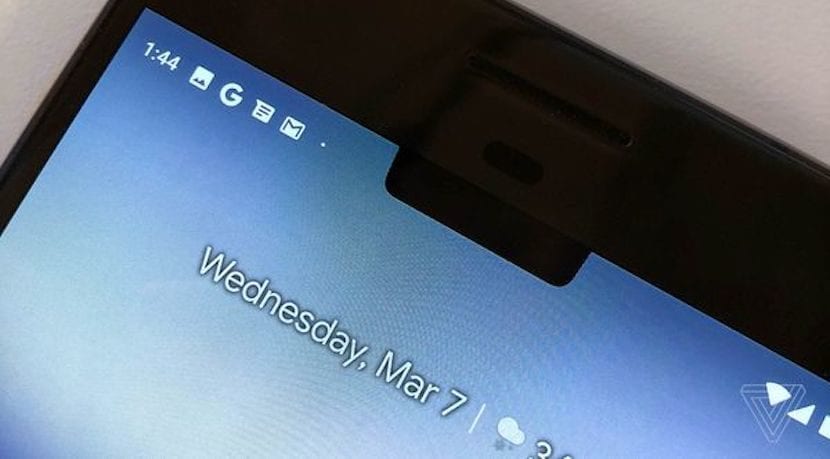
As is usual at this time, the guys from Google have officially presented what will be the next version of Android, Android P, a version is already available in a first development version only for all devices in the Google Pixel range, like the Google Pixel, Pixel XL, Pixel 2 and Pixel 2 XL.
For now, the guys from Google have presented us with the main news that will come from the hand of Android P to all terminals that are updated to this version, an update that we hope will not take the same time that Android Oreo is currently taking to arrive. If you want to know what the main novelties of Android PHere is a brief summary.
Indoor positioning

Android P offers support for WiFi RTT so that the applications can position us indoors, in order to show us more precise information about where the stores or centers of interest are located with a much smaller margin of error than it currently offers us.
The clock moves to the left side of the screen

Android P changes the time position, from right to left. And since the new operating system is optimized to be compatible with mobile devices with notch, it is more than likely that in the upper part of the center, no information will be displayed. Notifications start to show right after the time, where up to 4 different icons will appear. If we have more notifications pending to read, a point will be displayed that when clicking on it will display all pending notifications.
More colorful settings menu
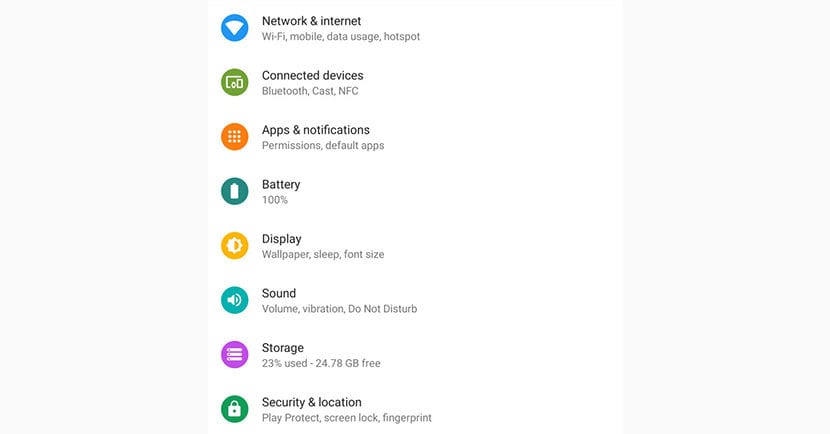
Google has again rearranged the Android settings screen. This new version of Android offers us the settings options a bit more colorful with new rounded icons. The general layout has hardly changed, disappearing the icons in the classic gray scale that were in previous versions of Android. Inspired by Samsung.
Redesign of Quick Settings
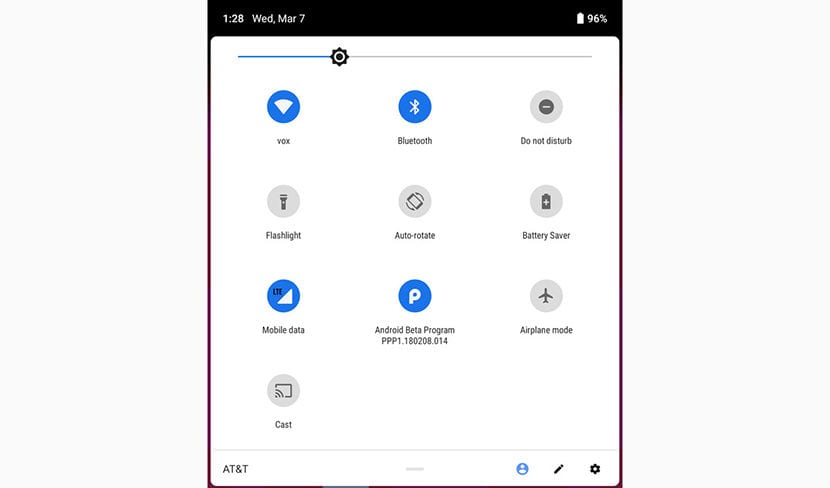
The quick settings area that we can access by sliding our finger down from the top of the screen, has received slight changes, with rounded corners and configuration icons that change color when activated or they turn gray when not activated.
Rich notifications
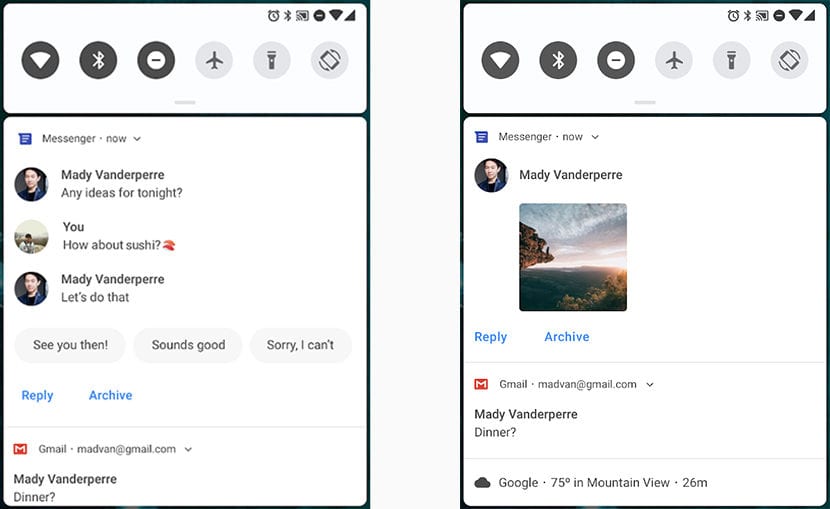
If the notifications on Android are good in itself, Google has wanted to improve them, not only showing us the latest messages of the conversations that we have yet to read, but also offers us smart answers so that we can respond directly without having to click on the notification and open the application. These enriched notifications also offer us the complete images, in case someone has sent us any.
The application dock is a dock again

The dock in Android P where the applications that the user uses the most and the search bar are shown, offers us a blurred background that will help us to stand out from the rest of the content that is displayed on the screen. There's also a microphone icon to the right of the search bar for much quicker access to one-touch voice searches via Google Assistant.
The power button now allows us to take screenshots
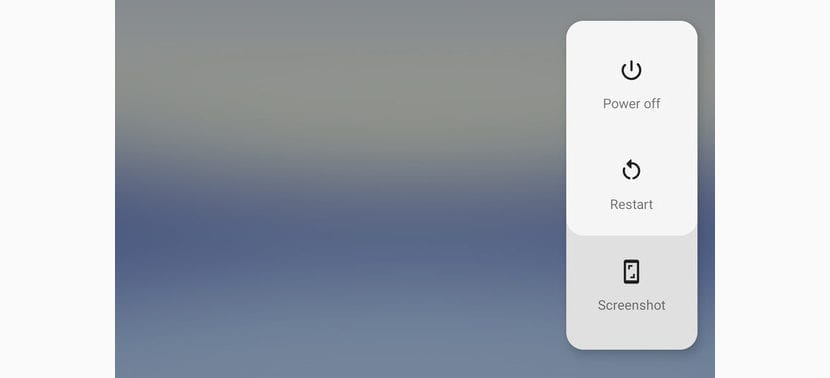
While it is true that some terminals through their customization layer allowed us to take screenshots, Android P natively offers us the option to take screenshots via the device's home button, so that we will not have to press two buttons together to be able to take the captures, as it happens in most devices. But in addition, it also includes a screenshot editor, an editor that we can access as soon as the capture is done through the notification that the device will show us.
The volume bar moves to the right and is vertical
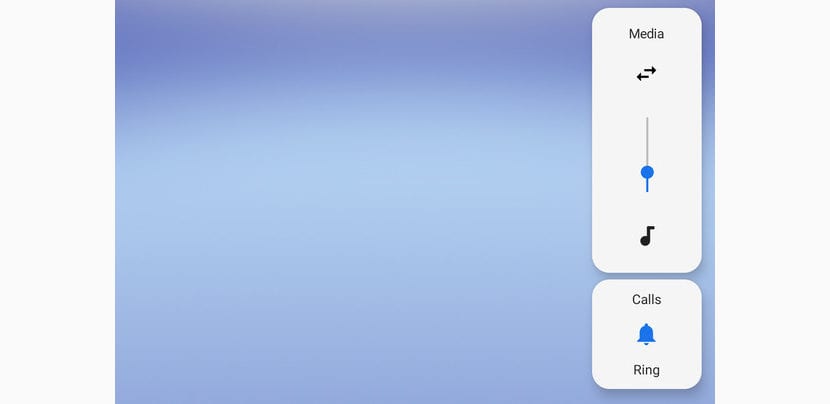
It seems that Google has taken a liking to reposition some of the Android Oreo buttons, since the volume control has been another one that has seen its location moved, this time to the right of the screen, also changing its orientation, now being vertical.
All volume controls offer a button at the bottom to quickly mute the sound corresponding to each section. In addition, we will also be able to quickly mute the sound of calls through a specific button for this located below the new volume management controls.
The font used appears in more places
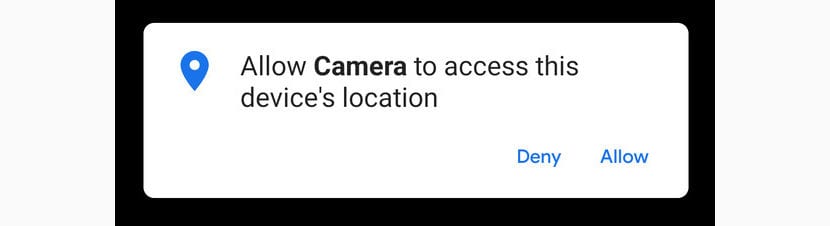
We do not know if this change is intentional or Google wants to start implementing the font that the company uses throughout the system. This font, named Product Sans seems to be present throughout the system, or at least that seems to imply that it is available in most system notifications.
More secure unlock pattern
For all those who continue to use the unlock pattern to access their device when the fingerprint does not finish working, Android P offers us a substantial improvement in the operation of the unlock pattern, since as we make the line that forms the pattern unlocking, this fades away, ideal for when we do it in public since there can always be someone watching and keeping the song.
Zoom when scrolling through the text
When we move through the text that we want to edit, its size it is enlarged as if we placed a magnifying glass on it, in the same way that we can currently find both in iOS and in the customization layer of Samsung smartphones.
New system animations
Android P animations are more fluid giving a sense of depth and a much more pleasant visual experience than in previous versions of Android. Let's see if the final version keeps them.
Energy saving mode is customizable
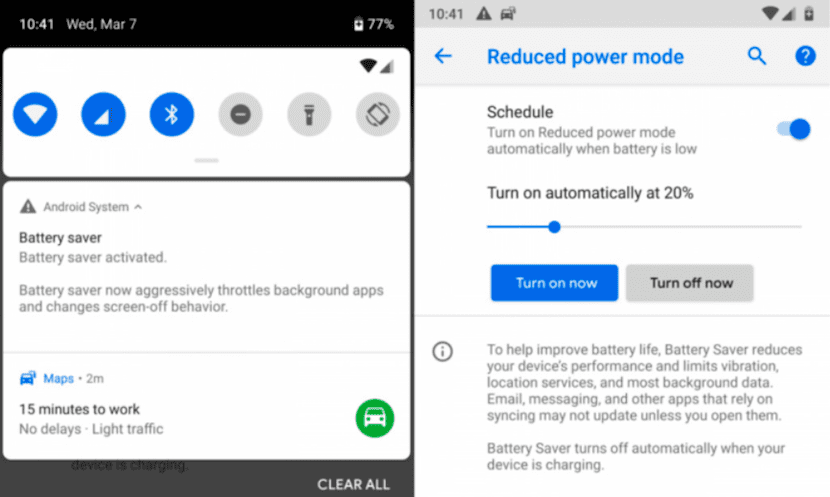
One of the demands of Android users we have always found in the energy saving system, an energy saving system that offers us different plans that we cannot adjust to our needs. However, with Android P, Google offers us the possibility of be able to manage or schedule when we want the device to reduce its consumption, ideal for when we are not very clear when we are going to have a charger on hand.