
With Windows 10 around the corner, which is said to be a totally revolutionary operating system, many of us have to continue to suffer the problems day after day of Windows 7 or Windows 8. From the spontaneous restarts that leave us with our work halfway and praying that the text editor has made a backup, through the popular blue screens and until reaching a slowness that makes us angry and indignant and leads us to curse at Microsoft on more than one occasion.
Most of the problems that can be suffered in Windows are well known and are suffered by most users of the Microsoft operating system. Therefore today through this article we are going to try to identify those problems and also offer you various solutions, so that if you have the misfortune that they happen to you, you know how to deal with them.
The hated blue screen
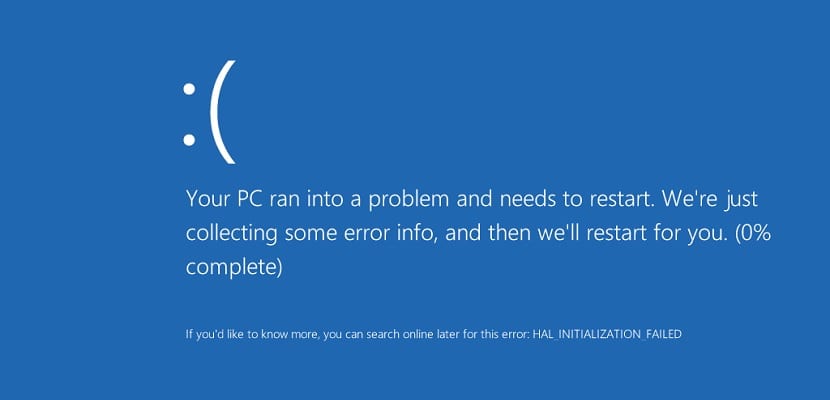
This is one of the problems that Microsoft has been able to correct over time and fewer and fewer users have to suffer. In Windowx XP there were hundreds of thousands of users who had to suffer this problem, but with the arrival of Windows 7 and Windows 8 on the market it has become a very rare problem.
It is said that with the arrival of Windows 10 this problem could disappear permanently, although almost no one has just fully believed it.
Moment in case you continue to suffer from the hated blue screens you should know that the most common cause of them comes from a defective controller or controllers. In addition, the cause could also be in a peripheral, which does not get along very well with our computer because it is not compatible, and as they say is driving you crazy.
Check all the drivers and controllers well and also do a review of the peripherals that you now have and did not have before because they may be the culprit or guilty of the blue screen.
My computer hangs for no apparent reason

Windows computers usually offer us all kinds of problems, but one of those that most often unhinges users is that of the hang up for no apparent reason. I myself suffer from this problem in the last few days that leaves my computer with a frozen screen and without being able to do anything to avoid it. From here I only have to restart it so that it works normally again.
The reasons for this problem are usually very varied, and although many point to the video card dirvers, truly any application, process or driver can cause these hangs. Keep a close eye on your computer and measure the steps in Windows to try to discover what the specific problem is.
Spontaneous restarts

This error is already somewhat more common and is usually very common in older computers. And is that the main reasons for these reboots is malware or overheating.
Starting with the second, most computers detect when they are at temperatures for which they are not prepared and restart to try to cool down and be able to function with a certain normality. In these cases, they usually warn us through a sound, although in others it restarts without further ado. A good idea if this type of reboot happens to you is to check the proper operation of the fans or even verify that they work.
If your problem is in malware, you must install a tool to clean and protect your computer. Our recommendation is without a doubt that you use Microsoft's Windows Defender that it is a highly criticized software but that has no rival in the market.
Of course, if you are not convinced at all, using the Microsoft tool will be enough for you to type in Google the word malware to discover a huge number of programs to return your computer to normal life.
My computer has become extremely slow

One of the most common problems usually has to do with the slowness of the computer. As time goes by and almost without realizing it, our device becomes slower and slower. and taking long minutes to carry out tasks or actions that previously took just seconds to solve.
This can be due to several causes such as the presence of malware, the increasingly full hard drives that are sometimes overflowing with data or simply because our hardware has become obsolete over time.
La solution for this problem, You can go through any of the following processes that we are going to propose;
- Upgrade your hardware. To know if what you need is to improve your hardware, you should, for example, look at the minimum requirements of the version of Windows you use, as well as other applications. If they are very fair or even inferior, it is clear that you need to stop by a computer store to get your computer ready.
- Defragment your hard drive. It is always a very interesting option and we should all defragment our hard drive from time to time in order to enjoy a little more speed and ease.
- Delete data, temporary files. If one of your slowness problems has to do with the web browser, try deleting temporary files, cookies and other data that may bother you. In each browser this process is done in a certain way, so do a little research on how to do it. You already know that Google for this kind of thing can be your best friend.
- Uninstall apps or programs that you don't use. Most users tend to install programs and applications that we never use later. Eliminate all that software that you do not use and almost certainly the slowness of your computer will be reduced.
If no error fits you, you may have a virus

If the problem that makes your life bitter every day is none of the ones we have already seen, lor more likely, you may have a virus that is killing your Windows operating system. The best thing would be if you can install an antiviruts to detect what may be happening. If nothing works it is best to get a Windows license and format your computer.
Mother of God, I don't usually mess with anyone's work, but the article could be written by anyone who has been using a computer for 2 years. It does not contribute anything and some of the advice or solutions it offers are useless or wrong.