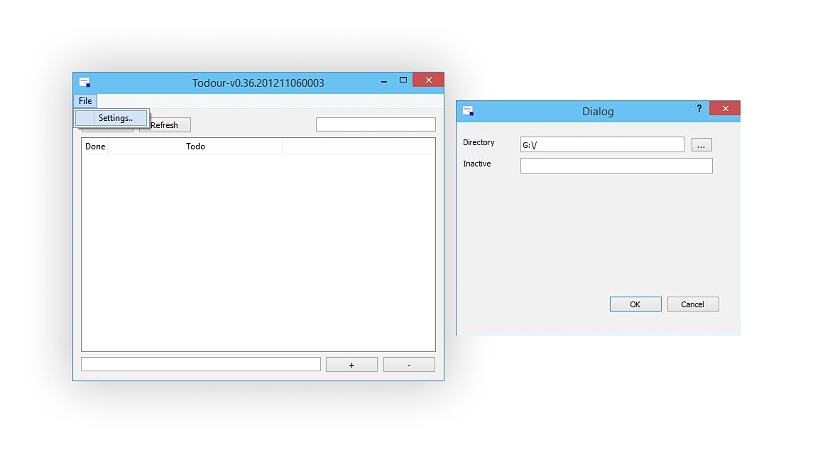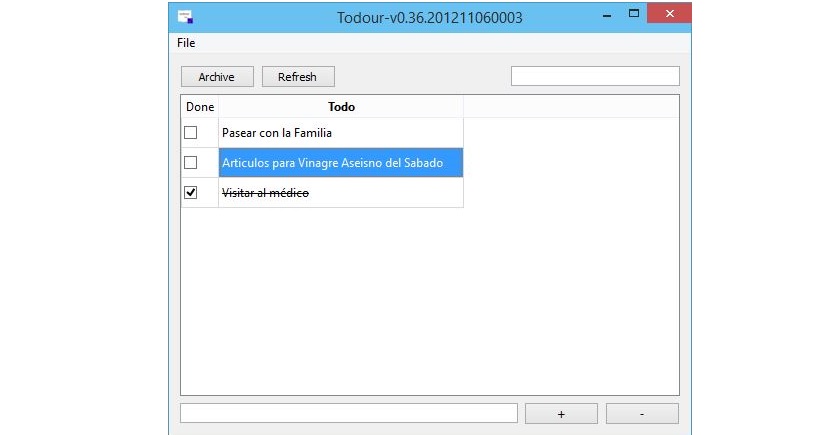Currently there are a large number of applications that we could use as a reminder to each of the daily tasks that we perform at home or office, which are for exclusive use on mobile devices because they are the ones who always take them by the hand.
In this way, having an agenda in our hands (that is, on our mobile devices) is a great advantage since we will only have to review each of the pending tasks. While it is true that this has become a frequent activity and a great need for many, the situation could be completely different for those who use only and exclusively their personal computer, which involves one with a Windows operating system or another with a Mac. For such situations we have found an interesting application that has the name of Todour and that will help us In an easy and simple way, to keep a record of each of the tasks we perform daily and also those that we have completed according to our work schedule.
Downloading, installing and running Todour on a personal computer
You just have to head towards Todou's official websiter so that you can download it and thus install it on your personal computer; about, There is a version for both Windows and Mac, which you will have to install on the computer because they are not portable.
The first problem that many people have encountered is in the handling of the interface, since it is completely clean and therefore, there are not many buttons that could be used in other types of situations and similar applications. In addition, the developer of the tool only gives a brief description of his proposal, anticipating to suggest to all those who want to use it, that unfortunately he is not in a position to support it due to his lack of time and the gratuitousness with the one who presented it.
For this reason, this article intends to describe each of the functions of which "Todour" is a part, so that you can make correct use of each one of them; We will begin to describe them in the following way:
- Configuration and adjustments.
You can find this section in «File -> Settings», where you only have to define the directory where the file will be saved with the tasks that you are going to perform and those that have been completed.
- Archive tasks.
The button that says «Archive»Is used to be able to archive one or more tasks that previously could have been registered in« Todour ». Next to this button there is another that says «refresh«, Which will actually help us to refresh the list in the event that we have increased or decreased a task and it has not been updated.
- Create new tasks.
This is the easiest part to do, since we only need make use of the space located at the bottom of the interface of this tool; There we will have to write anything that reminds us of the task that we are going to perform and execute at a given moment. Later we would only have to select the "+" button for this new task to be added to the list at the top; you can also use the «keyLogin»To log to this task.
Next to the "+" button is the "-" button, The same that will help us to eliminate any task that we no longer want is part of this list and of those that we have archived.
- Mark completed tasks
If in the entire list that we have structured as tasks to perform there are a few that we have already executed, we would only have to check the box for those that have been completed so that they are registered "as completed". When you do this, the task in question will appear "crossed out."
Undoubtedly, it is a very interesting application to use, since the developer has thought of practically everything when it comes to ensuring that its users have each of the tasks to be performed and those that they have already completed registered. If you head towards the directory or folder you configured at startup (according to what we recommend), there you will find two files with a flat format (txt), which will have registered the completed tasks and those that are pending.