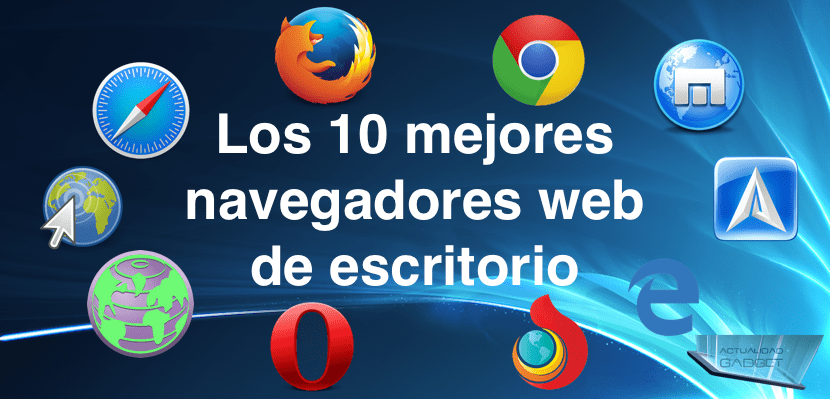
Today few users do not know what a Web navigator. Any user who uses a computer, mobile device or other multimedia devices is very clear about which application to open to surf the internet. What fewer people already know are the options available. Each operating system has at least one web browser installed by default and many users leave this browser and always use it to consult the web without being aware of what they can lose / gain if they decide to use a different browser.
Here is a list of what we consider to be the best desktop web browsers. In the list there will be browsers of almost all types and for the most used desktop operating systems (Windows, Linux and Mac). Some of them are more complete than others, but there are also some of the more limited ones that can be interesting, especially for not too demanding users who prefer a lightweight browser to one with many options.
The following list is written according to our opinion. Some of you may not agree on the order or the browsers that appear, but different people have different opinions. Without elaborating, here is the list.
Firefox

The first on the list, although I know that for many it should be the second, is Mozilla Firefox. This browser already has a long way to go and is the browser that most can be customized. But its benefits do not stop there, far from it. Mozilla cares about Privacy of customers, something that has become more important since the NSA spy scandals.
In addition to the above, Mozilla's versatile browser is fast, reliable and, like any other good browser, compatible with Extensions, some of them that are only available for Firefox. It comes installed by default in some Linux distributions, such as Ubuntu Mate, and in its latest versions it offers us the DuckDuckGo search engine, my favorite. In short I would say that Firefox is an all-rounder.
Compatibility: Windows, Mac and Linux.
Chrome

In second position, although I know that for many it should be the first, is Google Chrome. The main reason why I lower it from the first position is privacy, since we all know that Google bases its business model on advertising and, for this, it needs to know certain information about us.
That said, Chrome is also a very versatile browser. It is not nearly as customizable as Firefox, but we can add many extensions, which are an important part of browsers for many users. In addition, it is the browser preferred by many developers and designers, for a reason. On the other hand, it is one of the fastest browsers out there.
Web: google.com/chrome/browser/desktop/index.html
Compatibility: Windows, Mac and Linux.
Opera
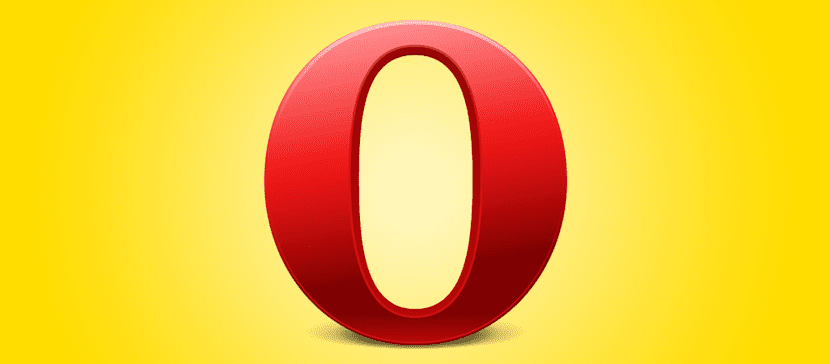
Another browser that I really like is Opera. It is also compatible with extensions, something that is very important to me (I install 2 in all browsers as soon as I install them), but it is not as compatible with them or as customizable as Chrome or Firefox. The best thing about Opera and the reason it is on this list in a prominent position is that it works flawlessly on less powerful equipment, where the internet connection also has something to do with it. Opera has a mode for slow connections that is quite noticeable and gives a feeling of lightness. If your order is limited, you should give it a try.
Web: opera.com/en
Compatibility: Windows, Mac and Linux.
Safari

Apple's browser for both OS X and iOS. Although it can feel heavy if we do not empty the history every so often, it is quite fast and fluid if we make it do it automatically every week, at least in its latest versions. Being the Apple browser, it is not that it can be customized much, but it does support extensions and I who use it few have missed.
On the other hand, it is the one that best gets along with OS X. System extensions can be added that allow us, for example, to share on Telegram directly from the browser or open a video in a floating window (Helium) from the share menu. If we have a Magic Trackpad or a laptop from the apple, we can also control it by gestures such as page forward or backward with two fingers, pinch to enter tab mode or preview links without having to enter the page. Safari is the browser that I use 90% of the time.
Compatibility: Mac.
Microsoft Edge
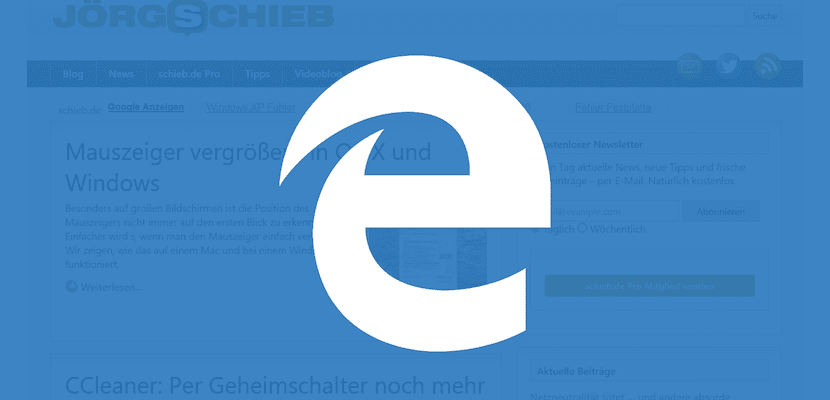
Although there are still many users who use Internet Explorer, Microsoft's infamous browser has its days numbered. A dead king, put king, and the king to navigate Windows computers could be Edge, his new proposal. It has a mortal sin at the moment, since it does not allow to install extensions, but it is something that will be fixed in early 2016.
Microsoft Edge has a ton of new features, like power draw on some pages web, and it's pretty fluent. It has a UI that makes us think that we are on a tablet, which allows it to be quite light and fast. It won't be today, but I think the rest of the browsers have to be concerned about Edge. By the way, your logo is the only thing that looks like Internet Explorer.
Compatibility:Windows.
Torch Browser
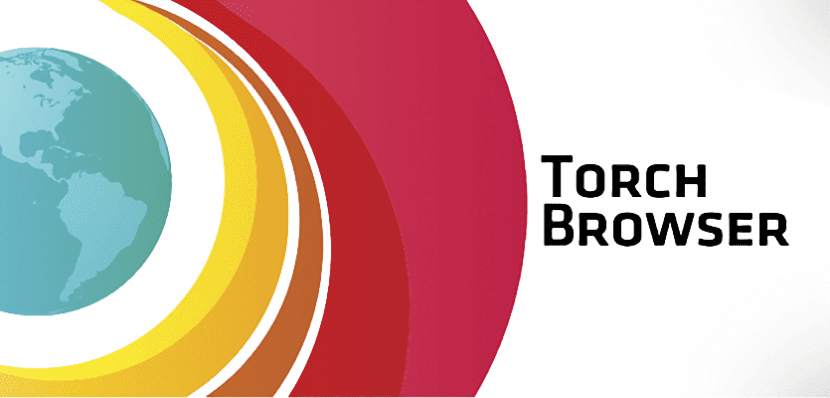
Torch Browser is a browser based on Chromium (which in turn is based on Chrome) that is specially designed for consumer multimedia, especially music. It has an integrated torrent manager, it has its own player, Torch Music and Torch Games, which will delight all music lovers and not only music.
Being based on Chromium, it is compatible with most extensions that can be installed in Chrome, which gives it great compatibility and versatility. The downside, of course, is that each installed add-on that we don't use makes the browser lose fluidity and stability. Anyway, this is something that will also happen to us if we load any other browser with extensions.
Web: torchbrowser.com
Compatibility: Windows, Mac and Linux.
Maxthon

The first time I heard about Maxthon (also known as Maxthon Cloud Browser) was when I finished installing Windows 8. Microsoft offers us several interesting alternatives (Did you know we weren't interested in Internet Explorer?) And one of them was Maxthon. This browser is not created for demanding users who want to have tons of options in a browser. Maxthon is created for users who prefer a fluid and smooth experience to everything else.
Maxthon does not seem anything special if we pay attention to what we see as soon as we install it. What it does do is, for example, we can send photos to our contacts in a few clicks. It also perfectly synchronizes everything we are doing, something that is especially useful if we have to work on several computers or even on a mobile device. It is not compatible with many of the extensions that we have available in Chrome or Firefox, but it does have many other things such as gesture control, password autofill and parental control. Without a doubt, it is an option to consider in devices that are not very powerful, like the Acer Aspire One D250 from which I am writing these lines.
Web: en.maxthon.com
Compatibility: Windows, Mac and Linux.
Tor Browser
If you are concerned about the security and privacy, you have to try Tor Browser. This browser is created by Onion, who is responsible for the Tor network. It is based on Firefox, which makes it highly configurable and compatible with different types of third-party add-ons, but it includes by default a good handful of tools to provide us with security and privacy. So much so that, if we do not deactivate some add-ons, we will not be able to see many parts of many websites, especially those that abuse cookies and trackers.
Web: torproject.org/projects/torbrowser.html.en
Compatibility: Windows, Mac and Linux.
Avant Browser

As we read on its website, Avant Browser is a very fast browser thanks to its interface that brings a new level of clarity and efficiency to our browsing experience. In addition they also underline that is constantly updated, which adds one more point of security. It is also a great option for computers with low resources, although it does not have a way to improve the speed on slow connections.
In addition, it includes some tools in the browser itself, such as a video downloader and download accelerator, which joins all the functions that all quality browsers have. Without a doubt, an option to consider.
Website: avantbrowser.com
Compatibility:Windows.
Epiphany

As a casual Ubuntu user, I couldn't leave Epiphany out of this list, the browser especially designed for GNOME. For a user like me, who has the Ubuntu Mate version installed on my laptop (a version that recovers the old GNOME desktop), we don't care that our browser can download videos or change its image. What we want is a browser that works while being fluid and stable. It is not compatible with the most famous extensions, but so what? It supports everything I want in Ubuntu and does everything perfectly.
Installation command: sudo apt-get install epiphany-browser
Compatibility:Linux.

Vivaldi, the browser based on the defunct Opera 12 with the heart of Chrome / Chromium is still in Alpha phase, with some betas already available and it is on the right track, perhaps it is at the end of many lists and in some it may not even be mentioned. in years but as it is perhaps Opera and Chrome will drop some positions, too bad it uses Chrome extensions which abuse much of the advertising, we will have to wait if in the next tops this makes an appearance in one or it remains a fork more Chrome with another Opera skin / theme.
in this list as in many that I have reviewed, the real number one is missing. I highly recommend Baidu Browser, after using it, you will know what is good.
For me the best YANDEX
Well, Opera definitely uninstalled after finishing up to the nose that every two by three I get toolbars of unsolicited ads, and if someone has not appeared this week a bar from a well-known theme park even having all the security settings So that nothing comes out, let him say it, because in EVERYONE it has appeared the same as not long ago that of a hotel search engine to which many of us have mania appeared. This is anonymity and fight against unwanted advertising? Noooooo, this is another browser that has prostituted itself by selling itself to economic interests.