
Have you ever wondered why the internet connection in your home is so limited? In many homes, the Internet connection causes many problems of coexistence, generally due to discussions about monopolizing the use of it because when someone opens a video on YouTube the other user no longer has a stable connection And it gets horribly slow
This is intensified if we are gamers users, we need low latencies When it comes to playing online games, we need to download updates at high speed when playing and play quietly with the minimum possible response time between our commands and the reaction of our character in the game.
These and many others are the problems that I have been suffering as a gamer userIn addition to that, many times I have seen how my internet connection became extremely slow for no apparent reason or how my router provided an unstable and short-range signal.
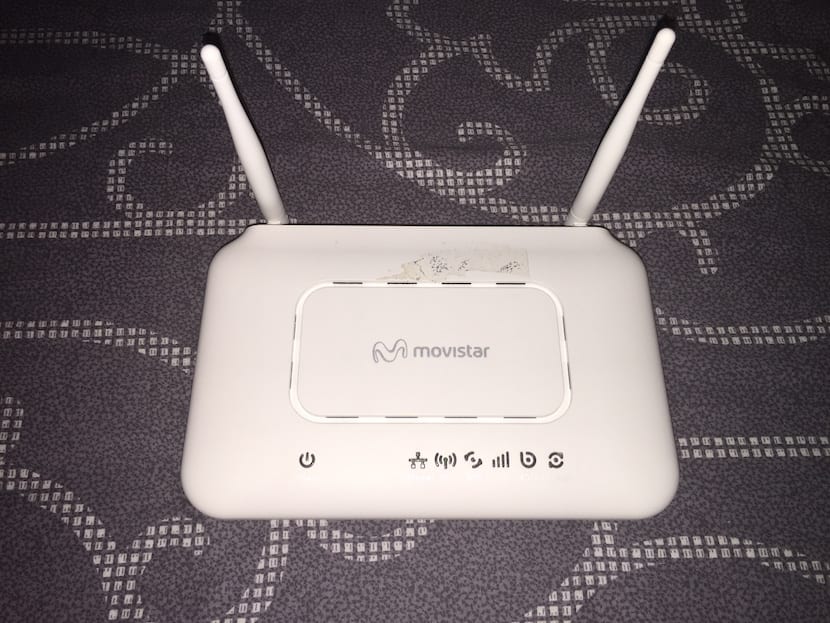
But the problems were over, instead of charging Telefónica for the problems I decided to change my router, I searched and searched since I was looking for a router better than the average but not that it was a spaceship, and I found real wonders.
On this occasion I will talk about the router that has changed the concept that I have of a local network and has silenced many of my problems when using the internet, let's see what this beast of TP-Link.
Archer D5, your local network becomes smart

With the new router installed I have been able to see first-hand how all those problems that I attributed to my contracted rate (a basic one of 10 megabytes) disappeared, I could be watching a YouTube video while playing without my latency going through the roof, no suffered sudden outages due to router instability or poor efficiency and could rest easy knowing that the Archers D5 I managed my internet connection intelligently and efficiently.
But that does not end there, I have been able to make use of new technologies such as 5GHz network that allows me to separate the most modern devices from the older ones, getting in the latter a much more stable connection even (because there is no congestion on this frequency at the moment) and a much higher bandwidth to, for example, use AirPlay Mirroring in my Apple TV from my iPhone without negatively affecting other users on my network.
Specifications
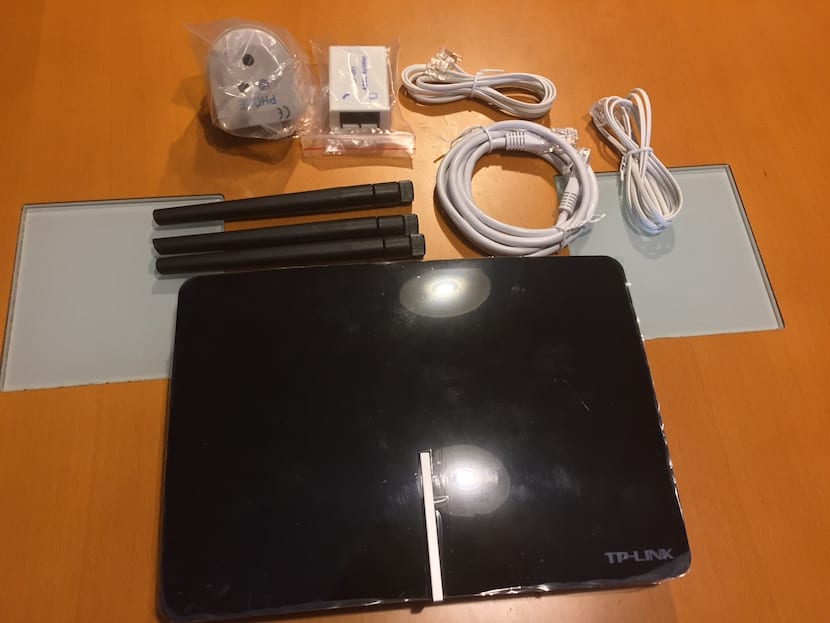
Box contents
- 1 10/100 / 1000Mbps RJ45 WAN / LAN Port
- 3 10/100 / 1000Mbps RJ45 LAN Ports
- 1 RJ11 port
- 2 USB ports 2.0
- Power On / Off button
- Wi-Fi On / Off button
- WPS button
- RESET button
- Wireless Standards IEEE 802.3, 802.3u, 802.3ab
- ADSL, ADSL2 and ADSL2 +
- Dimensions: 9.0 x 6.3 x 1.5 inches (229 x 160 x 37mm)
- 3 antennas at 2GHz and 4 extra detachable external antennas at 3GHz Dual-Band
- Antenna power: 2dBi for 2.4GHz and 3dBi for 5GHz
Features

Archer D5 rear ports
- Dedicated network for guests.
- IPv6 support.
- 2GHz and 4GHz dual-band network to distribute the bandwidth to the maximum and optimize speeds and latencies.
- Support for the new 802.11ac standard to avoid network congestion by multiple connected devices.
- A total of 6 antennas together with a high power amplifier provide robust coverage of our wireless connection.
- Multifunction USB ports to create our local FTP server or connect different devices.
- Interchangeable LAN / WAN port for greater flexibility and compatibility with contracted services.
- Parental control.
- Filtering Mac Adress.
- Bandwidth control.
- Easy installation so that it adapts and configures automatically according to your internet provider.
- Extensive configuration section for maximum customization of its operation.
- Configurable ADSL Router or Wi-Fi Router mode.
Interface
Unlike many routers (such as the telephone one) this router is not limited to a couple of misplaced configurations and now, if we have knowledge about the operation of these devices we will see how we have a wide range of configurations available To maximize its performance and customize our connection to the maximum, below I will leave you some screenshots of the most outstanding sections:
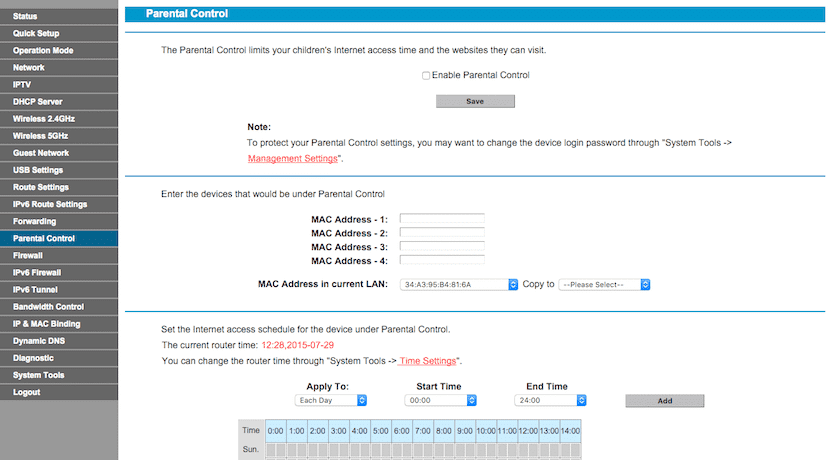
Parental control
With parental control we can set schedules that will allow or deny internet access to certain devices specified here.
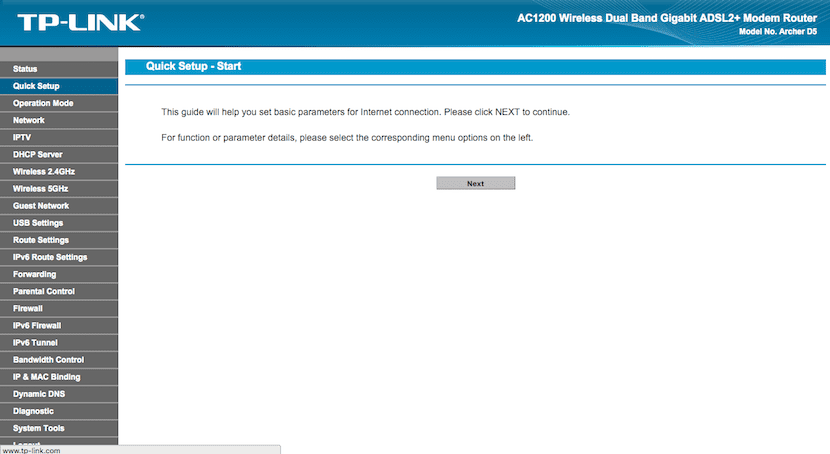
Quick setup
The quick configuration allows you to have your router configured with your internet provider in just 5 minutes (ha, and the phone guy told me that it would take a lot of work and knowledge to configure it to work).
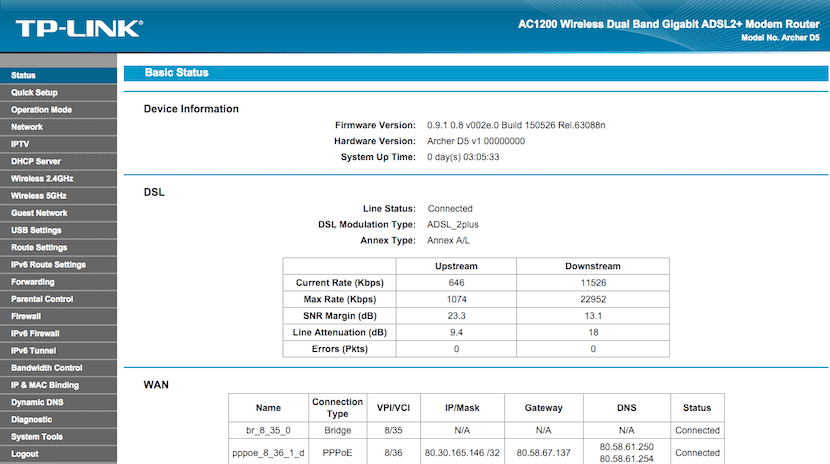
General Information
From here you can take a general look at the information of the router, among which is our type of connection, the version of the router software, how long it has been onEtc. ...
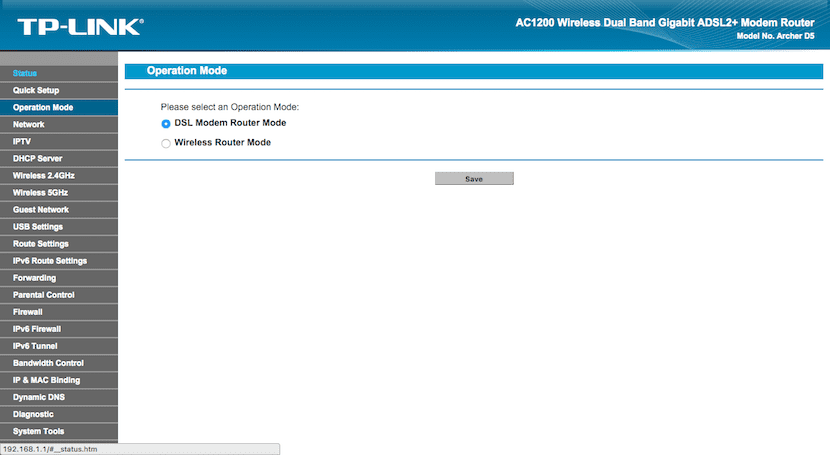
ADSL Router and Wi-Fi Router mode
In this screen we can configure if we want our router to act as a modem or if we prefer that it simply be dedicated to broadcasting Wi-Fi from an already installed modem, generally in homes the first option is the most common.
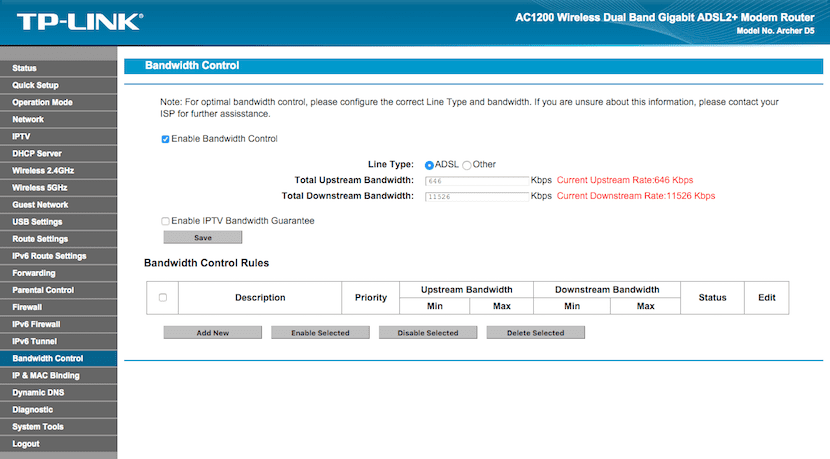
Bandwidth control
With this section we can limit bandwidth assigned to each connected device, in this way we can manually manage how our connection is distributed to give priority to our downloads or limit the speed of the other teams while we are playing an online game.
Conclusions
Pros
- Support for the latest standards in wireless technology
- A total of 6 high performance dual band antennas
- Double frequency 2'4 and 5GHz to adjust our experience according to the use that we are going to make of our connection
- 2 USB ports to connect both storage devices such as printers or cameras
- Advanced processor and 802.11ac standard to avoid network congestion from use from multiple devices
- Parental control
- Control app for iOS and Android
- Bandwidth control
- Interchangeable LAN / WAN port for greater flexibility when choosing our service
- Easy installation allows us to configure the new router in 5 minutes without having any idea about these devices
- Buttons to turn on and off functions
- modern and stylish design
- Multitude of indicator LEDs
- We can find it with a discount on Amazon
Cons
- Does not have the latest TP-Link Beamforming technology
- Price bordering on what is acceptable for a home device
- USB 2.0 ports instead of 3.0
- A bit complicated interface if we don't have enough knowledge
Editor's opinion

- Editor's rating
- 4.5 star rating
- Exceptional
- TP-Link Archer D5
- Review of: Juan Colilla
- Posted on:
- Last modification:
- Integrated
- Wi-Fi
- Price quality
- Configuration options
- Features
If you have a rate contracted with a good company and you are still using the router that comes by default, you cannot miss the opportunity, before blaming your provider again or your team for any connection problems you have, try changing the router for a new one, in this case the Archer D5 is one of the best options in value for money, however TP-Link It has a wide catalog of routers available for all needs, from the most basic to the most advanced, you can see your catalog in this link.
With a new router like the Archer D5, you will not have to turn off the Wi-Fi of your equipment when you want to make intensive use of the network, nor will you have to go through the debates about who wants or should use the network at home or who should stop using it, everyone will be able to continue doing their activities without these having an impact on others, and all invisibly thanks to the efficient management of the Archer D5.
I do not doubt the quality of this product, but I am not at all clear about the support issue. I'm still waiting for becky from the SAT to return a call or email for a problem I have with a swicht ...
Generally, based on my experience, they have always answered me in 24 hours, despite this I understand that it is not always the same, I am sorry for your bad experience with the SAT 🙁