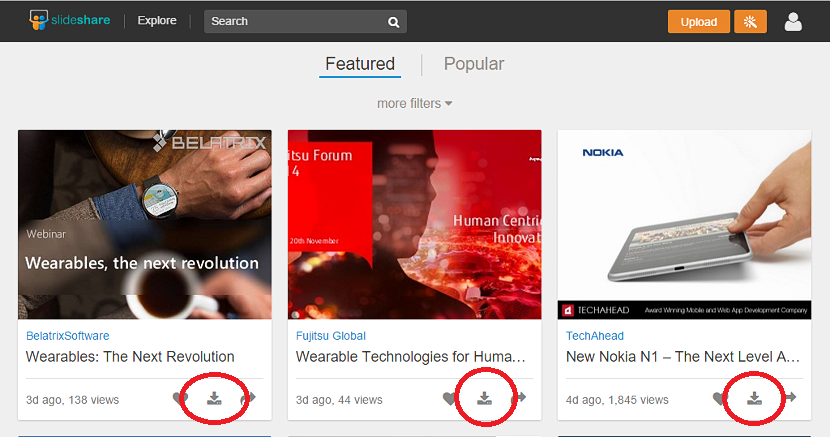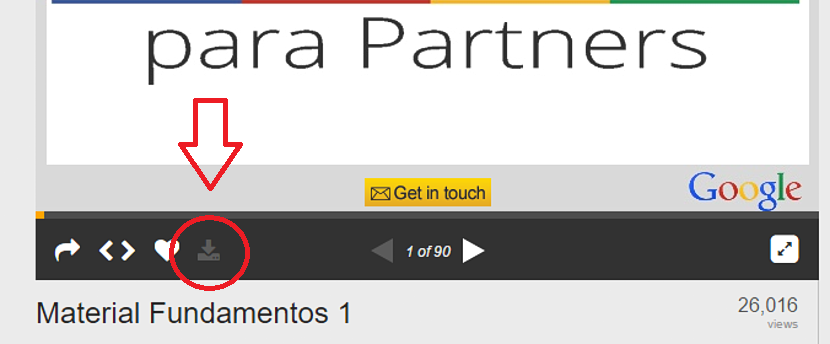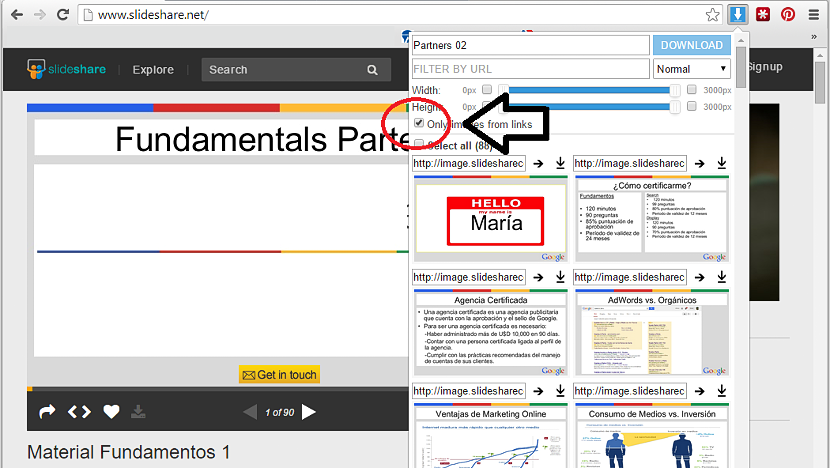Need download from SlideShare? SlideShare this is one of the most important sites for those who save and search slides of all kinds; Due to the great variety and diversity of them, there is practically not a single person who has tried to download any of them, to try to review them in a more comfortable way on their personal computer.
There are a few rules to follow in trying to download hosted slides from SlideShare Well, despite the fact that some of them allow their download to depend on the click of a small button, there are also a few other slides that, instead, have been protected by their respective authors. In this article we will mention a certain number of tricks that we could adopt when having these slides (with or without protection) downloaded to our personal computer.
Download the slides from Slide Share without third-party applications
By having referred to "third party applications" we are making a direct mention of those tools that are generally required to install the operating system. For testing and demonstration purposes, we will only use our Internet browser and a Windows operating system. This does not mean that it is the only way to have these SlideShare slides downloaded to our hard drive but rather, to what we could be using at a certain time.
What you have to do first is head towards the official SlideShare link, place where you can start browse through the different categories until you find a slide that is of your interest. Once you find it, you will have the possibility to see at the bottom of it (towards the right side) a small icon that refers to the possibility of downloading said slide.
When you select it, a new tab of the Internet browser will open requesting the access credentials to the service; that is the first requirement to fulfill, since yesOnly registered SlideShare users can download them for free. If you do not have an active account, you can associate your Facebook or LinkedIn account with the service to open one immediately.
Once this first requirement is fulfilled, the download will start and in a matter of seconds, you will have your slide on the computer; it has an extension type «ppsx«, So double-clicking it will automatically open Microsoft PowerPoint; If you do not have this module installed, you should try to acquire a simple player that allows you view full slide.
Download Protected Slide Images from SlideShare
The procedure that we mentioned above is one of the easiest to execute, as this is limited to having to make use of the download icon that is present in each of the slides, as long as we have a subscribed account to SlideShare. Now if we can find one of these slides with the download icon "locked", Under no pretext we will have the possibility of acquiring it even when we have an account in this service.
Advantageously, there is a little trick that we could adopt to have this slide on our computer. It is supported by a complement called «Picture Downloader«, Which is only compatible with Google Chrome, an Internet browser that we must use to achieve our goal.
When we find our slide blocked and after having installed the aforementioned add-on, we only have to click on its icon and then, check the box that refers to linked images.
With that, only the images that are part of the slide will be downloaded to some place (the one we define) on the hard drive. After we have them (if possible, in a folder), we will have to import them into Microsoft PowerPoint, which will be ordered automatically as we get them to download from SlideShare.
From there, we would only have to create a new slide in this Microsoft PowerPoint, with what we can enjoy it at any moment.
You've got download from SlideShare the presentation or slides you wanted? If you have used another method, please tell us how you did it.