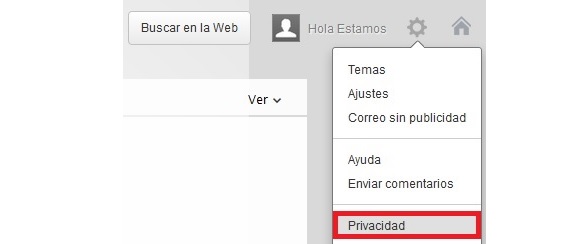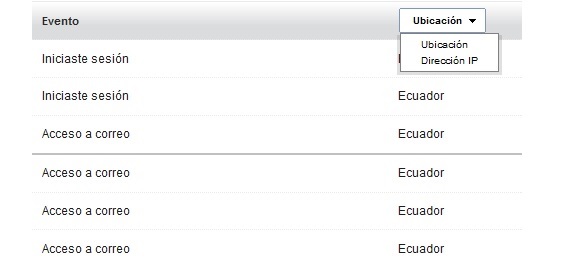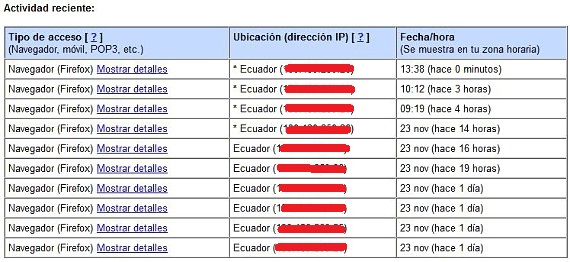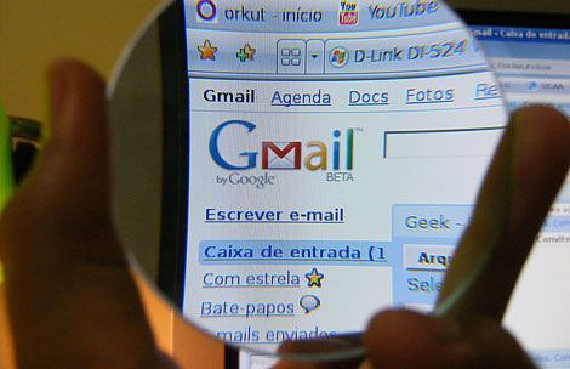
One of the biggest concerns that we can have at any given time, is in the possibility of knowing who entered my email account, situation that is one of the most sought after on the Internet to try to reinforce its privacy and security.
Fortunately for some and unfortunately for others, there are certain ways to know if our account has been violated in any way; both Yahoo and Gmail have been concerned in this situation, not being the same for Hotmail (despite its double verification), of whom there are still a large number of complaints about users who have lost their account because other unscrupulous ones, have entered it, changing absolutely everything inside (especially the password and secret question). In this article, we will indicate a few guidelines that you can carry out at any time (in Yahoo and Gmail) to know who entered your email account.
Know who entered my Yahoo! email account
If the current question that you have "to know who entered my email account from Yahoo », then below we will mention a few steps to follow so that you can be sure of the privacy of your email. To do this and by way of a few sequential steps (as we have used it in several articles) we will indicate what you must do to perform this task:
- First of all, we enter our email account with the respective credentials (username and password).
- Let's try to check if there has been any kind of suspicious activity in the mailbox (also, in the recycle bin).
- The Spam area could also offer us some information, since there may appear pages that we have not subscribed to.
- Then you must click on the settings (the gear wheel-shaped icon located towards the upper right side).
- From the options displayed we choose "Privacy".
- We will immediately jump to another browser tab.
- There we will have to put our access password again.
- In this environment, we go to the "Login and Security" area.
- From the options present there, we choose the one that says «View Recent Login Activity«.
- We will jump to a new interface within the same window.
It is in this area that we will focus for the moment; here we can admire in detail, what has been the activity we have had. Different columns will be present there, where:
- The date.
- The time.
- The type of browser.
- Various forms of access.
- The ubication…
it is what you can admire in each of these columns; the last one is the most important of all, since there is a small drop-down arrow present, which in addition to offering us the location of the different accesses we have had (or those that someone else has made without our permission), also The option to check our IP address is present. The location is very important, but someone else could live near us, something that would be revealed if the IP address shown in each of the events is different from the one offered by our service provider.
In the final part of the article we will leave you the direct link to which you should go so that you can only place your credentials, and want to go to this area that we have described in detail.
Know who entered my email account in Gmail
To know who entered my email account In Gmail, the situation is much easier than what we had previously mentioned in Yahoo; Here it will only be enough to have to enter our email account with the respective credentials (username and password) and then go to the bottom of the screen.
There we will find an option that says "Detailed information«, Which we must click to bring up a new floating window. It will show something very similar to what Yahoo offers us, that is, several columns with details of the access browser, the IP address, the location and the moment (or the exact time) in which we have entered.
More information - Double verification reaches Microsoft accounts
Link: Yahoo verification