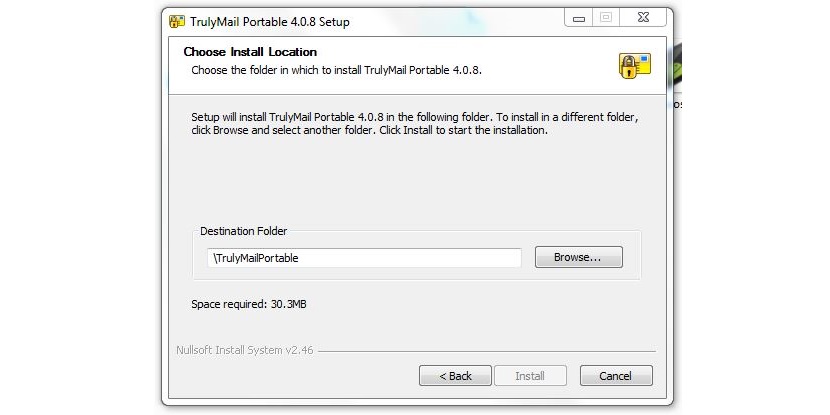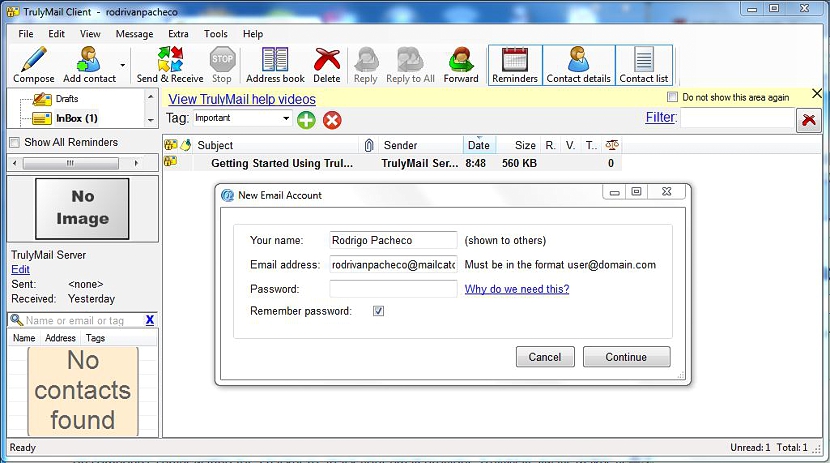The possibility of carry with us all emails that they arrive in the inbox on a USB pendrive is greatly facilitated with the help of a portable application that has the name of TrulyMail Portable; In this way, we should only enter a computer with an Internet connection and start to see if there is a new one.
Of course, we must take the respective security measures, that is, the place where we insert our USB pendrive has to be a reliable computer and more not, those for rent that could be around the corner. TrulyMail Portable offers us all the mechanisms necessary so that we can review our messages in the email inbox, although there are certain functions that must be configured in advance.
Security measures when using our USB pendrive as an email client
The first security measure we have already mentioned above, that is, that the USB port where we insert the pendrive it has to be from a reliable computer; this could represent that of our work or that of a close relative primarily.
The second security measure is in the portability of this type of device; As we well know, a USB pendrive today has greater storage capacity and a super small physical size, an aspect that could cause it to be lost at the least expected moment.
If we take into account these two considerations mentioned above, then we will be ready to use TrulyMail Portable, an application that will help us to review any message that comes to our e-mail account.
Portable download and installation of TrulyMail Portable
First we must go to the developer link of Truly Mail Portable, place where we will find the link to download this tool; despite being mentioned right there that she is portable, but this feature is not presented in such a way at first instance. What we must do in order to have this tool working as a portable application is the following:
- Download the executable from the link provided by the developer.
- Run it by double clicking it.
- From the first installation interface, choose the button «to examine»To define the installation path.
- Choose the unit that belongs to our USB pendrive.
- Press the option «Install»To finish the installation wizard.
Once we proceed in such a way, a new folder with the name "TrulyMail Portable" it will appear immediately on the USB flash drive, which will already correspond to the portable application. Right there you will find the executable of this tool, which we will have to double click on.
Initial and subsequent configuration of TrulyMail Portable
Once we run TrulyMail Portable, a window will appear in which we must choose between a free user account or a new one; If we have not yet created a free registry with TrulyMail Portable, then we must create it right now. A series of sequential steps will appear as a wizard, where certain encryption keys will even be created so that nobody can enter to check our emails, in the event that the USB pendrive gets lost.
We will have to define a username and a secure password, which we must remember. It is possible that certain additional libraries will begin to be downloaded, which we have to allow so that the security is further strengthened (according to the developer).
When we are within the interface itself in TrulyMail Portable, we will have to add as many e-mail accounts as we have and want to review. To do this we will only have to go to the menu bar and choose the option "Tools" and then to register our email account.
There we will be asked to enter our username, the email whose messages we want to check in this application and of course, the password to access it.
If for any reason we are going to go on a trip and we cannot take our personal computer with us, a good alternative to not stop checking the messages that arrive to the email is in TrulyMail Portable, an application that is completely free and has no limitations according to its developer.