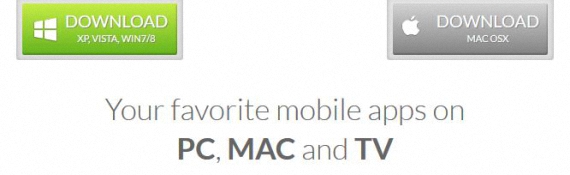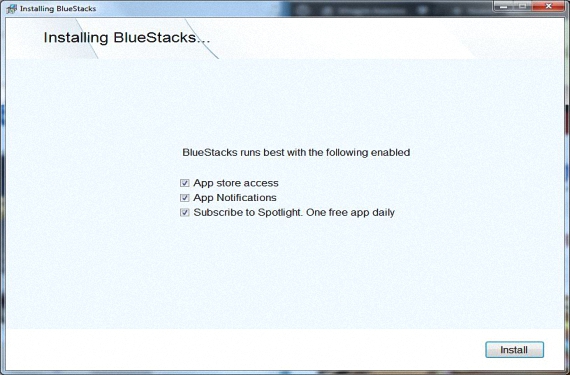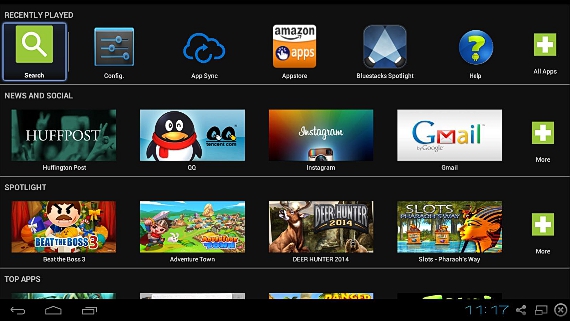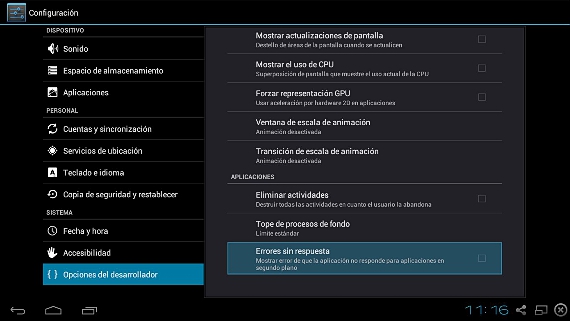This may be the dream of a large number of people who wish to enjoy, of many Android applications on your personal computer, be this one with Windows or Mac operating system; Although there are currently a large number of proposals to emulate our operating system on an Android computer, these virtual machines usually have certain limitations, which do not manage to solve the need for every taste.
In addition to this, virtual machines that emulate a platform Android within our personal computer, they usually require a large amount of resources to function; Proof of this is that we must capture a large amount of RAM, a number of cores of our processor, a hard disk space among a few other additional features. But How about turning your personal computer into an Android device so that it works in real time?
Third-party application for PC and Mac to emulate an Android
Well, a simple application that we could be downloading at this very moment completely free comes from the hand of the site bluestacks.com, place where we will have to choose your tool to install it on our personal computer; There you have 2 options, one green (for Windows) and one gray (for Mac platforms).
Once the tool is downloaded, we proceed to install it, a process that will take some time since the tool needs a few resources to be downloaded and installed from your cloud.
The process may take some time, requiring a lot of patience until each of its operations in the installation process is finished.
The application will offer us the possibility of creating a direct access, access to the application store among a few other alternatives.
When fully installed, immediately will run "full screen" in our team, where we will admire a large number of applications to enjoy and among them, video games, which are the favorites of the little ones and to whom we could give the computer if we are going to work on our tablet Android.
Most important functions in this Android emulated
This Android emulated (that's what we wanted to name it) is a special version of BlueStacks, who regularly offer updates to their operating system; On the main screen we will admire a few categories, all in the style of an application store.
At the top are the most used tools are the ones we have recently run; there is the one that refers to the system configuration, which we can execute to review a few parameters if we want to modify them.
The interface that offers us this configuration in the Android emulated, is very similar to what we would find on a mobile device with this same operating systemTherefore, it is very easy to handle each of these elements if we already have experience with our mobile devices.
Buttons such as Home, back an action or the review of recently opened applications are presented by their respective icons in the lower left.
Towards the right side instead, we will have information such as the time, the possibility of sharing some type of photograph or application, a small icon to switch from full screen to a separate window and another icon that will help us to close the application.
This last icon that we have mentioned, will temporarily close the tool, although the same it would be executed with minimal resources in the background, something of which we can realize if we check the notification area inside our task tray, from where we could select it again to run and go back to work in Android within Windows or Mac.
As we can admire, this is an excellent alternative to use these applications Android on the personal computer, an emulation that promises to be more effective as it develops, since the current revision is still in a beta stage as reported by its official site. If you have a game that doesn't install on your computer, don't forget to test its compatibility with our suggestions.
More information - This game will work on my computer