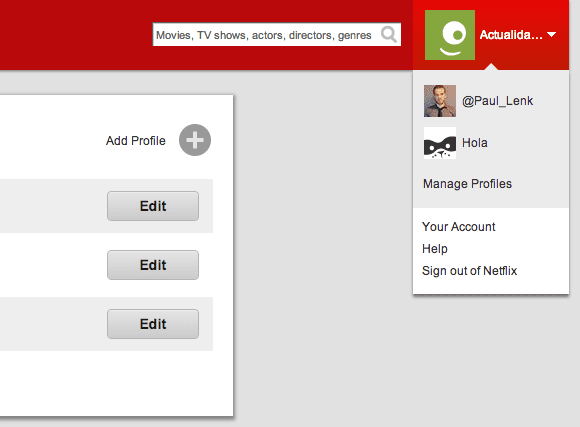
Last week, the most popular video streaming service, Netflix, launched a new option so that we can create multiple user profiles from the same account. From Netflix they are aware that their users usually share accounts, either in the same house between different family members or between friends. For this reason, the company has launched a new option that allows us to create different profiles in which we will keep our personal information: latest movies or series seen, recommendations according to our tastes, our own playlist, etc .; without another member interfering in all this.
User profiles on Netflix They are already available on the platform's website and on Apple TV, as well as on other devices such as the Netflix application for the iPad. To configure it from the web, these are the steps you will have to follow:
- When you access the Netflix page you should see a message asking if you want to create a new profile. Follow the steps to create it. If this message does not appear, simply go to this link.
- To create your account simply enter your name and select one of the available images. If your Netflix is synced with your Facebook account, then your social network profile picture will surely appear.
- To change from one account to another, just click or click on your username in the upper right corner and select which account you want to switch to.
Remember that you can establish parental controls on any account you create. Simply, click on the username and click on the option "this profile is for children under 12 years old."
More information- Netflix begins to offer user profiles for the same account

Hello, I wanted to know how to change my profile on TV, because when I log in to one of the televisions, my brother's profile appears, and I want to use mine. How do I change it from my tv directly?