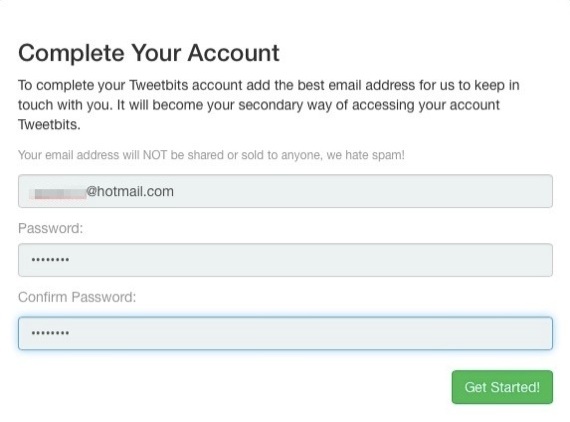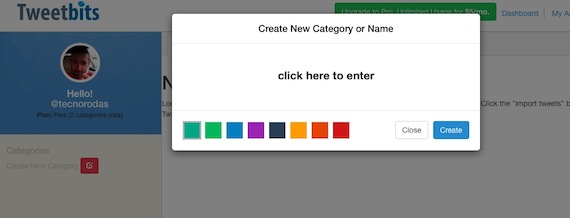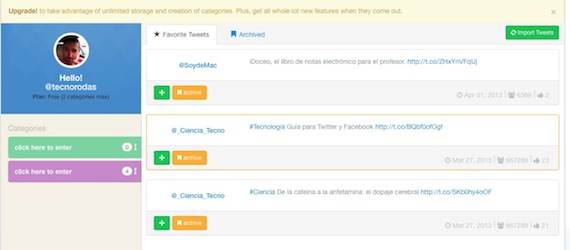For everything that makes intensive use of your account Twitter, we bring you a web application with a desktop version and for mobile device platforms with which you will be able to organize the content of the tweets of the people you follow.
It allows to organize the tweets that we mark as favorites by categories to later read them calmly. Its about Tweetbits service.
We all know that the best social network in terms of micro-blogging is Twitter. He has shown everyone how much can be said in 140 characters and the ability to gain a strong following online. However, Twitter does not allow us to organize Favorite Tweets into categories other than those native to those Tweets. If you are one of those people who needs to have a little order in their Twitter account, go to Tweetbits and start grouping them into custom categories.
It is an easy to use user interface. It has a simplistic design that you might lead to believe that it is a "basic" tool, but it is actually quite powerful as it offers a handful of very useful features. What's more, what makes it universal is that its design works just as well on computers, tablets as well as smartphones.
To start using it, just go to the main page of the service www.tweetbits.com and identify yourself through your Twitter account or by creating your own for this website. When we access through the Twitter account, we will be asked to authorize Tweetbits to access the Twitter account, subsequently asking us to enter a password to enter the website of this online tool.
Once you enter the Tweetbits desktop, the tweets that we have marked as favorites start to load.
The first step towards organizing those favorite tweets is creating categories for it. For example, you might want all of your favorite tweets from tech-related accounts to be categorized under a "Technical" category. Well Tweetbits will allow you to set the name you want. To do this, you simply have to click on the button «create a new category» and write the name, choose the color of the tab and click on "Create".
You will see how the categories appear in the left sidebar. Now, once you have created the categories, all you have to do is drag each of the categories, using the green button with four-pointed arrow up to the category you want, after which you will see how the numbering that indicates the number of tweets within that category increases.
Tweetbits also allows you to delete an existing category, as well as any tweet at any time individually.
It should be noted that Tweetbits currently offers two types of subscriptions: Free and Pro. Free users can only open one Twitter account and create a maximum of two categories with up to 50 tweets in each category. The Pro account has no limitations other than and offer some additional features for a price of $ 5 per month.
As you have seen, it is an online tool that will allow you not to go crazy in case you send a multitude of tweets to “favorites” throughout the day. Now you just have to enter the page and try the two categories that they allow you. We see the service very well, although these days, you have to use Twitter a lot and have a lot of information to filter to pay a subscription of $ 5 a month. As time goes by, surely some developer will end up offering an application that does the same job for less money or even Twitter itself will do it. Meanwhile, we can only wait and try these small and useful possibilities.
More information - Swifty for Mac allows you to send messages through Twitter and Facebook
Source - Tweetbits