
USB is the most used connection in all types of electronic devices, from an electronic cigarette to a flashlight, through our mobiles, our tablets or the controls of our game consoles. But not all USBs are the sameWe have a large number of USB connectors, so many that we no longer know what to call them.
The number of types is extensive, but the most widespread has been the USB type A, the one we see in any Pendrive or charging cable. On the other hand we have the famous micro USB, which is the one that our mobile devices have used for more than 10 years and that they are now making the leap to type C, both for its transfer speed and its symmetrical shape, which gives us the possibility of connecting it without looking. In this article we are going to specify each type of USB and its most frequent uses.
USB cable types and their utilities
They all belong to the USB connection family but each one has a different form in its physical connection and totally different utilities.

Type A
This is the most widespread standard on the market, which we will find in the vast majority of cables, external memories or personal computers. Its shape is rectangular but it does not allow the connection of both sides, so we must be careful when making the connection.
Most computers, consoles, or televisions have this type of connection to connect either external memories or a cable that serves as a connection between both devices. This despite being one of the oldest connections has not shown symptoms of disappearing although you are trying to jump completely to usb C.
type B
Type B is a more unique connector, it is a square-shaped connector. Usually used by some printers and other devices powered by electricity that are connected to the computer. They are becoming less frequent, since most devices have moved to more discreet connections.
Mini USB
One of the most unique on the list, it is the predecessor of the Micro usb, it was carried by many mobile devices, such as MP3 or tabletsIt is still possible to find it but most of them make the leap either to Micro USB in the case of the cheapest ones, or to USB C.
type C
The one that is considered the new next generation standard, the smallest of all and with a totally oval shape that gives rise to a connector hybrid male / female, which allows it to be connected in any way, without having to look at the connector. It also allows higher data transfer rates, as well as high definition video transfer or power supply.
We will find it in most new mobile devices, as well as many gadgets, it is confirmed that the new PlayStation 5 will include it as a standard connection both on your console and on the controls.
lightning
In this case not strictly a USB connection, but a proprietary variation of Apple, which was first implemented in 2012 for iPhone 5, replacing your previous pin connector. It is a symmetrical male connector that greatly facilitates the connection without risk of possible errors, especially when we want to put it to charge in the dark.

Currently it is implemented by the vast majority of apple devices, such as AirPods, iPhone, iPods, iPad, Magic Mouse or Magic Keyboard. It is a matter of time before Apple makes the final step to USB C, since it is implementing it in its new iPad Pro or MacBook. Its size is similar to that of a USB C.
Connectors with different connections at their ends
Most usb cables usually have a connection at one end and another at the other, this happens because computers usually have type A connections and mobile devices type B.
Type A is the one that sends the information and the electrical charge to Type B, which causes that in addition to sending that information, we charge the device. Micro or mini are smaller versions of type B.
USB speed standards
Being clear about each type of existing USB and its most frequent utilities, we will give way to an even more unknown subject, that of speed.
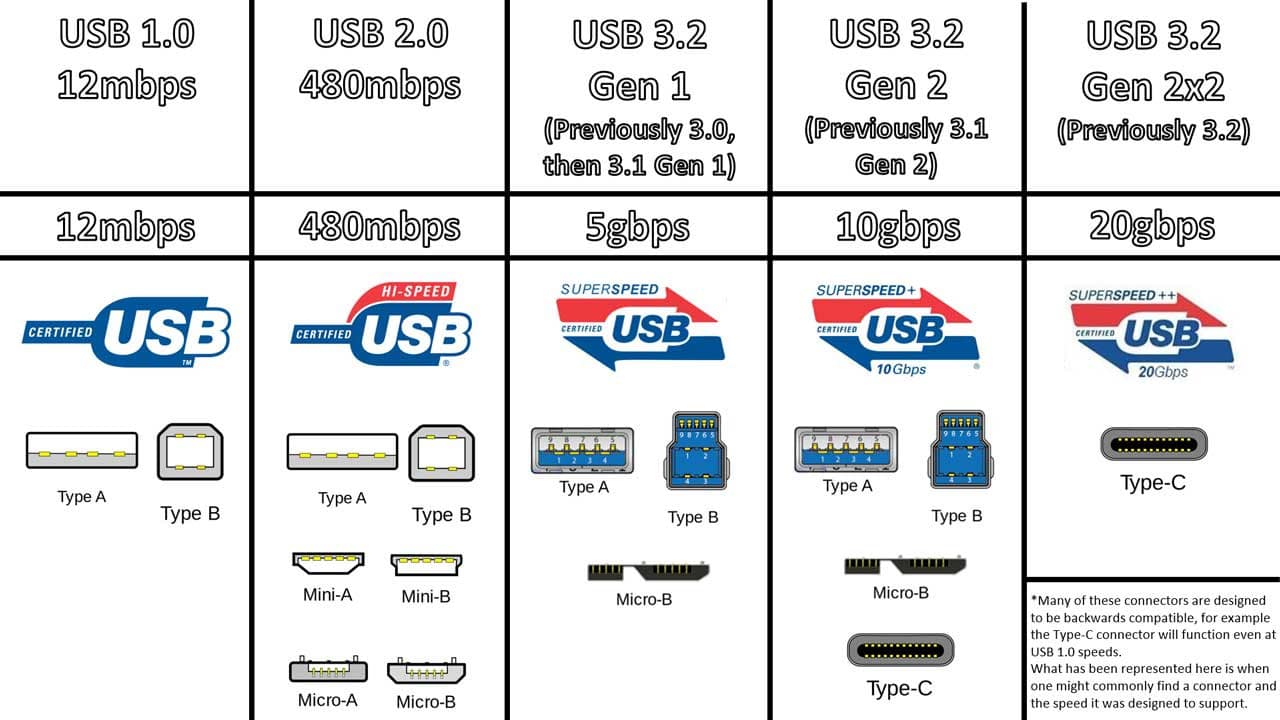
USB 1.x
The first of all and logically the slowest, It has become totally obsolete, so it will be impossible to find it in any new generation device, although it is something totally retro compatible, so a USB 1.0 can work perfectly in a higher one, with the difference in the transfer speed.
USB 2.x
It is the current most popular standard, since it is the connection used by the cheapest devices that we can see in stores. He was the one who introduced the new types of connection that we see today. The vast majority of computers today include USB 2.0 as a standard.
This is the current minimum, as its predecessor is too slow for the size of current files, both video and photo.
USB 3.x
The one that is considered the standard for high-end devices and the fastest in terms of transfer speed. It is much faster than 2.0. This is why it is the most recommended, especially for external hard drives.
We can see that many USB 3.0 ports will be identified with a double S, acronyms that mean Super Speed (Super Speed). They will also be identifiable at times by having their inner connection in a different color.
The vast majority of computers, even the cheapest ones, include at least one USB 3.0 port, since they make it much easier to connect external memory units without having to change the internal storage.
When buying external storage units, such as hard drives or Pen Drives, it would be advisable to make sure that your connection uses the 3.0 standard. since the difference in transfer time can be more than evident, especially when we talk about video in high resolutions, where we can go from 30 minutes to just 5. This is a very high percentage compared to its predecessors.