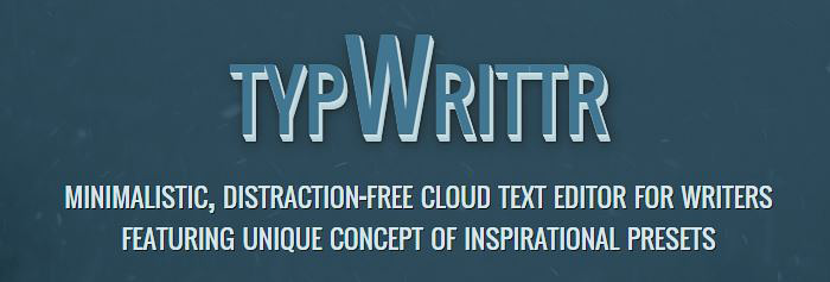
What happens when we get ready to write in our favorite text editor? This could involve trying to use Microsoft Office or also any simple and simple tool that the operating system offers us, being for example WordPad in the different versions of Windows.
All of this may be what we do on a daily basis on our personal computer, but what if instead, we do not have any office suite to work right away on a simple and straightforward document. That may be the moment for us to go to one of the many web applications that exist today, which will serve as a "text editor" using only the Internet browser.
Typwrittr: an excellent free online text editor
Many of the online applications that may exist on the web to help us write any type of content, may require a specific payment, with a few other proposals that are completely free. Of the latter, we have found a very interesting one that we want to talk a bit about today.
Typwrittr is the name of this online application, which is compatible with any Internet browser; Due to this aspect, we can use the tool both in Windows, Linux or Mac, requiring only a small free registration, to any of the social networks that we have; There we may find ourselves with a small restriction, since the subscription can only be done with Facebook and Twitter.
The image that we have placed in the upper part is a sample of this, that is, you should only start your session in any of these social networks and then choose the button to subscribe for free to this online tool. The interesting thing about everything will appear later, because once we have the typwrittr interface in our sight we will be able to notice that the most important feature that the tool offers us is in the lack of elements that can distract our attention.
The area where the content should be written is completely flat and clean, not existing around this entire area some type of advertising as usual, it could exist in some other similar and free applications.
Additional tools to use in typwrittr
Typwrittr will take up the entire screen if you maximize the Internet browser; you will notice that on the right side a few icons are proposed, which actually come to be additional features proposed by the developer of this online application; these functions will help us to:
- Create a new document.
- Save (save) the document that we have generated in typwrittr.
- Modify the work interface in typwrittr.
This last alternative that we have mentioned is one of the most interesting that we have been able to find, since different parameters will be present so that we can define the design of the template where we will start writing. There are a large number of varieties to choose from, which adapt to any taste and work style.
If at any given time you do not have a computer with software to write any type of documents, we recommend that you use typwrittr to get out of trouble at any time.
Errors present in Typwrittr with some of its functions
While it is true that Typwrittr we have recommended it as an excellent online application that it can help us to write documents without distractions, we must also make the reader notice that there are a few bugs that apparently have not been corrected by their developer; one of them is in the third function (icon) located towards the right side; it should theoretically make a bar appear and also hide it each time that icon is selected.
Unfortunately, a horizontal bar will appear at the bottom of the screen, which will not disappear at any time and therefore, will cover all visibility of the text that we have written and that is at the bottom of the entire screen.
Another fault that we have found is in the save (icon to save the document); when you press it, a message appears at the top where we are notified that the document has been saved. Unfortunately there is no additional notification that tells us the place where you have stayed. We would have expected the tool to help us save this document on the hard drive or perhaps in memory so that it can be retrieved later in a similar tool. In the tests that we have carried out, the auto-save has not occurred anywhere, therefore we should try to be careful with this function and rather, use the conventional method, that is, to copy (CTRL + C) and paste all the content (CTRL + A) in some other application.
At that very moment an additional flaw comes to mind, because if we are using Typwrittr because we do not have another tool to write documents, Where could we get to paste (CTRL + V) everything we have written there?

