
One of the most important days of the year for lovers of free software has arrived: for just over 24 hours, it has been officially available Ubuntu LTS 16.04, the sixth version Long Term Support of the operating system developed by Canonical that comes under the name of Xenial Xerus. That it is an LTS version means that it will receive updates and security patches for 5 years, so it is a good option if what we want is to use a reliable system, as long as we do not care about the news that includes Ubuntu 16.10 and later versions.
As we can read in Ubunlog (HERE or HERE), the recently released Ubuntu 16.04 LTS comes with a lot of new features, although most of them are not visible. The user interface does not vary much from version 15.10 and earlier, beyond things like the ability to move the launcher to the bottom, but you don't always need to see something to know it's there. The downside in this sense is that, as expected, it does not arrive with Unity 8, a graphical environment with an image closer to mobile software that will probably be the default option as of Ubuntu 16.10.

Snap packages arrive with Ubuntu 16.04 LTS
One of those novelties that "we cannot see" will be the snap packages. But what is a snap package? What we're interested in as users is that when developers start delivering their software to Canonical as snaps, users will receive the update instantly. Until now, when a developer has their software ready, they have to send it to Canonical and it is they who add them to their repositories. When an update reaches users, it may have been 3-5 days or even a week. If it is a security patch, we may be in jeopardy until the software is uploaded to the repositories, although that is never the case on Linux-based operating systems.
The snaps, which will also be available for all official Ubuntu flavors, will be easier to develop and are said to be safer, although recently it has been discovered that they are not so (at least right now) because they are based on X11. In either case, developers will be able to decide whether to deliver a .deb package or a snap, and Mozilla has already confirmed that it will deliver Firefox as a snap package by the end of the year.
New ZFS and CephFS file systems
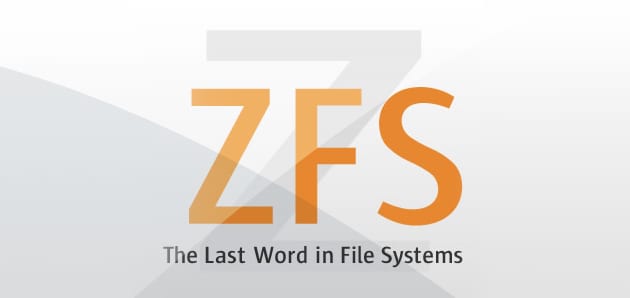
Ubuntu 16.04 LTS will also include support for ZFS and CephFS. The first of the two is a combination between volume manager and file system that allows greater efficiency. In addition, it is checking the integrity of the data continuously, it automatically repairs the files and compresses the data. On the other hand, CephFS is a distributed file system that provides an ideal platform for business storage, especially when it comes to large businesses.
Convergence arrives
Something also important is the long-awaited convergence. Starting with Ubuntu 16.04, Canonical promises that the operating system offers the same experience on computers, tablets, mobiles and IOT (Internet of Things) devices. In addition, we can add a Bluetooth keyboard and mouse to a tablet and enjoy a 100% desktop experience. Or, well, it will be 100% if we also mirror what we are doing on a screen, something that Ubuntu 16.04 LTS also allows.

Logically, although convergence is an important point in this new version, it is not talked about as much. The reason is that much of this novelty has to do with mobile devices that are at a very early stage. In fact, only one tablet has been released with Ubuntu, the BQ Aquaris M10 Ubuntu Edition which went on sale this week.
other developments
As in each new version, they have also been included new wallpapers, but there is a much more important, long-awaited novelty: possibility to move the launcher to the bottom. Although I have not seen the option in the Ubuntu 16.04 settings to do it from the user interface, it can be done by opening a Terminal and typing the following command:
[code] gsettings set com.canonical.Unity.Launcher launcher-position Bottom [/ code]
And if we want it back to the left, the command would be:
[code] gsettings set com.canonical.Unity.Launcher launcher-position Left [/ code]
So now you know. If you like free software, you can now download Ubuntu and all its official flavors and install them on your computer. You can download Ubuntu 16.04 LTS from THIS LINK and all its flavors from their corresponding official pages or from THIS LINK. Have you already tried it? How about?